Have you ever thought of building a PC for yourself but can’t able to build one just because you’re not aware of the compatibility of various PC parts? If this is the issue with you, then here I’m with another most interesting post on the best custom PC build websites.
In this guide today, I’ll share some interesting websites for building PC and checking the PC Parts’ compatibility. So you can easily take help from these websites and buy compatible parts from various merchants and retailers online.
But how this guide can help you in building a PC for yourself?
Well, in this guide, I’m going to share some of the best custom PC builders with you from where you can check the compatibility of the PC parts easily, and some of these websites even offer on-door shipping of custom PCs too.
So let’s get started…
Best Custom PC Builder Websites
Here are the best custom PC builders, which help you to check the compatibility of the pc parts and also provide you with in-door delivery of the custom-built PCs at an amazing price.
The first in our list is,
1. PC Builder
Website: PC Builder (https://pcbuilder.net)
Launched in 2020 with the aim to provide compatibility of the pc parts in the easiest way possible, PC Builder has gained a massive audience in a short time. The website claims to have hundreds of computer compatibility algorithms written just to check the compatibility of various PC parts available in the market.
And as of writing this article, the website has built over 118,120 custom pc compatibility for its users in various segments, which is marvelously great for any website. And the best part is that they’re growing day by day and adding compatibility of all the parts available in the market (and yes, I’m not talking about the compatibility of parts in the 90s).

If you’re looking just to check the compatibility of the PC parts and want to build a PC by yourself, then this is the website I highly recommend for you. You just have to pick the parts from their “System Builder” page, and you’re ready to go. It just shows you the PC parts which are compatible with each other and no bullshits.
The website has upgraded itself to compatibility with all the latest products that you can find on the internet. You can also leave your thoughts on this website in the comment section below. I really admire them.
2. Build My PC
Website: Build My PC (https://buildmypc.net)
Another most powerful tool for checking the compatibility of PC parts is Build My PC. It is another most powerful website for checking the compatibility of the parts available on Amazon and other merchants. The website mostly deals in Amazon products which are available in the United States, United Kingdom, Canada, Australia, Italy, and India.
So if you’re from any of these countries, then this website works like a charm for you with an in-depth compatibility checker algorithm for checking the compatibility of the parts. This website is also launched in the mid of 2020 and gained trust and popularity within a short period of time.
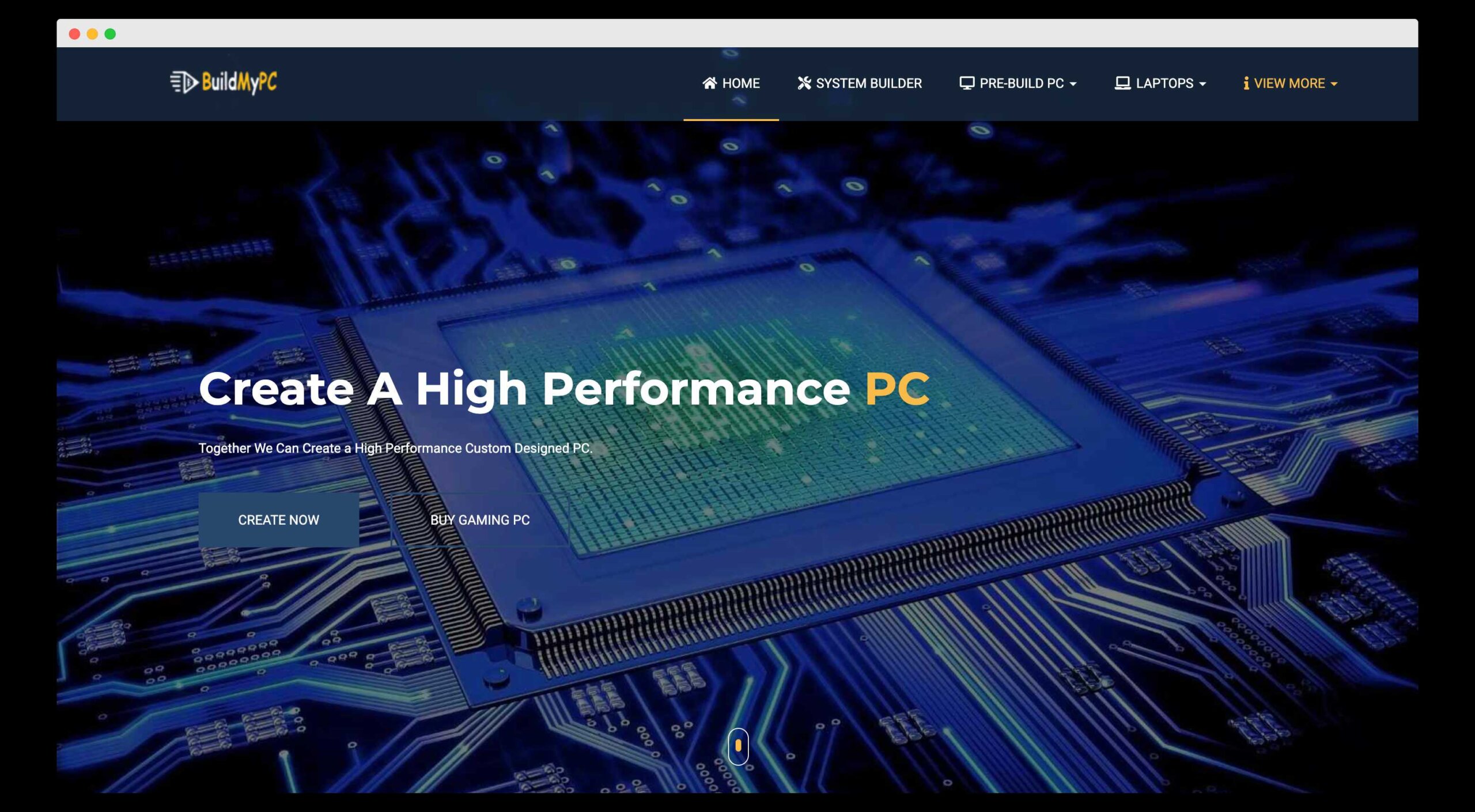
This website also features some advanced features, which include features like bottleneck checking and PSU calculator. You’ll also get the option to explore the custom-built PCs – but the tool is not as advanced as PC Builder for checking the computer compatibility of various core components.
Overall, my experience with BuildMyPC is great, and the interface is quite simple to use. Even a beginner can access and make the list of compatible parts using this website without any issues.
3. PCPartPicker
Website: PCPartPicker (https://pcpartpicker.com)
PCPartPicker is one of the oldest yet most amazing websites for checking the compatibility of PC parts. This website is founded back in 2011 by Philip Carmichael. It is one of the oldest yet most-used websites with thousands of products available on its website.
As this website is old, it has the compatibility for both old PC parts and newest parts altogether, along with several merchants and country-specific merchants from where you can grab the pc parts you liked the most from any of those merchants. It also shows the price history of the parts, and you’re able to set custom notifications if the price of the product went down.
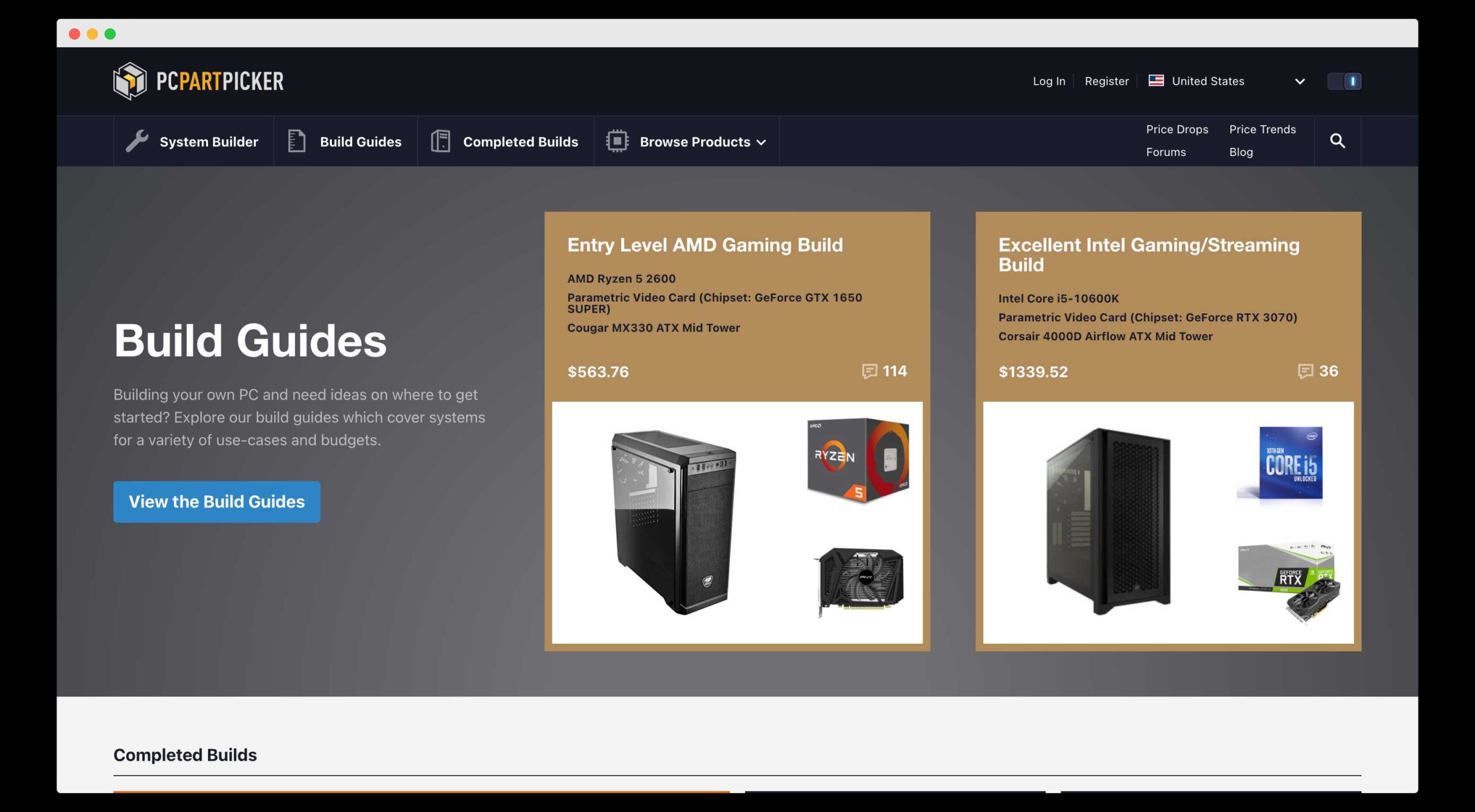
The overall experience with this website is amazingly great, and the website has everything a person need while building the PC and is one of the best for advanced users. But if you have got a little knowledge of the computer and its core components, you can get confused while exploring this website.
However, I highly recommend using this website for checking the compatibility of the pc parts without any hassle, and also for someone who needs the compatibility of legacy products.
4. BLD (by NZXT)
Website: BLD (by NZXT) (https://www.letsbld.com/)
BLD by NZXT is another most powerful pc building website in the market. The website is a part of the most popular pc hardware website NZXT. It is as similar to the website I shared above, but it also helps in building the complete custom-built PC for you.
The NZXT is well known for making premium pc components, including cases, components, and accessories for ultimate gaming experiences in the market. This website will help in making a complete gaming PC setup for you and they deliver it to your doorstep.
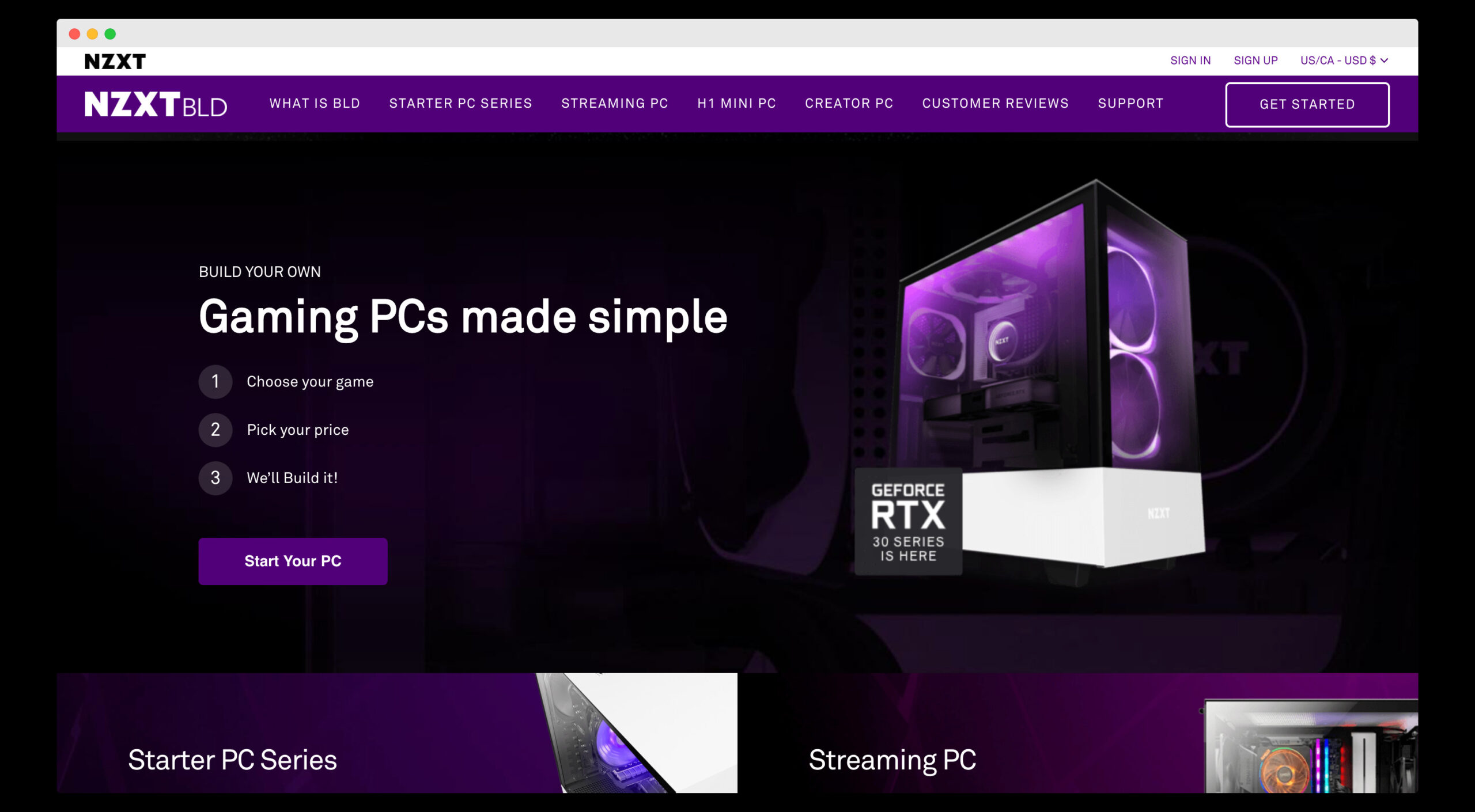
The thing which I liked about this website is the neat and clean structure for building the customized pc for yourself and the availability of the latest components.
But the thing which I disliked most about the website is the availability of the components. They have got a limited number of products to choose from and along with it; they pitch their own products on some core components. Overall, the experience is pleasant and I recommend this website to someone how to don’t know how to build a pc.
5. CyberPowerPC
Website: CyberPowerPC (https://www.cyberpowerpc.com/)
CyberPowerPC is a well-known player in customized PCs in the market, and they also provide you to build a custom PC for yourself using their easy-to-use customization option. They’re one of the top sellers on Amazon for making custom PCs for their users with an extraordinary performance.
The CyberPowerPC has thousands of positive reviews on Amazon with over 4.2-star ratings, which makes it one of the most preferred choices for purchasing custom-built PCs.
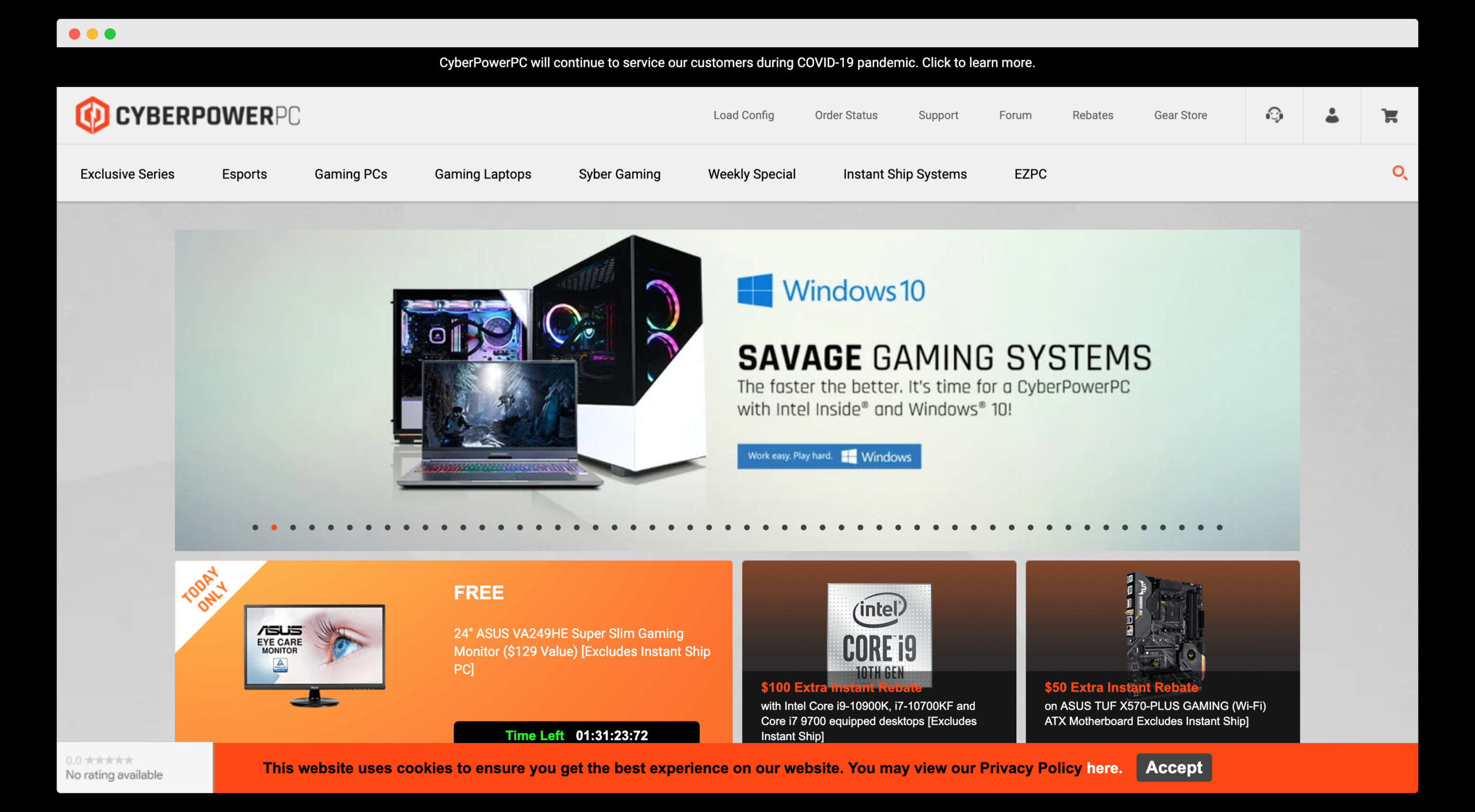
And when we talk about the availability of the components, they do have hundreds of products on their website which you can use to customize your PC and get it delivered to your doorstep.
Overall, my experience with CyberPowerPC is marvelous and I get to choose from 10s of more components when we compared them with some of the websites I listed above.
6. iBuyPower
Website: iBuyPower (https://www.ibuypower.com/)
Another most popular website in the market is iBuyPower. This is another most popular website which you heard about on the internet and is a tough competitor of CyberPowerPC. Like CyberPowerPC, they do have an Amazon store with thousands of positive reviews from their users.
The website is established in 1999, and they do have their own “Easy PC Builder” option on their website through which you can check the compatibility of pc parts, customize them and order them from their website itself.

But when I tested the “Easy PC Builder” on their website, it works differently from the websites I shared above for compatibility testing. Here you’ve to select the game which you most wanted to play on your PC and then the processor brand. Once you select them, it will show relative builds with an option to customize them.
This is the thing which I don’t like the most, and it’s quite confusing for people. And the “Easy PC Builder” tool which they use on their website is not up-to-mark and is quite buggy.
7. MainGear
Website: MainGear (https://maingear.com/)
Last but not least website on our list is MainGear. The website is extremely powerful for building high-end PCs and it doesn’t matter that we’ve listed this website in the 10th position.
The website is a privately owned company which is located in New Jersey, USA. People who work on this website are specialized in building custom gaming desktops, gaming laptops, and also workstations. And the best part about this website is, the range of gaming PC with the latest AMD Ryzen 5000-series processor starts from $988 and goes according to the parts you wanted in our PC.
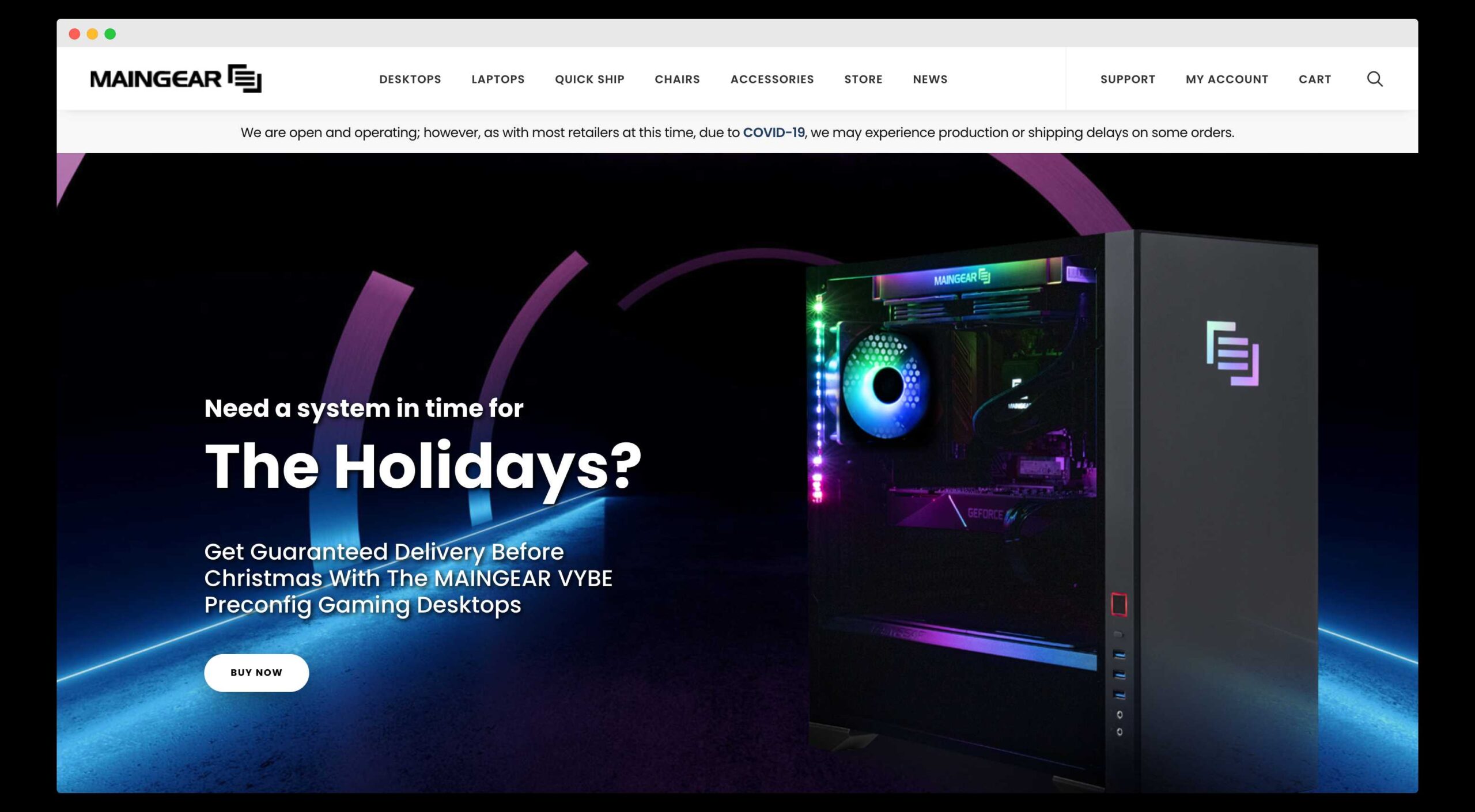
The only thing which I disliked on their website is the custom build section. You’ll get limited options in various core components of the pc, which I think is a downside of using this website. But my overall experience with this website is indeed good and satisfying.
Why Use PC Building Tools?
When you’re making a PC and don’t know how to do it, then you can use PC building tools. These tools can help you in checking if the parts of your PC are compatible with each other.
PC building tools are highly helpful to determine the compatibility and availability of various components like processors, motherboards, graphics cards, SSDs, memory, etc. along with the availability of various cases.
If you have a hard time choosing the case for your gaming PC, then you can use the tools I’ve mentioned above. Along with it, these tools can also help you in keeping the cost of your PC down and also work independently without your assistance on the website.
Which Tool Do I Recommend?
If you’re looking for the best PC compatibility checker website then I recommend PC Builder. It has a large range of components and can be used to check the compatibility of pc parts with any PC hardware.
Aside from it, PC Builder is capable of finding the best PC parts for your needs, and also provides the consistency of the compatibility score by comparing its data with other similar data. Apart from PC Builder, you can also use PCPartPicker for checking the compatibility of pc parts before acquiring them.
Frequently Asked Questions (FAQs)
Still, have doubts about the best pc builder websites? We have also got the list of most frequently asked questions for building a custom PC.
1. What is the best website for building a custom PC?
There’s no best website for building a custom PC. You can choose any of the websites from this guide and customize your PC on their website. It all depends on your budget, requirements, and compatibility.
However, I highly recommend my readers to try out the methods above as they are not only simple to use but also work great for checking the compatibility of various parts easily.
2. Can I build a PC with any of these websites?
Yes, you can build a custom PC using any of the websites I listed above. You just have to pick the parts from that website and then build a custom PC for yourself. It is up to you how you customize it.
3. I’m confused with the custom pc builders, which one should I choose?
Use the best website that fits your needs, and always remember that it’s only up to you how you customize a PC on your own. You can order it on any of these websites with your requirements.
4. Can I use both the PC Builder sites and Build my own PC websites together?
Yes, you can use both websites to check the compatibility of the PC parts you’re going to build. Both of these websites work in a similar way and share the best compatibility for building a PC.
5. Why do I need to check the compatibility of the PC parts before building my PC?
It is very common for people to have a hard time deciding which components of their PC to buy, especially if they’re newbies in the pc building. But it is more helpful if you check the compatibility before buying any of those parts.
Wrapping Up!
So these are the top pc builder websites for building the PC. The first three websites which I shared in this guide only provided the compatibility of the pc parts, while the others can help in building the PC for yourself – but with limited options and products.
And when it comes to building PCs, I highly recommend using these websites to check the compatibility of the parts. These websites will make you sure that you’re buying products that are compatible with each other.
I hope you liked this article on the best custom pc builder websites, and if you do, please share your thoughts in the comment section below. You can also help your friend, family, and followers for building their PC by sharing this article on various social media channels. 🙂
7 Best Custom PC Builder Websites for Building PC in 2024

Have you ever thought of building a PC for yourself but can't able to build one just because you're not aware of the compatibility of various PC parts? If this is the issue with you, then here I'm with another most interesting post on the best custom PC build websites.
Service Type: PC Hardware
Price: 0.00
Currency: USD

