Are you looking for the best motherboard for mining cryptocurrencies using your GPU? We all know that the craze of cryptocurrency mining is increasing day by day, and with so many coins out there, we get huge exposure to increase our revenue by mining our favorite cryptocurrency. Being a crypto miner, I love to mine cryptocurrencies like Ethereum, Bitcoin, and Monero using my mining rig.
And if you’re here, it means you’re also interested in setting up your mining rig.
Do you know? There are different types of motherboards are available in the market for mining purposes, and you’ll find many starting from $100-120 to $500-600. But being a miner, I would never suggest buying a costly motherboard just for mining purposes. Instead, I would recommend getting your hands on a powerful GPU that will help to increase your overall profit.
If you’re just getting started, I would recommend checking motherboards like “ASUS H110 PRO BTC Plus“. We highly recommend this motherboard for miners who want to mine their favorite cryptocurrencies with a setup of 8-10 graphics cards. Although this motherboard costs a bit higher than some motherboards we’re going to share in this list, but it supports Intel CPU instead of AMD, which surely gives you an advantage in mining.
But don’t worry, our list isn’t going to STOP here. In this guide, we’re going to share some of the best motherboards we do recommend for miners, along with our favorite coins to mine and their profitability.
However, before getting started with the list of best mining motherboards, there are a few things you need to ask yourself.
Some of these can include;
- Which coins should I mine?
- How many graphic cards are you going to use?
- Which processor should I use? Intel or AMD?
So, let’s get started now.
What is a Mining Motherboard?
Before getting started, it’s really important to know what a mining motherboard is and how it differs from a typical gaming motherboard that we’re using on day-by-day tasks. Basically, when we’re talking about the mining motherboard, we’re talking about its higher number of graphics card support (PCIe ports). Therefore, a mining motherboard is also known as a multi-GPU motherboard.
As a general rule, if we take an example of the majority of gaming motherboards, they only support 2-3 GPUs – but using 2-3 GPUs isn’t sufficient for our mining rig, and we can’t earn much profitability out of it. This is where mining motherboards come to light, as they support 6-8 GPUs (or even more). This helps increase our profitability and reduce the overall cost of buying motherboards.
These mining motherboards usually have more;
- PCIe x16 slots
- More power phases
- Better cooling
- And they’re usually cheaper.
And the best part of having a mining motherboard is that they don’t cost as much as gaming motherboards. In fact, most of the time, you’ll find a crypto mining motherboard at a lower price than the majority of gaming motherboards out there. However, this doesn’t mean that all mining motherboards are cheaper than gaming motherboards.
Now that you know the fundamental difference between a mining motherboard and a gaming motherboard, it’s time to take a look at some of the best mining motherboards you can buy right now.
Best Motherboard for GPU Mining 2024
As a miner, I know making an informed decision is tough when there are several motherboards on the market. To simplify your search, we’ve compiled a list of some of the best mining motherboards currently available on the market so that you can make more informed decisions.
And these motherboards are…
1. ASRock H110 PRO BTC + LGA 1151 Motherboard (for Mining with Intel 6th and 7th Gen CPUs) Having DDR4-2400 MHz and 13 GPUs Support
In the list of best motherboards for mining, ASRock H110 Pro BTC Plus is the one we recommend to you, mostly. Not just us, but every miner who runs a mining farm will recommend getting your hands on this motherboard. This motherboard supports Intel’s 6th and 7th generation CPUs, which are very well known for their excellent mining performance.
This motherboard comes with 13 GPU supports, which is quite outstanding. And who wouldn’t want to have this much graphic card support in their mining motherboard? And you know, the best part about this motherboard is that it doesn’t cost as much as other crypto mining motherboards. It’s very budget-friendly, to be honest.
Another thing that I loved about using this motherboard is that it comes with an LGA 1151 socket type. It is really helpful and will allow you to use this processor with literally any Intel 6th or 7th gen CPUs. And as we all know that Intel processors are way better than AMD processors in mining, so it’s a very good option to consider if you’re looking for the best possible mining performance.
The ASRock H110 Pro BTC Plus motherboard also comes with 4 DIMM slots that support a maximum of 32 GB of DDR4-2400 MHz memory, 1 PCIe 3.0 x16, 12 PCIe 2.0 x1, and M.2 slot for faster processing. All these features make the ASRock H110 Pro BTC Plus one of the best mining motherboards out there. So, if you’re looking for a good quality mining motherboard with excellent performance and features, then this is the one you should consider getting.
What We Liked in ASRock H110 PRO BTC + Motherboard?
The ASRock H110 Pro BTC+ is one of the best motherboards for mining with Intel CPU. I really liked this motherboard for its powerful performance and 13 GPUs support. Apart from this, this motherboard comes with all the necessary features you’re looking for in a motherboard that is suitable for mining.
This motherboard is really a gem for miners and with the help of this mining motherboard, you can mine cryptocurrencies with the help of 13 GPUs. As the motherboard supports the B250 chipset, you can use your 6th or 7th generation Celeron or Pentium processor for mining.
Pros
- This motherboard can easily support 8-13 GPUs.
- It comes at a decent price for a mining rig with 13 GPUs support.
- It is compatible with Intel’s B250 chipset-based processors, so you can use your 6th and 7th gen Celeron or Pentium processor with it.
Cons
- No cons… it is really a decent motherboard for creating a mining rig or farm.
Bottom Line
If you’re seriously into mining and looking for a powerful mining motherboard, then you should purchase the ASRock H110 Pro BTC+ motherboard. Since it supports 13 GPUs, you can easily mine cryptocurrencies and get handsome profits from them.
It has a lot of features that you’ll love to have. So go ahead and check the features of this motherboard on Amazon.
2. ASUS Prime Z390-A PRO LGA 1151 Based ATX Crypto Mining Motherboard for Intel 8th & 9th Gen CPUs with Above 4g Decoding, 6x PCIe Slots, 64GB DDR4 Ram, M.2 Slot, and USB 3.1 Gen2
Asus Prime Z390-A Pro is another decent motherboard for cryptocurrency mining that comes with many features that you really need in a mining motherboard. This motherboard comes with Intel’s Z390 chipset and it is compatible with Intel’s 8th and 9th gen CPUs. It also supports dual-channel memory and has a powerful build quality that you’ll not find in any other mining motherboard.
This motherboard has 6x PCI slots so you can install multiple GPUs in your mining rig. It also supports a turbo M.2 slot which makes it easy to load mining OS on these M.2 SSDs and start mining cryptocurrencies with your powerful rigs. It also comes with an awesome cooling system and a lot of other features which you’ll love to have.
Aside from this, this motherboard is ideal for mining rigs due to its awesome build quality and it doesn’t cost that much as compared to ASRock H110 Pro BTC+. This makes it one of the best mining motherboards. Also, the MSI extended PWM and enhanced circuit design will ensure that you’ll always get high-end processing speed to run at full speed.
Performance-wise, this motherboard is a great option. It comes with a turbo M.2 slot and supports Intel’s latest 9th gen CPUs, so you can surely expect a lot from it and expect it to be future-proof.
What We Liked in ASUS Prime Z390-A PRO motherboard?
The MSI Prime Z390-A Pro is a powerful and good-looking motherboard that comes with all the necessary features you need in a mining motherboard. It also supports high-end CPUs which will not give any kind of bottleneck issues when mining.
This mining motherboard is really great in terms of performance and features. The only issue I found in this motherboard is that it doesn’t support more than 8-10 GPU setups. Otherwise, apart from this con, this motherboard is one of the best mining motherboards you can buy for yourself.
Pros
- Asus Prime Z390-A Pro is the best mining motherboard and it supports Intel 8th and 9th Gen Celeron, Pentium, and Core CPUs.
- It comes with a decent set of features, and it has M.2 SSD slot, 64FB DDR4 RAM slot, and 6x PCIe slots.
- This motherboard can easily support 8-10 or more GPUs with the help of risers.
Cons
- None… best motherboard for mining cryptocurrencies.
Bottom Line
If you’re looking for a good mining motherboard with good performance, then the ASUS Prime Z390-A Pro is what you really need to look for. It’s versatile and can support 9th gen CPUs so you can easily mine Bitcoins and other cryptocurrencies.
Also, it comes with a lot of other features that make it a good choice for mining. So go ahead and purchase this motherboard from Amazon and start your mining rig today.
3. Gigabyte Z390 UD LGA 1151 Based ATX Intel Motherboard for Crypto Mining (Suitable for 8th & 9th Gen CPUs) with Above 4G Decoding, 6 x PCIe Slots, SATA 6GB/s, Multi-way GPU Support, and RGB Light Strips
Gigabyte is another most popular brand for motherboards and they’ve come up with their best mining motherboard. This motherboard is one of the best motherboards with amazon’s choice award and 4.6-star ratings from 1.2K+ people. This motherboard is a lot different than the motherboards I shared above, but still a good motherboard with a lot of features.
This motherboard comes with Intel’s Z390 chipset which makes it compatible with Intel’s 8th and 9th gen CPUs from Celeron, Pentium, and Core models. It also comes with a lot of great features that you’ll definitely love, including 6 x PCIe slots, M.2 slot, and it is designed for boosting the performance of your processor while mining and running multiple GPUs at the same time.
Aside from this, the motherboard supports dual-channel DDR4 memory and comes with non-ECC unbuffered memory with 4 DIMMs. It also has a 10+2 Phases digital PWM design for great performance and multi-way graphics support. This motherboard is also CEC 2019 ready which means you can save power with a simple click and you won’t lose your monitor’s signal while mining.
Performance-wise, this motherboard is great. It has 6 x PCIe slots which means that you can easily stretch the mining capabilities of your rig by installing up to 6 GPUs (even more with risers). This makes it one of the best mining motherboards for 6-10 GPU support.
What We Liked in Gigabyte Z390 UD Motherboard
This motherboard is really great in terms of features. It supports 9th and 8th gen CPUs, so you can mine with ease. This motherboard has 6x PCIe slots for multiple GPUs and has an awesome cooling system.
It also comes with a lot of other features like 10+2 Phases digital PWM design, CEC 2019 ready, smart fan speed control, RGB illumination lights and so much more.
Pros
- Gigabyte Z390 UD comes with intel’s Z390 chipset, so it supports Intel’s 8th and 9th gen Celeron, Pentium, and Core CPUs.
- It comes with a decent set of features and 6 x PCIe slots for multi-way GPU connection.
- It is CEC 2019 ready, which means you’ll save power with a simple click, and comes with NVMe M.2 SSD slot.
Cons
- None… It is one of the best choice motherboards from amazon for mining.
Bottom Line
The Gigabyte Z390 UD motherboard is a great motherboard for mining. It has 6x PCIe slots so you can easily get 6-10 GPU setup working. Also, it’s compatible with Intel’s 8th and 9th gen processors so you can confidently mine computationally-intensive coins with ease.
It has an awesome cooling system, a lot of features, and whatnot. It also has Smart Fan 5 which makes it easy for you to control and manage your motherboard’s fans.
4. MSI Pro Series Intel Z270 LGA 1151 based ATX Mining Motherboard (for Intel 6th and 7th Gen CPUs) Having 64GB DDR4 Memory, HDMI, USB 3, and CrossFire (Z270 PC MATE)
MSI is another best player in building the best mining motherboard and the MSI Pro Z270 is one of the best mining motherboards for crypto miners. It comes with decent sets of features and supports Intel’s Z270 chipset, which makes it compatible with Intel’s 6th and 7th gen processors from Celeron, Pentium, and Core models.
This is really a great motherboard for miners and it cost way less than a few motherboards I shared above. The motherboard has some of the best features which you wouldn’t like to miss including HDMI, USB 3 slots, and CrossFire compatibility for multi-way GPU support.
As this motherboard supports 6th and 7th gen CPUs from Intel, you can easily mine your favorite cryptocurrency without any issue of bottleneck using this board. Another notable feature of this motherboard includes DDR4-3800+ (OC) memory support which is really great for mining as it allows overclocking and mining with ease. This motherboard also has an EZ Debug LED which makes debugging very easy and this will help you understand all the issues and their root cause in the motherboard during mining.
Performance-wise, this motherboard is great. It has received 4.5-star ratings from over 600+ people on Amazon, so you can trust the credibility of this motherboard. The motherboard has a lot of great features and is very easy to use.
What We Liked in MSI Pro Z270 Series Motherboard?
This motherboard is a great choice for mining rig builders who want to save money from their crypto mining rig. Even though it’s cheap, the performance is that of a mid-range board which you’ll certainly love.
It comes with 64GB DDR4 memory support which can be overclocked and runs multiple GPUs really well. It also supports Intel’s 6th and 7th gen processors which are mostly used by miners.
Pros
- Supports Intel 6th and 7th generation processors.
- Supports DDR4 and has 64 GB memory.
- USB 3 ports, M.2 slots, HDMI, & Crossfire support are present on these motherboards.
Cons
- None.
Bottom Line
The MSI Pro-Z270 motherboard is a great option for mining rig builders who want to build a mining rig with multiple GPUs. The multi-GPU support is good enough to make sure you can mine with ease even if you have many GPUs.
For a budget-friendly mining motherboard, this MSI Z270 Pro is a great choice. It has a lot of features that you wouldn’t normally find on a board within this price range.
5. Asus B250 Mining Expert LGA1151 Based ATX Motherboard for Crypto Miners with Intel’s 6th & 7th gen CPU Support, 19 PCIe Slots, USB 3.1 Gen1 Slot, and 32GB DDR4-2400MHz Memory
Asus B250 Mining Expert is another decent mining motherboard and it fulfills all the needs of crypto miners. This motherboard comes with an Intel B250 chipset, so it is compatible with Intel’s 6th and 7th gen processors. It has 19x PCIe slots which means you can easily expand your mining capabilities with multiple GPUs.
You’ll also love the fact that the motherboard is equipped with a lot of other features like SafeSlot Core, 5X Protection III, and a ton of other overclocking features. It has a ton of great features that will make it a great motherboard for mining – but from such a feature-packed motherboard, you can’t expect to have a budget-friendly price.
Apart from these features, the motherboard has the ability to support up to 32GB DDR4 memory and it is really durable in terms of reliability and it will last longer than usual motherboards. The motherboard has a PCIe Slot State Detection, which provides a real-time indication of the status of each GPU in your mining rig and the Voltage-stabilization capacitors provide steady voltage from your PSU unit to your GPUs.
Performance-wise, this motherboard is pretty good and it can run a lot of GPUs. It has a ton of great features and is very easy to set up, so it will make a good mining rig for you. It also supports more than 13 GPUs, so this should be more than enough for you if you want to expand your rig.
What We Liked in Asus B250 Mining Expert Motherboard
The main highlight of the motherboard is that it supports a ton of PCIe slots. It can support up to 19x PCIe slots and more than 13x GPUs, which will make the motherboard a great choice for people who want to build many GPU rigs.
The motherboard also features a ton of great features that you’d like to see on a mining motherboard. It has 5X Protection III, SafeSlot Core, and more than 32GB DDR4 RAM support.
Pros
- The Asus B250 mining experts come with a B250 chipset and supports 6th and 7th gen processors.
- Suitable for creating a large mining rig with lots of GPUs, and comes with 19 PCIe slots.
- Decent sets of features include, 5X Protection III, SafeSlot Core, and 32GB RAM.
Cons
- Costs way more than other mining motherboards.
Bottom Line
Overall, the B250 Mining Expert is an excellent mining motherboard that will help you create the best mining rig for your GPUs. This motherboard has tons of great features that are worth looking for – but costs more than other motherboards within this price range.
It is really a great choice for miners who want to build a multi-GPU mining rig and it features an ATX form factor which makes it easier to use in most cases.
6. MSI H270-A Pro LGA 1151 Based ATX Mining Motherboard for Intel 6th & 7th Gen Processors with Intel H270 Chipset, 6 PCIe Slots, M.2 Slot, and 64GB DDR-2133 MHz Memory
The MSI H270-A Pro is another decent motherboard on our list for miners. It is a decent motherboard for those who love to build a multi-GPU mining rig with the six PCIe ports given in this motherboard. This motherboard also comes equipped with an Intel H270 chipset allowing you to use your Intel 6th and 7th gen processors from Celeron, Pentium, and Core models for mining.
Not limited to this, the motherboard has M.2 slot for fast processing and loading your mining OS and comes with 64GB DDR4-2133 MHz memory support, and has an ATX form factor which makes it easier to use in most cases.
Aside from this, the motherboard comes with a lot of other features which makes it super easy to use and a great choice for GPU mining. You’ll also love the fact that this motherboard supports multiple GPUs in the same rig – this super easy to expand your mining capabilities and increase profitability.
Performance-wise, the MSI H270-A Pro can do quite well in terms of mining. It has a ton of great features that make it a great motherboard for mining – and this motherboard doesn’t cost you that much.
What We Liked in MSI H270-A Pro Motherboard
The motherboard has amazing features like M.2 slot for fast processing, DDR4-2133 MHz RAM support, and it has great overclocking capabilities which will help you extract more performance out of your mining hardware.
It is one of the best mining motherboards that you can buy. It is a great value for money since it comes with6x PCIe slots, the ability to support multiple GPUs, and 64GB RAM.
Pros
- The MSI H270-A pro is a decent motherboard for mining with a decent set of features.
- The motherboard support Intel’s 6th and 7th gen processor which is highly used for mining.
- It comes with a 6x PCIe slot for multi-GPU support.
Cons
- Not the best mining motherboard on our list.
Bottom Line
Overall, the MSI H270-A Pro is an amazing mining motherboard that features a ton of great features for you to enjoy your mining experience.
It has really good performance and it comes at an affordable price. It has everything you could need in a mining motherboard including the M.2 slot and 6x PCIe slots.
7. Biostar TB360-BTC PRO LGA 1151 Based Mining Motherboard (for Intel Core i7/i5/i3, 8th, and 9th Gen CPUs) Having DDR4, 12 GPU Support, Ultra-fast M.2, and SATA 3
Biostar’s TB360-BTC PRO motherboard is another best mining motherboard you can get for your 10-12 GPU mining rig. This motherboard has recently launched on Amazon and it has gained quite an impressive number of positive reviews so far.
It comes with a 32GB DDR4 Memory slot, ultra-fast M.2, and SATA 3 support as well. It can easily mine mining ZCash, Ethereum, Monero, and many other cryptocurrencies. Along with it, the Biostar motherboard support 12 GPUs, so you can include a max of 12 GPUs to create a perfect mining rig for yourself.
The price of this motherboard is a bit expensive but you can get it for less than that if you’ll go on Amazon for purchasing it. The only downside is with this motherboard is that it doesn’t support 7th Gen CPUs as only 8th and 9th Gen CPUs are supported by this motherboard.
Performance-wise, the Biostar TB360-BTC Pro motherboard is really good. One reason is, it can mine multiple cryptocurrencies using 12 GPUs. Also, the motherboard has all the features you’ll need including a 32GB DDR4 Memory slot and SATA 3 and M.2 slots.
What We Liked in Biostar TB360-BTC PRO Motherboard?
The Biostar TB360-BTC Pro motherboard is an excellent choice for mining rig builders. You can mine multiple cryptocurrencies using this board, and it doesn’t matter if you want to mine using 8 GPUs or 10-12 GPUs.
The only downside is that you need an 8th or 9th Gen processor to use this motherboard. However, that drawback has nothing to do with the performance of the motherboard as it will easily mine any cryptocurrency no matter how many GPUs you want to use.
Pros
- Biostar is a popular brand for creating a powerful mining motherboard.
- It comes with 12 GPU supports and is compatible with 8th and 9th gen processors.
- It comes with SATA, M.2, and 32GB RAM supports.
Cons
- No support for 6th and 7th Gen Intel CPUs.
Bottom Line
Biostar’s TB360-BTC Pro motherboard is an excellent choice for Bitcoin, Bitcoin Cash, Ethereum mining. It’s a perfect motherboard for mining rig builders who own 8 or more GPUs and want to mine cryptocurrencies with ease.
It supports 12 GPUs and includes all the features you’ll need to create a killer mining rig. It’s a great choice for CPU mining as well.
8. Gigabyte GA-H110-D3A LGA1151 based ATX Crypto Mining Motherboard with Intel H110 Chipset (Compatible with 6th and 7th gen CPUs), 2 x DDR4 Memory, 6x PCIe, M.2, and SATA
Gigabyte’s GA-H110-D3A motherboard is a great choice if you want to build a mining rig. This motherboard comes with six PCIe slots which allow you to connect multiple GPUs to it without any problem. It has the perfect amount of connectivity and storage for a mining rig which is great.
The motherboard also supports 6th and 7th gen Intel processors which are mostly used by miners. If you have a 6th or 7th gen Intel processor, then this motherboard is an excellent choice for you. It has everything you’ll need for mining including six PCIe slots to connect your GPUs, M.2 slot for superfast processing, dual-channel DDR4 memory, etc.
Performance-wise, the Gigabyte GA-H110-D3A motherboard is great. It doesn’t matter if you’re using 6 or 8 GPUs with this motherboard, the performance will be constant with all the GPUs. Also, the motherboard is really easy to use and install with 6th and 7th gen Intel processors.
What We Liked in Gigabyte GA-H110-D3A Motherboard?
Gigabyte’s GA-H110-D3A motherboard is an excellent choice for miners who want to build a mining rig with multiple GPUs. It has everything you’ll need including six PCIe slots, dual-channel DDR4 memory, and a lot more.
I recommend this board for miners who have 6th or 7th gen Intel processors as it supports both of them.
Pros
- It supports intel’s 6th and 7th gen processors.
- It can easily run multiple GPUs at the same time without any performance issues.
- You can mine ethereum, bitcoin, monero, and other coins with this motherboard.
Cons
- A bit pricy for a similar specs motherboard.
Bottom Line
The Gigabyte GA-H110-D3A motherboard is an excellent choice for mining rig builders. It has everything you need to create a killer mining rig including six PCIe slots, dual-channel DDR4 memory, M.2 slot, etc.
It comes with all the essential features and is really easy to use. It also supports multiple GPU mining which you can easily manage with this motherboard.
Bonus Motherboards for Mining
Here are some bonus motherboards which aren’t specially designed for mining but they can still mine cryptocurrencies with ease.
1. MSI Z390-A PRO LGA 1151 Based ATX Motherboard (for Mining with Intel 8th 9th Gen CPUs) Having M.2 Slot, USB 3.1 Gen2, DDR4 Memory, HDMI, CFX, and Dual Gigabit LAN
MSI, being a leading gaming motherboard brand, has introduced Z390 A PRO which is one of the best motherboards for mining with 8th and 9th gen Intel CPUs. With the best price and features, this motherboard is considered as the best mining motherboard.
It has so many features that you don’t need to worry about when you are looking for a mining motherboard. All these features are combined into one single board which makes it the best choice for enthusiasts who are getting ready to build their own mining rig.
This motherboard comes with plenty of features which is useful for miners and support an ultra-fast M.2 slot, have USB 3.1 Gen2 ports, up to 64 GB DDR4 memory, CFX, and dual gigabit LAN support.
It supports the 9th and 8th gen Intel CPU, which makes it a perfect choice for mining rigs. All in all, Z390 A PRO is one of the cheap Z390 motherboards for mining that is available in the market right now with plenty of features that every miner would love to have on their mining rig.
What We Liked in MSI Z390-A Pro Motherboard?
The thing which we liked most in the Z390 A PRO motherboard is it supports 9th and 8th gen processors. So, in case you wanted not to do mining with your motherboard, you can use it for personal work as well.
Also, MSI is a well-known brand for its gaming products, but this time they have introduced a most efficient and cheap mining motherboard for building a mining rig with 9th and 8th gen Intel CPUs.
Pros
- Supports 9th and 8th gen processors.
- Suitable for creating a large mining rig with lots of GPUs. It can support up to 10-13 GPUs.
- Supports M.2 SSD and USB 3.1 Gen2 ports
Cons
- USB 2.0 ports are not supported anymore, as now you have to use USB 3.
Bottom Line
If you wanted to create a large mining rig with lots of GPUs, then this is the motherboard you should go with. It’s also worth buying if you are looking for a motherboard that supports Intel 8-9th gen CPUs and has M.2 SSD slot, USB 3.1 Gen2 ports, and dual gigabit LAN support.
2. Asus ROG Strix B550-F (WiFi 6) AMD AM4 based ATX Gaming + Mining Motherboard (for Ryzen 5000 & 3rd Gen) Having PCIe 4.0, 2.5Gb LAN, BIOS Flashback, HDMI 2.1, Addressable Gen2 RGB Header, and Aura Sync
Another motherboard on our list is the Asus ROG Strix B550-F gaming + mining motherboard. This is one of the best gaming plus mining motherboard for AMD-based mining farms. It supports Ryzen 5000-series and 3rd Gen CPUs for optimum performance.
Whether you’re using this motherboard for gaming or mining, it provides 100% optimum stability and performance. It also comes with onboard Wifi, PCIe 4.0 support, Addressable Gen2 RGB Header, and plenty of other features.
In case you’ve to buy a motherboard that is highly optimized for mining, then this is the one you should go with. The design of this motherboard makes it excellent for gaming or mining. If you’re mainly looking at building a large mining farm with more than 10 GPUs, then this is the one for you. It also provides up to 128GB RAM support and USB 3.1 Gen 2 ports.
What We Liked in Asus ROG Strix B550-F Motherboard?
The thing which makes this motherboard stand out among other miners is its PCIe 4.0 slot which supports up to 16Gb/s of bandwidth, and the same is made using high-quality conductive polymer.
Moreover, it offers support for Aura Sync RGB lighting which gives an excellent look to your mining rig. Apart from that, it provides up to 128GB RAM support.
Pros
- Onboard WiFi 6 support.
- The RGB colors work fine for fans, LEDs, logos, etc.
- Supports PCIe 4.0 and AMD Ryzen 5000/3rd gen CPUs (7nm).
- Well optimized for mining with a plethora of cooling options.
Cons
- Not the cheapest motherboard to buy in this list of best motherboards for mining.
Bottom Line
The ASRock X570 Steel Legend is the only motherboard on this list that supports AMD’s 7nm CPUs. This motherboard will neither cost you a fortune nor take up much of your time to build your mining rig. If you’re looking to build a solid mining rig with AMD’s Ryzen 5000 CPUs, then this is the one for you.
3. MSI Arsenal B450 Gaming ATX Mining Motherboard (for AMD Ryzen 2nd and 3rd Gen CPUs) Having AM4 Socket Type, M.2, USB 3, DDR4, HDMI, and Crossfire
MSI Arsenal B450 is another most popular ATX mining motherboard. It is the most reliable and powerful motherboard that supports AMD Ryzen 2nd and 3rd Gen CPUs for mining. If you’re planning to buy a mining rig for mining cryptocurrency then you need to consider buying AMD Ryzen based motherboards.
This motherboard comes with a lot of features. In this motherboard, you’ll get plenty of features including M.2, USB 3, DDR4, and CrossFire. And the best thing is that it supports 8+ GPUs easily for mining which can be even higher if you try to build a bigger mining rig.
It comes with the AM4 socket type which makes it compatible with all AMD Ryzen based processors. So you don’t need to worry about its compatibility with your processor as long as it has an AM4 socket type.
For the price, you’ll not find any motherboard that can beat this one. MSI Arsenal Gaming ATX Motherboard is a great product that you can use for mining cryptocurrency. So if you’re looking for a reliable mining motherboard to build a mining rig then it’s worth buying it.
What We Liked in MSI Arsenal B450 Motherboard?
We really liked the design of this motherboard as it’s very stylish and looks like a gaming motherboard. It has an AM4 socket type which is great for all AMD Ryzen processors.
It’s recommended to use low-end processors for mining as they can save your investment and don’t consume much power. If you’re planning to build a GPU mining rig with 8+ GPUs then this motherboard is a recommended one to buy.
Pros
- Best price for the features it offers.
- AMD Ryzen supported motherboard
- Support 8+ GPUs
Cons
- None
Bottom Line
If you’re looking for the most recommended motherboard for mining that comes with a cheap price and AMD Ryzen supported motherboard. Then get this one as it’s worth buying it.
4. MSI ProSeries H310 Micro ATX Mining Motherboard (for Intel Coffee Lake CPUs) with DDR4-2666 MHz, DVI, HDMI, and Onboard Graphics
MSI H310 PRO-VDH is the latest motherboard from MSI and supports Intel 8th Gen Coffee Lake CPUs. It’s a Micro ATX motherboard but can support 7-8 GPUs max. It has all the required ports to connect your mining rig. Also, it comes with onboard graphics.
This is one of the best mining motherboards that I have tested in recent times. It truly deserves the spot on our list of best mining motherboards. It also comes with plenty of other features like DDR4 support, M.2, DVI, HDMI, etc.
Overall, I would recommend this motherboard to anyone who is looking for a mining motherboard for mining Ethereum or other cryptocurrencies.
What We Liked in MSI ProSeries H310 Motherboard?
What really caught my attention in MSI H310 PRO-VDH is the price of the motherboard. Its price is affordable and perfectly fits into everyone’s budget.
Secondly, the features it comes with are great and useful in building a mining rig or farm.
Pros
- Supports 7-8 GPUs
- Supports Intel Coffee Lake 8th and 9th gen CPUs and comes with LGA 1151 socket.
- The price of the motherboard is affordable for everyone.
Cons
- No onboard Wifi
Bottom Line
Truly, not the best motherboard when it comes to mining but it can perform well during mining. You can use this motherboard for mining cryptocurrencies.
5. MSI ProSeries B450 AM4 Based ATX Mining Motherboard (for AMD Ryzen 2nd and 3rd Gen CPUs) Having Ultra-fast M.2, USB 3, 64GB DDR4, DVI, HDMI, and Crossfire
MSI ProSeries AMD Ryzen motherboard is another great mining motherboard that supports 11 GPUs at max. It comes at an affordable cost and the processing power is amazing for a motherboard. It has all the high-quality features that we need in a mining rig and offers lots of value for money.
It is a good budget motherboard that can easily fulfill the needs of a single miner. It supports multi-GPUs, so it’s enough for most of the cases. It comes with a lot of features, which make it an ideal choice for your mining rig.
I would recommend this motherboard to everyone who’s looking to build a cheap and reliable mining rig within budget.
Pros
- Support AMD Ryzen CPUs
- Turbo M.2 slot and multi-GPU support.
- Affordable pricing
Cons
- None
Bottom Line
MSI ProSeries B450 Motherboard is best for gamers and miners. It comes at an affordable price and supports multi-GPUs. It also comes with a turbo M.2 and 64GB DDR4 memory support which can easily handle all your mining needs.
GPU vs CPU Mining? Which One to Choose
There are many people asking this question, comparing with GPU mining vs CPU mining and which one is better to choose. Here I tried to make a little comparison between these two and it’s up to you which one to choose.
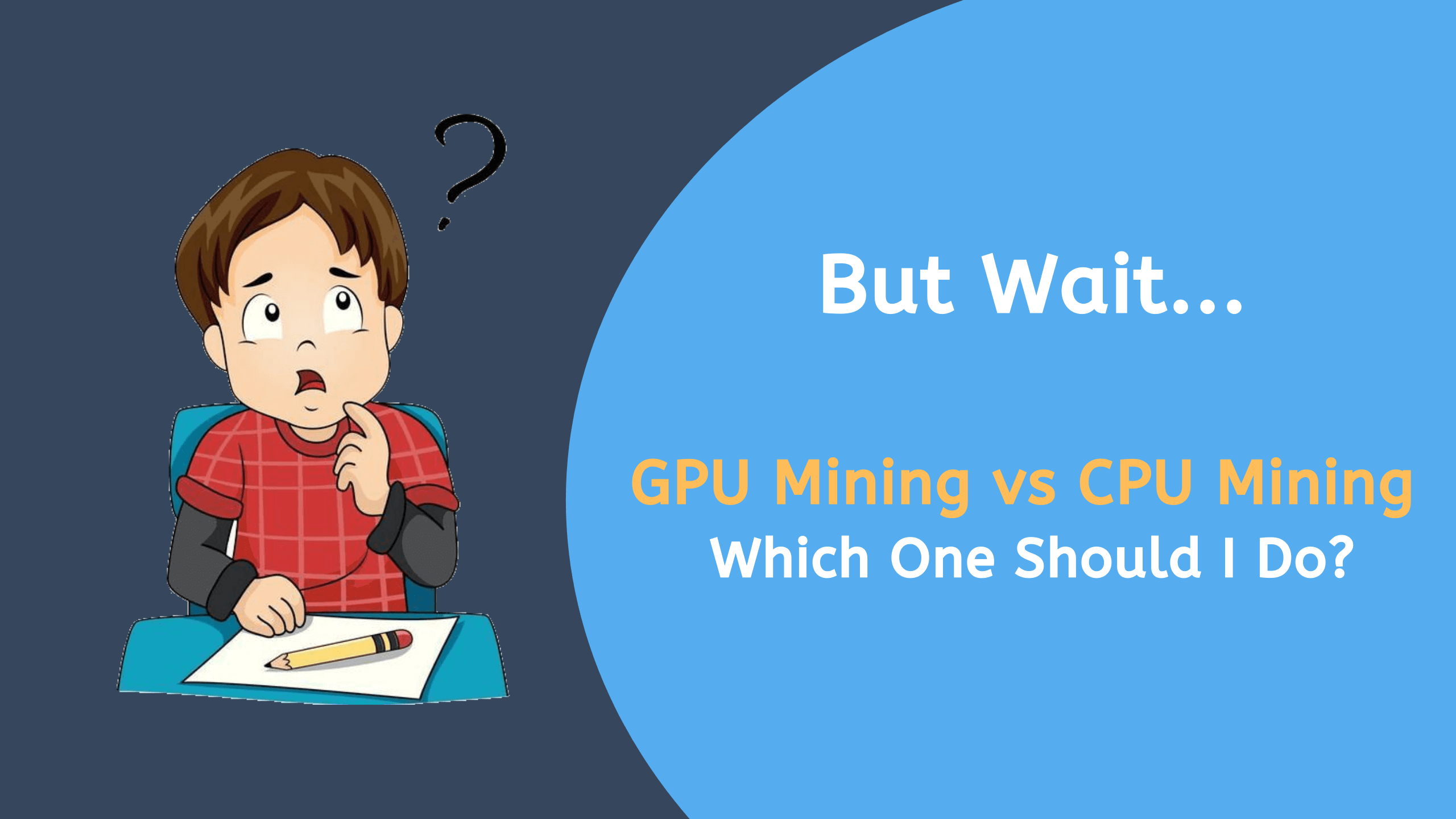
They both have their own pros and cons but if you consider the profit as a whole, I would say GPU mining is better than CPU mining. The reason behind this is that CPU mining will be almost useless after a period of time. You know when the difficulty level increases, your CPU will mine slower coins. And when it goes too high then it will not mine at all.
In GPU mining, as the difficulty level increases, your GPU will be able to mine the coins faster than the CPU miner. So you can use this time to get some more money by selling the GPU. We all want only one thing a little extra money in our pocket. So I would recommend you to choose GPU mining if you can afford it or not.
They’re both valuable and they both are worth investing in but if you can’t afford either one then go for GPU Mining instead of doing mining with CPU.
Buying Guide – How to Choose Best Motherboard for GPU Mining
Before choosing the motherboard, you should also consider a few important factors in order to choose the best motherboard for mining.
Here I’ve listed a few buying guides which help you choose the best motherboard for mining.
1. Intel or AMD for Mining?
First and foremost you need to decide what kind of Mining Processor you’re going to work on. Are you going to work on CPU mining or GPU mining? If it is CPU mining then your choice will be Intel-based CPU motherboards. But if you’re working on GPU mining, then AMD Radeon-based motherboards are better suited for GPU mining.
It will help you to choose the best motherboard for mining based on your cryptocurrency mining type.
2. The Number of Graphic Cards (GPU) Supported
The main point that you need to focus on while choosing the best motherboard for mining is how many GPUs it can support at a time. There are different motherboards available on the market which have different numbers of GPU supported. So before choosing one, make sure it supports the maximum number of GPUs you need for your mining rig.
This is important as you can’t go for a motherboard that has less than what you need. Also, make sure the motherboard supports all the latest and better graphics cards in the market.
To run 13 GPUs, I highly recommend using ASRock H110 PRO BTC R2 (13 GPU).
3. Price and Budget
When choosing the best motherboard for mining, first of all, think about your price range as these things always come under budget. Even though you can buy the cheapest motherboard, I highly recommend you to go for a motherboard that is affordable and is within your price range.
Another thing that you need to consider is how much money do you have? If your budget is tight, then opt for the best motherboard that fits in your budget. Personally, I wouldn’t recommend getting a cheap motherboard that will only break down on the next day of mining even if it fits in your budget.
It will be a waste as there are a lot of better and more affordable motherboards available on the market which can still support mining.
4. Compatibility with GPUs
One of the things that you should always consider is whether the motherboard is compatible with all your GPUs or not. Not all motherboards support all graphics cards so make sure the motherboard you choose supports all your graphics cards.
It will save you the trouble of upgrading your motherboard after a few months or a year and will surely save you a lot of time too.
5. Heat Management
Make sure the motherboard you choose has a good heat management system or not as it will be one of the most important and critical things if you are building a mining rig using GPUs.
Why is it so important? It’s important because GPUs generate a lot of heat while working and need to be cooled down regularly or they will break down.
So make sure your motherboard has a good heat management system so all your graphics cards can be cooled down efficiently without any hassle.
5. Power Supply for Multiple GPUs
Another important factor to consider is how much power does that motherboard needs to deliver 13 GPUs at a time? If you want to work on CPU mining with 8+ GPUs, then this may be less of an issue. But, if you want to work on GPU mining with 13+ GPUs then it’s definitely an issue that cannot be ignored.
Your power supply will have to deliver enough power to run your motherboard and all the GPUs you have in your mining rig. If you don’t choose a good power supply for the motherboard in this case, then it will most likely damage or even kill your motherboard.
So make sure to check the power supply requirements of that motherboard you are going to buy and also its compatibility with your GPUs.
6. Onboard Sound and Networking
Onboard sound and networking are the most basic components of a motherboard, and gamers usually don’t bother much about them. But, these are very important for miners as they may need to communicate with miners or exchange information over the internet.
So make sure to choose a good motherboard that has both the onboard sound and networking.
7. Storage Options
As you use a normal PC, you will not use your mining rig to save files and programs; that’s why storage options are not an important thing to consider. You only need storage in the rig for operating system and mining software installation, so it is always better to go with the fastest possible storage connection option than the number of storage connection options.
In simple words, a few motherboards allow you to connect up to 6 storage devices that can be SSD or HDD using SATA ports on it. But in my opinion, for mining, it is always better to have 1 NVME SSD port rather than 6 SATA ports because NVME SSD will give 50x more speed than SATA one.
Although the storage is not important for mining, make sure you go with the motherboard that has an M.2 NVME SSD slot when purchasing.
8. Warranty
Well, most people may forget to check the warranty when purchasing because everyone looks at the features. I highly recommend you to buy the product that offers you the longest possible warranty. After building a dream rig for mining, you would want your rig to work for as long as possible; a more extended warranty means the motherboard is made for long-term uses.
Almost 90% of the mining motherboard comes with 2 to 3 years of warranty where few motherboards also offer you 5 years of warranty, so I suggest you go with 5 years warranty even if the product costs you more.
9. Memory Support
The overall mining performance of the rig is not dependent on the memory installed in it, but most people don’t know this. To make their rig more powerful, they install up to 128 GB of RAM on their rig, which is way more, and you are just wasting your money. 16 GB of RAM is sufficient; the RAM in the rig only needs to handle the operating system and a few mining programs.
Please do not waste your money adding more memory; it is useless.
10. Form Factor
The motherboard size does not matter when it comes to buying a motherboard for a mining rig because you will not need to fit the motherboard inside the cabinet; it will be on the open bench. But you should check the form factor; it will give you an idea about the connectivity option and all the other things.
Always go with the motherboard that has as many PCIe expansion GPU slots. Just because for mining, the number of motherboards matters. Almost all the mining motherboards feature the ATX form factor, but you will also get a few motherboards with custom form factors even larger than the standard ATX form factor.
Wrapping Up!
So, in this guide, I’ve shared the best motherboard which can be used for mining with your graphics card (GPUs). You can use these motherboards for mining ethereum, bitcoins, and other GPU-based altcoins.
For best performance, I strongly advise you to grab the “ASRock H110 PRO BTC +” motherboard, as it supports 13 GPUs and it is one of the most picked motherboards for mining.
I hope you found this article helpful for choosing the best motherboard for your cryptocurrency mining with GPU. If you do, please share it with your friends and family. Also, if you’ve any doubts or questions, feel free to ask in the comment section below and I’ll try my best to help you.
Happy Mining!















