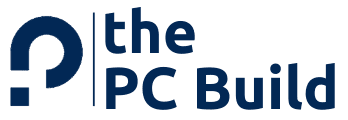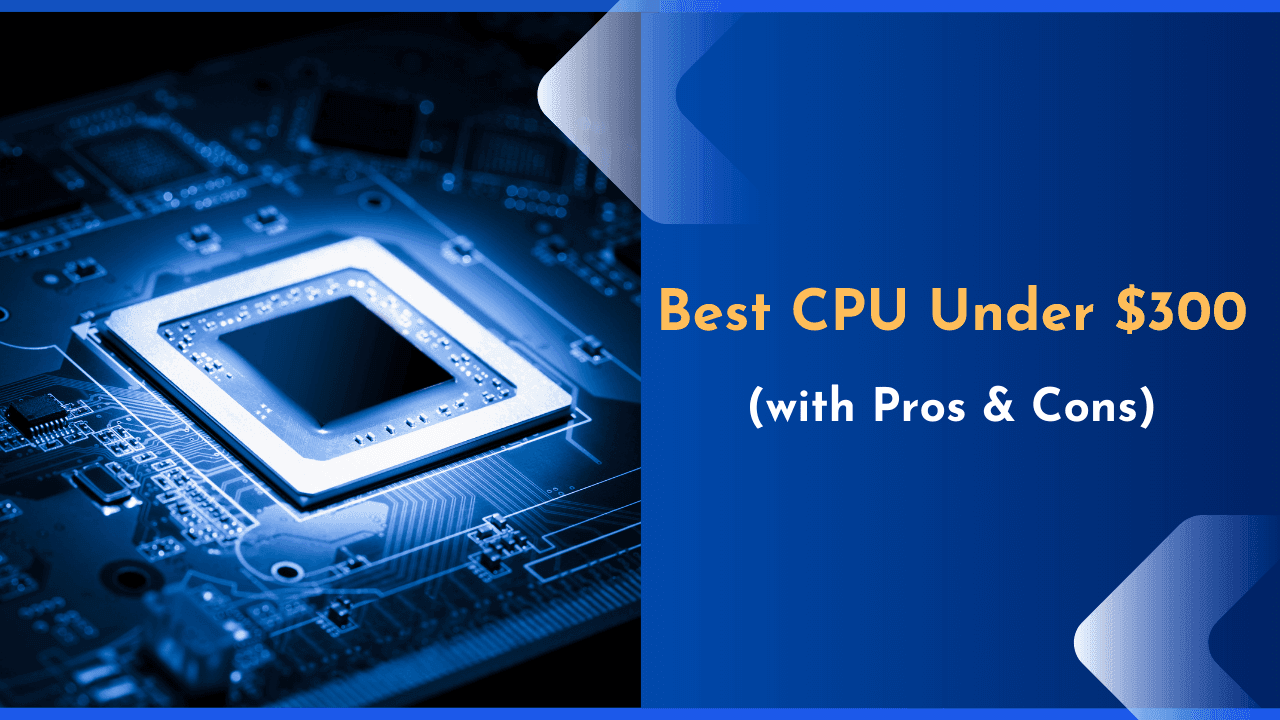Are you looking for the best CPU Under $300? If yes, this article is a must-read for you since it will help you choose the best CPU for your gaming PC build in 2024. A CPU is a key component of any gaming PC and the one you choose will have a significant impact on the overall performance of your system.
There are plenty of CPUs available in this price range and choosing the one that’s suitable for your needs can be challenging, but don’t worry, we will help you out with it. In this post, we’ve compiled a list of the 6 best CPUs under $300 that our staff has tested for several weeks before making the final selection for your build. We’ve also included a few examples based on various needs to help you make an informed decision.
We’ve also outlined all the important features that you need to be aware of before purchasing a CPU for your PC build. These are listed in our Buying Guide section at the end of the article. Therefore, you can find the perfect CPU for your dream machine.
So, without further ado, let’s begin, shall we?
Best CPU Under $300
Finding the best CPU for your gaming PC build can be a daunting task. especially if you’re on a budget. The good news is that there are some great CPUs out there that will give you excellent performance without burning a hole in your pocket.
In this roundup, we’ll be looking at 6 of the best CPUs under $300 that our team has discovered after many sleepless nights. We’ve based our selection on a range of factors, including price, performance, and features.
Let’s get started…
1. AMD Ryzen 1920X Threadripper Unlocked CPU with 12 Cores & 24 Threads, 4.2 GHz Precision Boost Clock Speed, 38MB of Cache Memory, and TR4 Socket Type (YD192XA8AEWOF)

AMD Ryzen Threadripper 1920X is one of the best CPUs under $300 and is designed specifically to handle multiple tasks simultaneously. It has 12 cores and 24 threads that boost computational speed-up and performance, resulting in lightning-fast creative workloads.
This processor is built with AMD SenseMI Technology which delivers a remarkable processor. It features a powerful and simple overclocking utility for a smooth experience. It has a max boost clock of 4GHz and a base clock of 3.5GHz, which helps you to enjoy seamless and smooth computing.
Additionally, it has vast I/O from the enthusiast-grade AMD X399 platform and 38MB of combined cache for multi-tasking at the same time. It also supports up to 256GB of DDR4 RAM at 3200MHz and supports quad-channel memory.
This processor has a Whitehaven core family, which delivers 25% more instructions per clock cycle, and it features a memory bandwidth of 68.26GB/ s. It has a massive 180W thermal design power (TDP) and supports the unlocked multiplier for easy overclocking, meaning that it will need a proper cooling system, which is quite mandatory.
The AMD Ryzen Threadripper 1920X is the best processor for multitasking and other fast-paced workloads that use multi-core processors. Still, it may consume more power than you expect from a 24-core CPU like this because of its high thermal design power.
To tackle its high TDP and overheating issue, this CPU also includes a Wraith Spire cooler which keeps the CPU cool under heavy load. The heat sink and fan inside this cooler dissipate heat through a metal contact plate and a thermal pad to make sure your system remains cool.
All these features will provide you with excellent performance, and you’ll be able to enjoy all of your favorite games without any lag or disturbance.
Notable features of AMD Ryzen Threadripper 1920X
This processor is built with AMD SenseMI Technology which delivers a remarkable processor. Here are some of its notable features:
- It features 256GB memory support with a DDR4 3200 MHz frequency.
- It has overclocking utility for a smooth experience.
- It has PCIe Version 3 and a Total L2 Cache of 6MB and a Total L3 Cache of 32MB for rapid access to large data sets.
- It has a max boost clock of 4GHz and a base clock of 3.5GHz.
- The Wraith Spire cooler is also included in this.
Pros
- It has Quad-channel DDR4 for reliable throughput and also supports ECC memory.
- It supports sTR4 sockets that provide excellent connectivity and functionality.
- It comes with three years of warranty.
- More importantly, it has 12 cores and 24 threads pretty cool isn’t it?
Cons
- Errors are abundant in the PCIe bus.
- It does not come with an integrated graphics card
My Views?
AMD Ryzen Threadripper 1920X is one of the best CPUs under $300 and is designed specifically to handle multiple tasks simultaneously. It has 12 cores and 24 threads that boost computational speed-up and performance, resulting in lightning-fast creative workloads.
This processor is built with AMD SenseMI Technology which delivers a remarkable processor. It features a powerful and simple overclocking utility for a smooth gaming experience. If you’re looking for a powerful CPU that won’t break the bank, this is a great choice.
2. Intel Core i9-10850K Unlocked Desktop Gaming CPU with 10 Cores – 20 Threads, 5.2GHz Boost Clock Speed, and LGA1200

The Core i9-10850K is a contemporary mid-range processor that comes with ten cores and twenty threads which helps to enhance throughput and boosts computational speed-up. It has a 3.6 GHz base clock frequency and exclusive 5.20 GHz thermal velocity boost (TVB) that unlocks extra CPU performance.
Thermal Velocity Boost allows 11th Gen Intel Core processors to intelligently increase the clock frequency up to 5.20 GHz when needed for single or multithreaded workloads, providing speed-ups compared to the previous generation.
The Bus Speed of this CPU is 8 GT/s which enhances the computer’s performance dramatically. Additionally, it lets you transfer your data through the system quickly and soothes the communication between the processor and the computer’s RAM.
It has a 125W thermal design power that gives you the ability to enjoy the maximum power and potential from this CPU. I agree that the high TDP allows you to play games at an extreme level, but it also causes some severe heating issues. Therefore we recommend you choose a good CPU cooler for this one.
This processor also has Intel Turbo Boost Max 3.0 support which helps to increase the clock speed up to 5.20 GHz for a single- or multithreaded workload.
As per the memory specifications, its max memory size is 128 GB, with the memory type DDR4-3200 and a max memory bandwidth of 45.8 GB/s. If we talk about gaming, you will experience the smoothest performance as it is one of the best CPUs under $300 for gaming. With such memory size and bandwidth, your device will be capable of performing everyday tasks such as loading applications, browsing, and, most importantly, gaming very easily and quickly.
This CPU provides you with the best graphics through its exclusive Intel UHD Graphics 630, which accelerates and enhances graphics rendering. Again, these graphics will take your gaming experience to a whole new level.
Additionally, this CPU includes a graphics base frequency of 350 MHz and a max dynamic frequency of 1.20 GHz, ideal for the best video editing and gaming sessions. And the best part is that Intel Graphics Supports a 4k display configuration at 60Hz and experiences the Max Resolution of 4096 x 2160@30Hz, 4096 x 2304@60Hz, and 4096 x 2304@60Hz.
Notable Features for Intel Core i9-10850K
All the essential characteristics of a multiplayer game player are included in this Intel Core i9-10850K excellent CPU. Here are some of the important notable features of Intel Core i9-10850K:
- It supports Intel hyper-threading technology that allows several threads to run on each core at the same time.
- Provides the best reliability and security through special Secure Key and Intel software guard extensions which help to protect your data.
- provides you with the best graphics through its exclusive Intel UHD Graphics 630
which accelerates and enhances the graphics rendering.
Pros
- Intel Graphics Supports a 4k display configuration at 60Hz.
- Provides proper dissipation of the heat produced by the system.
- It has a turbo boost clock speed of 5.2 GHz and a 3.6GHz base clock speed.
- Plus, it has Intel’s UHD 630 graphics for a better gaming experience.
Cons
- It does not support ECC Memory.
- Embedded Options are unavailable.
My Views?
Intel Core i9-10850K Unlocked Desktop Gaming CPU with 10 Cores – 20 Threads, 5.2GHz Boost Clock Speed, and LGA1200 is one of the best intel processors under $300. If you’re looking for a CPU that can take your gaming experience to a whole new level, this is the one for you.
This i9 processor is the best gaming CPU and can be used for rendering video, 3D modeling, video editing, programming, and gaming. Moreover, it supports the latest features like Intel Hyper-Threading Technology and Turbo Boost Max 3.0.
This processor has an automatic overclocking of 5.2GHz which is phenomenal if we compare it with other processors in this price category. Therefore, if you’re looking for an excellent CPU for gaming or professional use, then this one will exceed your expectations and deliver exceptional performance whenever you need it.
3. AMD Ryzen 7 5800X Unlocked Gaming CPU with 8 Cores & 16 Threads, 4.7GHz Max Boost Speed, 36MB of Cache, and AM4 Socket
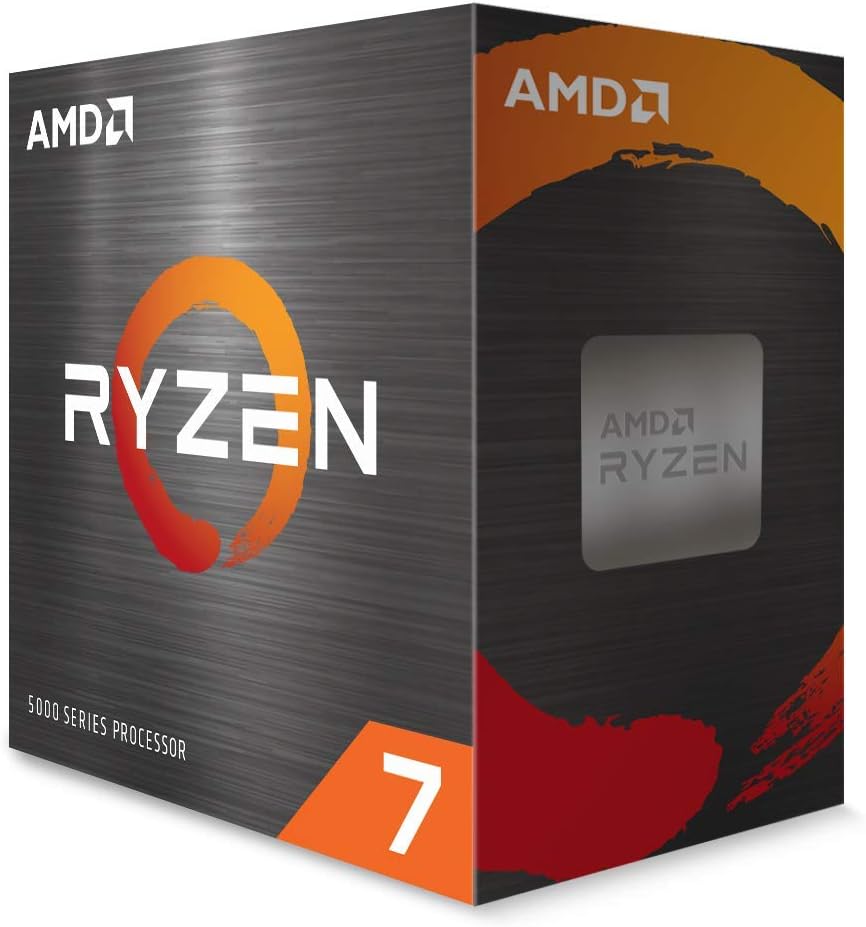
AMD Ryzen 7 5800X is the newest gaming CPU under $300, which is based on Zen 3 Architecture. It is exclusively designed to provide you with high-speed gaming performance. It supports dual channel DDR4 for up to 3200MHz, which increases the rate of data transfer between the memory controller and the DRAM memory with the addition of more channels between them for communication.
It comes with a great combination of 8 core and 16 threads that elevate your PC’s processing power, which enables lower capacitance, shorter connections, more transistors, and importantly fast speed. Additionally, the threads enhance the computational speed-up and improve throughput.
This combo of 8 core and 16 threads also accelerates precision boost overdrive, precision boost 2, and PCIe 4.0. In order to gain a brilliant gaming experience, pair it with a compatible graphics card.
It adds extra flair to your gaming rig through the Wraith Stealth cooler by cooling down the system sufficiently. It has also a combo of the base clock speed of 3.8GHz and a Max Boost Clock of 4.7GHz, which makes your gaming experience amazing.
For the access to large data sets, all this is paired with 36MB of combined cache, this huge cache memory results in brilliant gaming performance and several other multi-threaded processes.
It is AMD Ryzen VR-Ready, and it supports AMD StoreMI Technology AMD Ryzen Master Utility. It provides you with an unstoppable experience with great speed. Whether you are processing data, designing, or playing any heavy game this AMD Ryzen unlocked desktop processor will deliver you the ultimate high performance.
This CPU provides you with the performance you deserve, it even exterminates software compiling and 3D or video rendering. It is one of the best CPUs under $300, with ultimate high performance.
Notable Features for AMD Ryzen 7 5800X
The AMD Ryzen 7 5800X is an amazing processor which comes equipped with tons of useful feature that comes in handy while in extreme gaming sessions. Here are some of the following features:
- It supports PCIe 4.0 on X570 and B550 motherboards which double the bandwidth available to Ethernet cards, SSDs, Wi-Fi, etc.
- It exterminates software compiling and 3D or video rendering.
- It has a combo of the base clock speed of 3.8GHz and a Max Boost Clock of 4.7GHz, which makes your gaming experience amazing.
- It supports dual channel DDR4 for up to 3200MHz.
Pros
- Allows elite 100-plus FPS performance
- OS Support-Windows 10 64-Bit
- Delivers Remarkable efficiency and performance
- For the access to large data sets, all this is paired with 36MB of combined cache
Cons
- It does not include a CPU cooler.
- There is no integrated graphics on this CPU.
My Views?
In my opinion, the AMD Ryzen 7 5800X is another most promising gaming CPU under $300 that you can buy in 2024. It has some amazing features that make it stand out from the competition.
It has a 28,376 CPU benchmark score which is simply outstanding and it supports the latest DDR4 standard.
The only drawback of this CPU is that it doesn’t have integrated graphics, so you need a separate graphics card to use it. But other than that, it’s an excellent choice for gaming as well as other demanding tasks.
4. Intel Core i7-11700K Desktop Processor 8 Cores & 16 Threads up to 5.0 GHz Unlocked LGA1200 (Intel 500 Series & Select 400 Series Chipset) with 125W

The Intel Core i7-11700K is another best choice amongst gamers who wants a powerful and affordable gaming processor. This desktop CPU has 8-core and 16-threads, which enhances your PC’s processing power, and fast speed.
This 11th Gen desktop processor is specially made for serious creators and enthusiast gamers as it allows high-performance overclocking. It delivers low latency and high frame rates for smooth and more immersive experiences.
It also has a base frequency of 3.60 GHz which helps in the proper regulation of the operating point, and it has a max turbo frequency of 5.00 GHz which clocks speed dynamically. This is helpful when there is a heavy workload. Apart from that, the intel core i7-11700K comes with 10 cores and 20 threads which is helpful in multithreaded workloads. This processor is unlocked, and you can overclock it according to your needs.
Other than that, it has a thermal design power of 125 watts which helps to ensure stable and solid performance along with a memory speed of 3200 MHz and supports dual-channel memory.
Coming down to its Graphics, it has Intel UHD Graphics 750, the max dynamic frequency is 1.30 GHz and the base frequency is 350 MHz. It supports a 4k graphic display at 60Hz. This amazing graphic quality enables the majority of games which makes it the best CPU under $300 for gaming.
Notable Features for Intel Core i7-11700K Desktop Processor
There are many features that the Intel Core i7-11700K desktop processor offers you which come in handy in multi-tasking and gaming sessions. Here are some of its notable features:
- Supports Intel Turbo Boost Max Technology 3.0 which helps to deliver better single-thread performance.
- Supports Intel Optane Memory Which stores the data for the long-term and provides persistent storage.
- Supports PCIe Gen 4.0, which doubles the bandwidth.
- It has 125W TDP
Pros
- This processor has 8 cores and 16 threads along with a boost clock speed of 5.0GHz.
- Comes with Intel’s integrated graphics.
- It is compatible with select Intel 400 series and Intel 500 series chipset-based motherboards.
Cons
- Does not include a thermal solution in the box, due to which it runs hot quickly.
- It requires high power because of its high 125W TDP.
My Views?
If you’re looking for a powerful CPU for gaming or professional use, then the Intel Core i7-11700K Desktop Processor is perfectly ideal for you. It has eight cores and 16 threads which enhances your PC’s processing power and speed. This processor is specially made for serious creators and enthusiast gamers as it allows high-performance overclocking.
This Intel processor is perfectly compatible with Intel-based 500 Series & 400 Series chipset motherboard and comes with a thermal design power of 125 watts. Therefore we highly recommend this one if you’re looking for the best CPU that you can buy for under $300.
5. AMD Ryzen 5 5600X Unlocked Desktop CPU for gaming with 3.7 GHz up to 4.6 GHz Boost Clock Speed, 6 Cores & 12 Threads, AM4 Socket, and Wraith Stealth Cooler

Whether you are looking for a powerful yet affordable gaming CPU or you want to experience high-speed gaming performance, then this AMD Ryzen 5 5600X desktop processor is for you. It holds 12 processing threads and 6 core processors, which is more than enough to run any game you throw at it.
You will get an elite 100+ FPS performance in most popular games like Fortnite, Minecraft, Counter-Strike: Global Offensive, and many more. It has a 4.6GHz Max Boost speed, 3.7GHz Base Clock Speed, and 35 MB of cache. It also supports PCIe 4.0 on X570 and B550 motherboards for the advanced Socket AM4 platform.
An unlocked CPU is always a better choice for any gamer as it gives you the option to overclock it. This particular one from AMD is also unlocked, giving you the freedom to tweak its performance as per your need. You can easily achieve a stable 4.6GHz overclocking speed with the right cooler and motherboard.
However, do keep in mind that not all motherboards support overclocking. Hence, you wouldn’t need a separate CPU cooler for this purpose, such as the Wraith Stealth cooler which effectively cools down the system without making any noise.
Its dimensions are 1.57 x 1.57 x 0.24 inches (4 x 4 x 0.6 cm) and weighs around 79.38 grams. Additionally, it also enhances the single-thread performance. It has an overclocking speed of 4.60 GHz which offers more operations per second.
Its L2 cache is 3 MB and its L3 cache is 32 MB which will ensure the max speed of your device while playing any game or running high-end software. It has 7 nm Processor Technology, which helps to save power and increase speed.
Moreover, this CPU features an AM4 socket type which is quite popular and is being used by a lot of gamers these days. The thermal design power of 65 Watts makes it a suitable choice for those who are looking for a power-efficient CPU.
Notable features for AMD Ryzen 5 5600X
The AMD Ryzen 5 5600X is quite a powerful yet affordable gaming processor that you can buy for your gaming setup. Here are some of the Notable features of AMD Ryzen 5 5600X:
- It has 12 processing threads and 6 core processors to deliver elite 100 plus FPS performance during any heavy duty.
- It has an AMD Wraith Stealth cooler which cools down the system properly and makes no noise.
- It is unlocked for overclocking, plus it supports DDR-3200 support and has 4.6 GHz Max Boost with 35 MB of cache.
- With the help of this CPU you can play AAA games like Fortnite, Minecraft, and Counter-Strike: Global Offensive without any lag.
Pros
- Supports AM4 Sockets on AMD 500 Series motherboards
- It has overclocking Speed of 4.60 GHz which offers more operations per second.
- Best gaming CPU under $300 with 6-core and 12-Thread.
Cons
- It does not come with an integrated graphics card.
My Views?
The AMD Ryzen 5 5600X is an excellent choice for any gamer who is looking for a powerful yet affordable gaming CPU. It is unlocked for overclocking and has 12 processing threads, which is more than enough to run any game smoothly.
Additionally, it comes with an AMD Wraith Stealth cooler which effectively cools down the system without making any noise. Overall, it is an excellent choice for any gamer who wants to experience high-speed gaming performance without spending a lot of money.
6. Intel Core i7-10700KF Unlocked Desktop gaming CPU with 8 Cores – 16 Threads, 5.10 GHz Max Turbo Frequency, Without Processor Graphics, 125W TDP, and LGA1200

The Intel Core i7-10700KF is a high-end and trustworthy desktop processor, as it is proven most reliable and powerful, which does not produce much heat and works smoothly. It comes with 8 Cores help to enhance the maximum amount of work at a time and these 16 Threads improve the computational speed-up and throughput.
This amazing CPU feature a base clock speed of 3.8GHz and a 5.1GHz maximum turbo frequency that helps in achieving an outstanding gaming PC experience with the help of Intel Turbo Boost technology. It is designed with an LGA 1200 Socket and has 16MB of cache memory.
Its 16MB Intel Smart Cache ensures no-cache is missed while transferring the data. Comes with a Bus Speed of 8 GT/s which makes a sure quick transfer of data from one computer component to the other. The Thermal Design Power is 125W and its Configurable TDP-down Base Frequency is 3.50 GHz.
The processor is based on the Comet Lake microarchitecture and fabricated on a 14 nm+ process node, meaning that it is smaller and has lower power consumption.
As per its memory specifications, it uses DDR4-2933 memory with a max memory size of 128GB, it also has two memory channels, with a max memory bandwidth of 45.8 GB/s which means your device will run at its maximum speed. It supports the FCLGA1200 socket along with PCG 2015D thermal solution to maintain the idle temperature.
This processor features several Advanced Technologies including intel turbo boost max technology 3.0, Intel turbo boost technology 2.0, and Intel hyper-threading technology. All these features help to automatically raise the processor clock speed up to 5.1GHz when needed most during peak usage.
Other features include Intel Optane Memory support, Intel Boot Guard, and Intel VT-d virtualization technology for directed I/O. These extra features help in the smooth functioning of your gaming PC.
Notable features for Intel Core i7-10700KF
Intel Core i7-10700KF is a part of the Core i7 series which is based on the Comet Lake 14nm family. Here are some of the notable features of the Intel Core i7-10700KF:
- It has 5.10 GHz Max Turbo Frequency which provides maximum speed to the group of 8 cores and 16 threads.
- It has 16 MB Intel Smart Cache which ensures no cache is missed while transferring the data.
- It supports the FCLGA1200 socket along with PCG 2015D thermal solution to maintain the idle temperature.
- There are tons of useful features that come in handy while playing games like intel turbo boost max technology 3.0, Intel turbo boost technology 2.0, and Intel hyper-threading technology.
- Plus, this CPU is also equipped with Intel Optane Memory support, Intel Boot Guard, and Intel VT-d virtualization technology.
Pros
- It has Turbo Boost Max 3.0 which provides maximum speed to the group of cores.
- Provides excellent gaming performance.
- Allows High overclocking headroom for maximum speed.
- It has a reasonable cooling requirement.
Cons
- It has no bundled cooler.
- Does not support ECC Memory.
My Views?
During our testing, we found that the Intel Core i7-10700KF is the finest gaming CPU as it offers excellent performance and is also very reliable. It comes with a great set of features that helps in achieving an amazing gaming experience. It is also suitable for other tasks such as video editing, 3D modeling, and rendering.
The only drawback of this processor is that it does not come with an integrated graphics card, which means you will need to purchase a separate graphics card to use this processor. Overall, the Intel Core i7-10700KF is a great choice for gamers and professionals who are looking for a powerful and reliable CPU.
7. AMD Ryzen 5 5600G Unlocked Gaming Processor with 6 Cores – 12 Threads, Integrated Radeon Graphics, and 4.4 GHz of Boost Clock Speed

Whether you’re playing the latest games, designing a new project, or crunching loads of data, AMD Ryzen 5 5600G will give you a brilliant lag-free, and unstoppable experience with unprecedented speed. With this desktop processor, you will always be in the lead.
It is a part of the Zen 3 “Cezanne” AMD Ryzen processors that allows the fastest clock speeds. This processor features IPC and AMD which are great for single-threaded applications such as heavy games. It has 12 threads and 6 Cores along with a boost clock of up to 4.4 GHz and a base clock of 3.9 GHz.
As it is an APU processor it also features integrated Radeon graphics with a total of 7 Compute Units clocked. These units are clocked at a maximum of 1900 MHz. These built-in graphics provide you with the fastest graphics which takes your gaming experience to a whole new level, you can play any top games in smooth 1080p with 19MB of total cache.
This processor features the newest technologies including Precision Boost Overdrive4 and Precision Boost 2 to elevate your PC’s processing power. With the simple BIOS update, you can easily tune and tweak your processor with the help of AMD StoreMI and Ryze Master.
It also features AMD Wraith Stealth Cooler which maintains the ideal temperature with almost zero noise. Get seamless compatibility and ultimate performance with AMD Ryzen Processor.
Furthermore, it offers many useful features like AMD StoreMI Technology, Precision Boost Overdrive, and Precision Boost 2.0.
The Precision Boost Overdrive – Precision Boost Overdrive technology takes advantage of your compatible motherboard’s design to boost clock speeds higher and for longer periods of time. It also allows you to overclock the processor at the touch of a button.
AMD StoreMI Technology – AMD StoreMI technology helps to improve load times and overall system performance by combining solid-state drives and mechanical hard drives into a single hybrid storage drive. Frequently used files and programs are cached onto the fast SSD while other files are stored on the high-capacity HDD.
When talking about the memory it has 2 memory channels with DDR4 system memory Type. It features also 3200MHz system memory along with 3MB total L2 cache and 16MB total L3 Cache. Having a thermal design power of 65W and supporting the AM4 socket, which you can find in many high-end motherboards.
Notable features for AMD Ryzen 5 5600G
Gaming enthusiasts often turn to AMD Ryzen 5 5600G CPUs when they want a cheap CPU with high clock speed and the latest technology. Here are a few notable & interesting features of this processor:
- It has 3MB total L2 cache and 16MB total L3 Cache.
- The system has integrated Radeon graphics with 7 clocked Compute Units.
- It supports AM4 sockets.
- It features AMD Wraith Stealth Cooler which maintains the ideal temperature with almost zero noise
- It has 12 threads and 6 Cores along with a boost clock of up to 4.4 GHz and a base clock of 3.9 GHz.
Pros
- It features 2 memory channels
- Comes with a simple BIOS update, you can easily tune and tweak your processor
- It features integrated Radeon graphics with a total of 7 Compute Units clocked.
- Comes with three years of warranty
Cons
- With integrated graphics, games are a bit slower than those on Ryzen 7 5700G.
My Views?
I would definitely recommend this processor to anyone looking for a powerful and fast CPU for their gaming PC or workstation. It offers great value for money with its high clock speeds, integrated graphics, and low power consumption.
This superb gaming processor has 19,826 CPU benchmark points which are simply outstanding. And with its 7 Cores and 12 Threads, it will definitely handle anything you throw at it whether it is the latest games or complex design projects. That is why we strongly advise you to use it, and I’m confident that you will not be disappointed with the results.
8. Intel Core i5-12600K Unlocked Gaming Processor for Gamers with 10 Cores – 16 Threads, 4.9GHz Boost Clock Speed, DDR5 4800 MT/s Memory Support, and 125W TDP

The Intel Core i5-12600K Unlocked Gaming Processor is a powerful 12th generation CPU that is perfect for gamers. With 10 cores and 16 threads, this processor can handle any gaming workload you throw at it. The 4.9GHz boost clock speed ensures that your games will run smoothly and efficiently.
This Desktop Processor has been specially engineered to provide you with great performance and durability. It features advanced technologies including Intel Deep Learning Boost and Gaussian & Neural Accelerator 3.0 which help improve performance for deep learning workloads.
Talking about its memory it has a max memory bandwidth of 48GB/s, a max memory size of 128GB, and ECC memory support which is pretty good. Apart from that, it has a DDR5 memory type of up to DDR5 4800 MT/s
The Intel Core i5-12600K Unlocked Gaming Processor also comes with integrated Intel UHD 770 Graphics. This gives you the power to enjoy fast, rich 3D performance for high-quality visuals with support for either one 7680 x 4320 resolution 8K monitor or up to four 3840 x 2160 resolution 4K displays.
This processor also supports up to four PCIe 4.0 and sixteen PCIe 5.0 lanes which are great for data-intensive tasks. In addition to all that, this CPU has Intel Deep Learning Boost and Gaussian & Neural Accelerator 3.0 technology, helping with noise suppression while enhancing background blurring during video chats.
Notable Features for Intel Core i5-12600K
There are several reasons to buy the Intel Core i5-12600K Desktop Processor, but these are some of the most notable:
- It has a powerful 10 cores and 16 threads processor with a 4.9GHz boost clock speed that is perfect for gamers.
- The integrated Intel UHD 770 Graphics delivers fast, rich 3D performance for high-quality visuals.
- It supports up to four PCIe 4.0 and sixteen PCIe 5.0 lanes which are great for data-intensive tasks.
- This processor has Intel Deep Learning Boost and Gaussian & Neural Accelerator 3.0 technology.
- It has LGA 1700 Socket type along with 20MB cache memory.
- This dual-channel DDR5 CPU has memory support up to 128GB with DDR5-4800 MT/s.
Pros
- This processor has integrated Intel UHD 770 Graphics for a better visual experience while gaming.
- It supports up to four PCIe 4.0 and sixteen PCIe 5.0 lanes.
- This CPU supports LGA 1700 Socket type and DDR5.
- Plus, it has 10 cores and 16 threads along with a 4.9GHz boost clock speed.
Cons
- We didn’t find any major cons.
My Views?
If you want a CPU with high-end features and a low price, the Intel Core i5-12600K Unlocked Gaming Processor is the one to choose. It gives you the power to enjoy fast, rich 3D performance for high-quality visuals with support for either one 7680 x 4320 resolution 8K monitor or up to four 3840 x 2160 resolution 4K displays.
Moreover, this 12th generation processor has been specially engineered to provide you with great performance and durability. It features advanced technologies including Intel Deep Learning Boost and Gaussian & Neural Accelerator 3.0 which help improve performance for deep learning workloads.
Best CPU Under $300 for Gaming – Buying Guide
Finding the best CPU under $300 can be a hard task as there are so many amazing CPUs available in the same price range. Every one of them has its own unique features and capabilities that make them stand out from the crowd.
What should you do if you don’t know which CPU would satisfy all your needs and requirements? Well, that’s why this is the buying guide for you. Here we will help you understand the various factors that define a great processor from an average one, so you can be able to choose the best option for yourself.
We will explain how to pick the best CPU within your budget, what features you should look for, and which ones you should avoid. We will also go over some of the popular choices available in this price range so that you don’t have to research on your own every time.
1. Requirements
The first thing you need to do is analyze your own requirements. What are your hopes and expectations from a processor? What are the things you will be using the processor for? You should have a clear idea of what you want from it before starting this process.
For example, if you want to build a computer for playing games, you’ll need a faster processor as compared to someone who wants to use the same computer for editing videos or photos. Once you’ve come up with answers, you can move forward and we’ll help you find an option that matches your requirements.
However, we also suggest that you don’t compromise on quality and features just to save a few bucks here and there. As a result, you’ll end up spending more in the long run. Just buy what’s more suitable for your needs and don’t worry about the price tag because we have only listed those products that have a price tag under $300. Isn’t that what you wanted?
2. Intel vs AMD Which One is Best?
In the past, Intel processors were considered to be the top choice because they offered better performance. However, recently AMD processors have started to take that spot because they provide a better value for money. There’s no right or wrong answer here. You can go with either one of them based on your needs and budget.
But if you’re on a tight budget, it’s best to go with an Intel processor because they cost less and they still offer similar performance as compared to the AMD CPUs. As you might be surprised to know, Intel is usually the one who charges a hefty price compared to AMD but over the past few years, the price of Intel CPUs has dropped dramatically.
On the other hand, AMD’s processor has dominated the market in terms of gaming and overall performance. This can be attributed to improvements in their architecture, better manufacturing technology, and better clock speed.
However, we have noticed during our testing that AMD CPUs tend to overheat more often than Intel CPUs. For this reason, almost every AMD CPU comes with a complementary CPU cooler. But if your AMD CPU doesn’t have one then it forces you to spend extra bucks for a CPU cooler to maintain the temperature between pc parts.
Whether you go with an Intel or AMD processor is completely up to you, but we’ll still recommend AMD because they offer better value for money.
3. Core & Thread
Core and Thread are two related terms used to describe the number of cores and the number of threads each processor has. Core refers to the actual processor whereas thread is a bit different. While the core is actually a physical part of the CPU, the thread is virtual that can be split up among multiple cores.
So, if you want better performance, having more cores and threads helps because you can use all those extra cores to run multiple tasks at once. On the other hand, if you just need a basic processor for everyday use then you don’t need to go with anything more than a CPU under $100.
4. Clock Speed
As we mentioned above, you need a higher-performance processor if you want to play games or do another intense type of work. But what’s clock speed? Well, clock speed is the number of ‘clock cycles’ that happen per second. The higher the clock speed, the more tasks your CPU can complete within a second which is measured in GHz (gigahertz).
GHz is a unit used to measure the speed of computer processors, so this rating should be kept in mind when comparing different processors. Keep in mind that when it comes to clock speed, you shouldn’t only focus on the base clock speed but also boost clock speed as well.
5. Overclocking
If you want to overclock your processor, the first thing you should check is whether your CPU is unlocked or not? An unlocked processor can be overclocked without voiding the warranty. Well, not all processors have an unlocked option, and not every manufacturer allows you to overclock their processors.
Overclocking refers to a processor that can run faster than it’s intended because of the extra exposure provided by its CPU cooler. Overclocked processors are usually known for their ability to reach higher clock speeds but they also come with drawbacks such as overheating and instability.
Overclocking might be a good option for you if you have extra money and the desire to attain the best processor performance. Though it can result in higher performance, the speed increase may also be short-lived. So if you do decide to go with overclocking your CPU, keep an eye on the recommended settings and voltages provided by manufacturers and make sure your whole system is stable before taking it to the next step.
If you find your processor is locked then you need to make sure that it has a higher base clock speed as compared to other unlocked CPUs which help you to perform better in competitive gaming.
6. Cache Memory
Another main thing you should check before buying a CPU for under 300 dollars is the cache memory. Cache memory refers to the data that’s stored in fast-access memory and is also known as L3 cache. The cache or L3 cache has a much faster access time than the main memory. Intel processors have integrated extra storage called L3 Cache which works together with their RAM (random access memory).
The L3 Cache allows the processor to boost its internal operations and boosts the performance of the processor. Higher cache memory provides better performance and makes your system run smoother and faster which will help your PC to run multiple programs at once.
7. Socket Type
One of the main things to keep in mind while choosing the best CPU under $300 for gaming is the socket type. Socket type refers to the part of the motherboard on which they fit and is called in terms of the intel LGA (land grid array) and AM4 in the case of AMD. The socket type for the processors of Intel and AMD will determine which motherboard to buy.
If you buy a processor with a socket type that is not supported by your motherboard, then it may not run properly because it can damage both the processor and the motherboard as well. For example, if you buy an AMD processor which has an AM4 socket type but your motherboard supports only Intel processors which have an LGA socket type, then it may damage both your PC’s parts.
This is why you should make sure that the socket type of your processor is supported by your motherboard. Otherwise, you need to buy a new motherboard for your set up which will make a dent in your wallet.
8. Integrated Graphics
Another important thing that you need to check out is whether the processor has an integrated graphics card or not. Almost every CPU in the market has an integrated graphics card but not all of them are capable of rendering high-resolution images and videos on their own.
Integrated graphics cards are usually used for everyday tasks such as watching videos, browsing the web, etc. but if you’re looking to play games, you need a dedicated graphics card. If you want to play some high-end games like COD warZone, Dota 2, LOL, and many more then you have to buy a dedicated graphics card.
However, if you have a CPU with integrated graphics along with a dedicated graphics card, your system will operate far more quickly than it does with a dedicated graphics card alone. As a result, if you can get a CPU with integrated graphics, it is preferable because it will perform more quickly alongside with dedicated graphics card.
9. Thermal Design Power (TDP)
Thermal Design Power or TDP is another most important factor to consider before buying a CPU because it determines how much power your processor will consume. This is also what helps you determine how well your PC can perform especially when it comes to gaming.
TDP is a measurement of the thermal output and determines how well your processor will dissipate heat. It’s not always bad to have a high TDP, but that depends on your system configuration and other components as well.
But choosing the CPU with high TDP without a proper cooling system might result in damage to your processor and your PC. So, we do not suggest you purchase a CPU with a higher TDP since you’ll get better performance from one with a lower or average TDP, such as 65 to 95 watts.
10. CPU Cooler
The last thing we can’t skip while selecting the best CPU under $300 for a gaming PC build. The faster your CPU runs, the more heat it produces; this is why it’s important to install a good cooling unit to dissipate that heat.
Although some people choose to use their stock cooler with adequate airflow, there are better choices available. Some of those options include liquid cooling, hybrid air-cooling systems, and aftermarket coolers.
Would you like me to recommend one to you? If yes, then we recommend ARCTIC Liquid Freezer II 240 for liquid cooling and be quiet! BK024 CPU cooler for air cooling.
Wrapping Up!
In the end, selecting the best CPU under $300 for your PC build is all about knowing your system configuration and what you want to optimize it for. We have provided a list of some of the best CPUs under $300 which we think will work best in most gaming PC builds for 2024.
We also share our experiences with them and how they worked for us. Along with our brief buying guide which will help you to understand the main factors to consider before purchasing your CPU without breaking the bank.
Now it’s up to you to choose the best one for you. There is no silver bullet out there, but as long as you choose the best for your system configuration then it will definitely work fine and help you build a fast gaming PC under $300 without compromising on performance.
So we hope that my article helped you and we hope that you learned something new while reading this article. And if you have any questions about the CPUs under $300 for gaming, gaming PC builds or anything else related to builds, feel free to leave a comment below.
We will see you in our next article. Have a nice day!