If you want to know how well your computer and all its components can handle being pushed to the limits, a stress test is probably the best way. By putting your CPU under a heavy workload for a period of time, you can get an idea of what it will be like for games or programs to go through that kind of strain.
No matter how good your machine is, there’s always room for improvement. And most of the time, it’s in the software department.
Every year, new and better stress test programs come out. If you’re itching to get the most out of your PC, we’ve already done all the work for you by compiling a list of some of the best CPU stress test software that should keep your system under an all-out assault for a fairly long time.
What is CPU Stress Testing?
Before we get started, it’s important to note that stress testing isn’t something you do every day. In fact, if used on a regular basis, it could very likely shorten the life of your CPU.
Stress test programs put an insane amount of strain on your system components. Not only do they put immense amounts of power through your CPU in order to process the workloads, but also place a high requirement on RAM as well.
If you aren’t running applications alongside a stress test, then your computer could start to perform quite poorly after a while. Not only will it feel as though somewhere along the line, something has gone wrong, but it probably will.
Some people like to do their stress testing job in a loop, with the programs looping continuously till they’ve completed. They’ll end up running for an hour or two at most. But that’s not always necessary.
The basic idea behind stress testing is to test the capabilities of your CPU and RAM. Depending on how you go about it, stress testing can tell you a lot more about your computer.
What are the Benefits?
When you use stress test software, the first thing that could happen is that, depending on how much of a beating you put it through, your computer could crash. But if it doesn’t and you let it run for long enough, there’s something else that could happen.
This is the first test your computer gets to take at the limits of its potential. Depending on how well it handles the workload, you could end up getting a better idea of what your computer can and cannot handle in terms of performance.
People use stress testing as a way to show off how durable their PC components are. It’s a great way to show off how capable your system is, and the best way to see these capabilities in action.
How does stress test software work?
There are a few different ways to go about stressing your CPU. The easiest one is probably by using Prime95. This software is great for testing CPU temperature and your power supply, but it doesn’t go as far as other tools will.
This is one of the best stress testing tools out there because it’s only designed for one thing: putting your computer through a test. It can do this by running various tests such as FFTs, Blenders, P-Integers, and much more.
So without spending any more time, let’s start now.
Best CPU Stress Testing Softwares
Here’s the list of the best CPU stress testing software available in the market. These CPU stress testing software will thoroughly test the limits of your CPU.
1. Prime 95
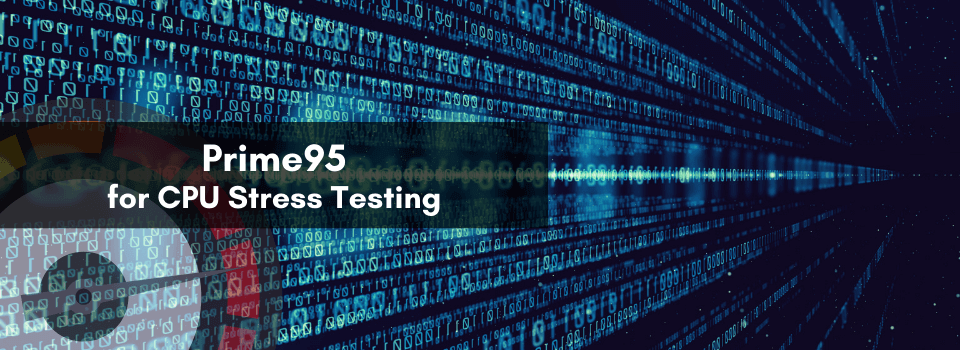
Prime95 is the undisputed champion when it comes to stress testing your system. This program is designed to put your machine under through the most brutal of tests and will make sure that all of its components are pushed to the limits.
But don’t let that scare you away. Because although it can be quite literally ‘pitiless’ when it comes to testing, it’s also one of the most user-friendly programs out there. It’s pretty easy to follow the speed test sequences, and even if you make a mistake for the first time, you should get through the whole process with no problems.
It can also be automatically run in a loop so that it could stress test your CPU continually, but the best way to deal with Prime95 is to use it in intervals. It will keep your system on its toes, and even if you’re not using it for one of its benchmarks, you’ll still get a good idea of how capable of handling power you are.
So without further ado, let’s look at some pros and cons of using Prime95:
Pros
- Shows you all the right stats crucial to stress testing your PC.
- Automatic looping testing.
- Great for testing CPU temperature and CPU stress testing.
Cons
- Computer may experience crashes when using it.
2. Intel Processor Diagnostic Tool
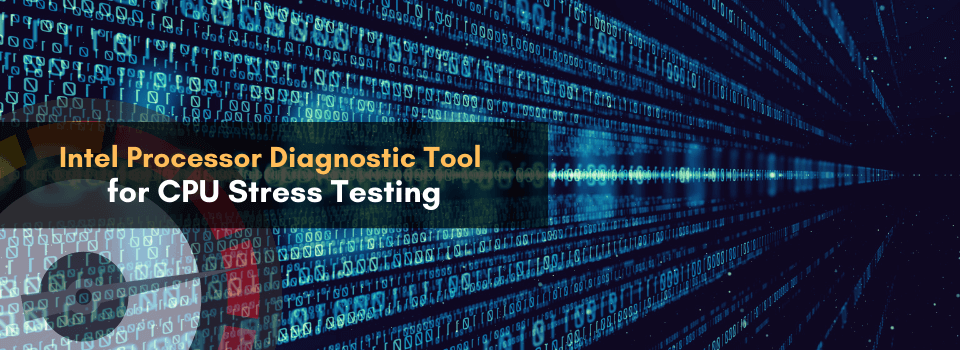
This program is an extremely fun stress tool because you can use it to test your memory, graphics card, and CPU. It also shows you some of the most important information about your system in a very easy-to-read format.
It is also a bit difficult to operate at first because it’s recommended that you have at least as much technical knowledge as I do in order to work properly with Intel’s diagnostic software. But once you get a hang of it, it’s well worth the trouble.
It can be used to test your CPU and memory capabilities quite easily with a single click, as well as give you a better understanding of what’s going on with your CPU and how close it is to the maximum. It can also be used to test your power supply by setting various parameters according to the output of the PSU.
Pros
- Easy to use.
- It can be used to test CPU, memory, and graphics card.
- Shows important information about your system in a single window.
Cons
- Can only be downloaded if you are an Intel user or have the ability to spoof your operating system’s information to make it think that you’re using an Intel processor.
Download Intel Diagnostic Tool
3. CPU-Z
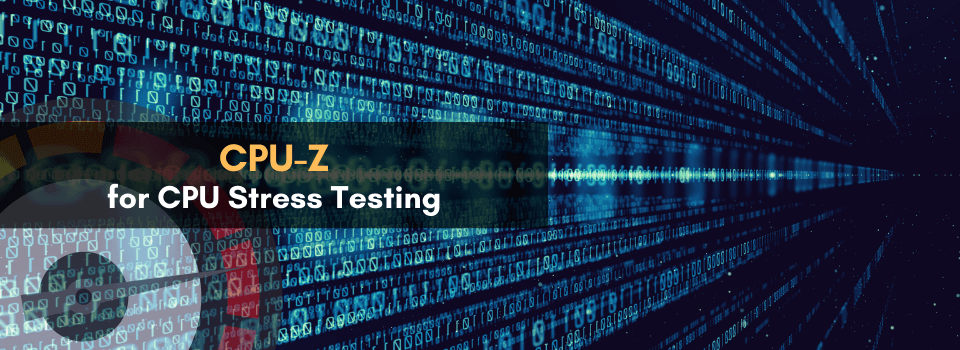
You’ll be hard-pressed to find a more beautiful and easy-to-use CPU stress testing software than CPU-Z. It contains all the basic information that you need to know about your machine, and they’re all presented in an elegant chart that’s extremely clear and easy to read.
You can monitor your processor’s load at any time, or get more detailed information like how many KB of cache memory you have installed. It also shows you the exact speed of your processor, which is an extremely useful feature considering how fast processors are now.
As a bonus feature, you can also get information on the CPU socket that your processor is using and how much room you have left to upgrade to a more powerful CPU.
CPU-Z is an all-around great stress tester, but the only real problem with it is that it’s not as thorough as the previous two options. It doesn’t really stress your GPU if you have one, for instance, so if you’re looking for a more heavy-duty stress testing software, this might not be the one for you.
Pros
- Easy to use and very user-friendly.
- Free.
- Shows all the information you need about your CPU in an easy-to-read chart.
Cons
- Doesn’t stress GPU, though it does stress RAM and motherboard.
4. Cinebench R20
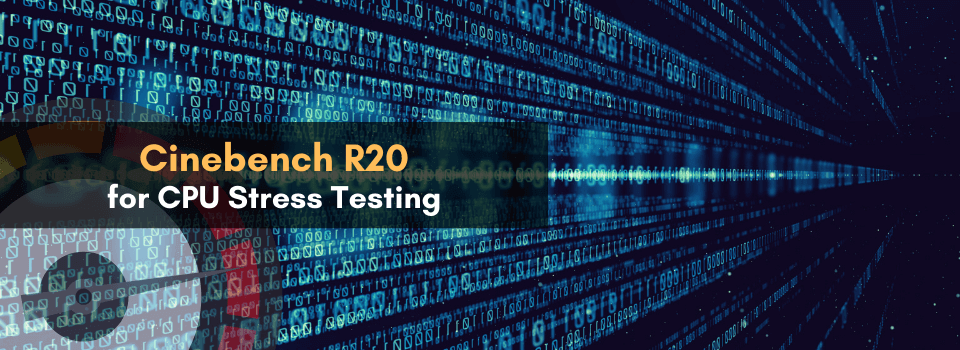
Cinebench R20 is a great tool that will give you loads of information about your system’s CPU and GPU performance, so if you’re looking for a more heavy-duty stress test, this might be the one for you.
Cinebench R20 shows not only the theoretical maximum speed of your CPU and GPU, but it also shows how much performance (in terms of FPS) you’ll get once that speed is achieved. This is very useful because it gives you a lot of valuable information about the performance capabilities of your hardware.
However, the only thing that I don’t like about this software is that it uses a very old test run.
The Cinebench R20 stress test lasts for just 3 minutes. While this might seem long for a stress test, the fact is that most modern games can also last for 3 minutes (if not more), in which case 3 minutes of real-world testing won’t be nearly enough to get a good idea of what your computer can achieve.
Pros
- Designed to test all available CPU cores
- Allows you to change the CPU (and RAM) load
- Can help identify if your computer is getting bottlenecked by the processor or the graphics card.
- Comes with an easy-to-use interface and can be downloaded for free.
Cons
- Can be complicated to use if you’re not familiar with CPU utilization.
5. AIDA64
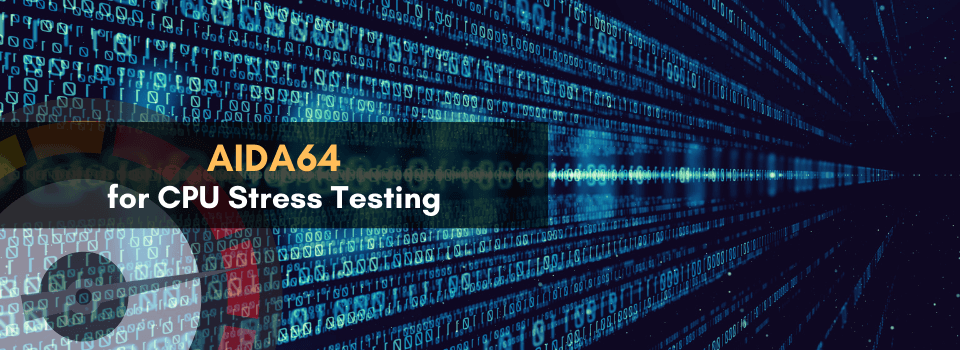
AIDA64 is a hardware benchmarking program that comes with a built-in sensor monitoring system. It can measure CPU, GPU, and even memory utilization. It also has a temperature and fan speed sensor.
The AIDA64 also has a benchmarking tool that can be used to stress test most of the components and you can choose the type of test you’d like to run and the amount of time it will run for, and it can even be set to run in a loop.
It’s a great program overall, and even though it doesn’t do anything too fancy, what it does is still more than enough for most people.
Pros
- Shows you all the right stats crucial to stress testing your PC.
- Provides the best support for hardware bells and whistles.
Cons
- AIDA64 Business Edition can be a bit complicated to use for beginners.
6. Intel Extreme Tuning Utility
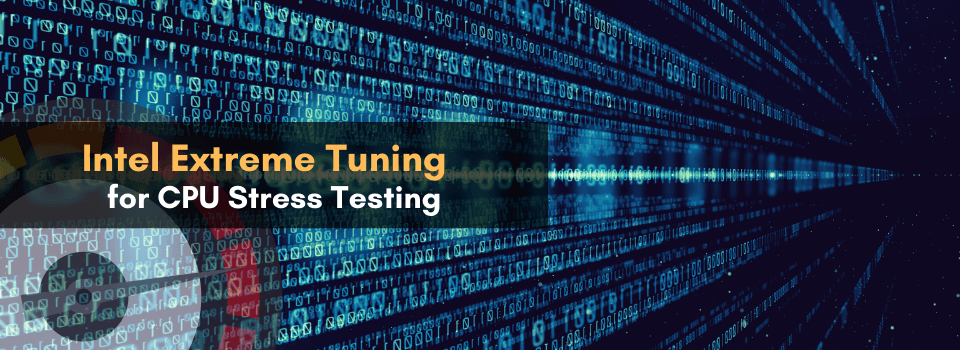
Intel Extreme Tuning Utility is also a good stress test software. It can be used to stress test CPU, GPU, and memory performance, and while it can’t do anything fancy, it does the basics extremely well.
It can be quite easy to use considering that it’s basically just a graphical interface where you move the slider for your desired settings. The only problem with this software is that it can be a bit confusing at first, but once you’ve got the hang of it, there’s no going back.
It also has an automatic looping feature that can be enabled or disabled, and it can be used like a built-in benchmarking software, so if you’re looking for a stress test utility specifically designed to stress test your computer’s hardware, then this is the one for you.
Pros
- Shows current and average CPU performance in one chart.
- Allows you to stress test GPU.
- Free.
Cons
- Can be a bit confusing to use at first if you’re not familiar with overclocking.
Download Intel Extreme Tuning Utility
7. HeavyLoad
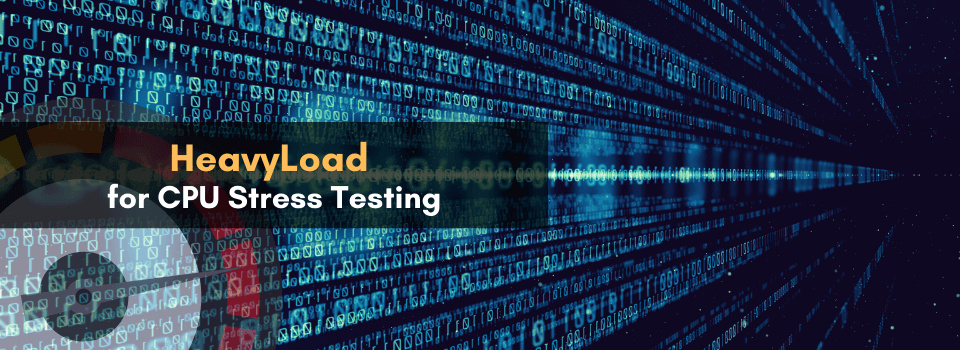
Another free stress testing software is HeavyLoad. It’s not as user-friendly as some of the previous stress test software, but it does the job. It can be used to test CPU, memory, and GPU performance, and it will show you accurate results even if your hardware isn’t completely new.
It also has a built-in benchmark that you can use for stress testing and lets you choose how long it will run for. All in all, it’s a great tool for the more experienced users out there.
It’s also worth mentioning that HeavyLoad has a very large memory footprint, so if your PC is running low on RAM, this might be an issue. As long as you have enough RAM for all your programs, though, that shouldn’t be too much of a problem.
Pros
- Allows you to choose the length of time it will run for in order to get accurate results.
- Shows current and average CPU performance in one chart.
- Free.
Cons
- Takes quite a while to download and install on your system.
8. Passmark BurnInTest
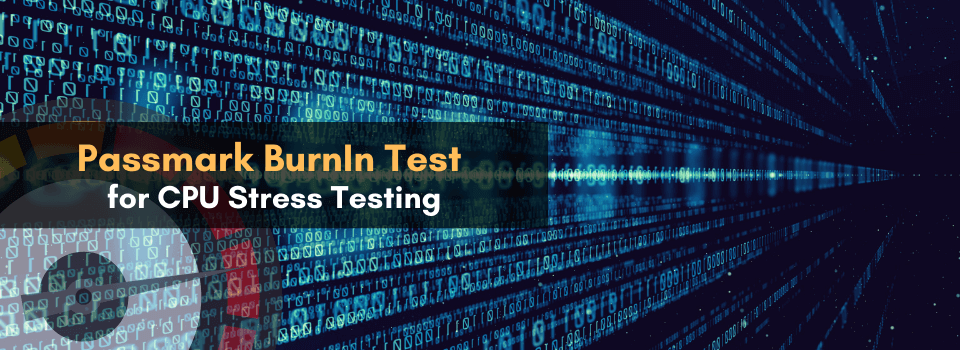
Passmark BurnIn Test’s name already implies what it does, but let me explain further. It’s another free stress testing software that you can use to thoroughly stress test your computer hardware, and it does this by continuously running it in the background.
The main screen of the program contains a CPU load meter that measures how close your system is to its maximum load and a temperature monitor for your CPU, which is a great feature for anyone who cares about their computers’ temperatures.
It also has a benchmarking tool that can be used for stress testing, and as I mentioned before, it will show you accurate results even if your hardware isn’t completely new. It’s not as hard to use as other stress testing software, so if you’re looking for an easy stress tester, this one is for you.
Pros
- Shows accurate CPU and GPU load results.
- Shows current and average CPU performance in one chart.
- Free.
Cons
- Takes a while to download and install on your system.
- Can only stress test one CPU at a time.
Frequently Asked Questions (FAQs)
Still, have doubts? Here I’m sharing a few FAQs which are usually asked by our readers.
What exactly does a stress test do?
A stress test is a kind of benchmark that allows you to find out exactly how capable of handling power your PC is.
Stress testing your computer by running various resource-draining programs for extended periods of time is like taking your car to a racetrack and flooring it over and over again in order to see how fast it can go.
What should I be looking for in a stress test?
You need to look for something that can test your CPU, as well as your GPU and memory (if you have one).
What is the best stress test software?
That depends on what you’re looking for. If you’re looking for a heavy-duty stress test, then you should probably stick to CPU-Z and Cinebench R20. If gaming is your thing, then I suggest you get AIDA64.
Wrapping Up!
So there you have it, 8 of the best stress testing software options out there. Whether you’re looking for something simple or something heavy-duty, you should be able to find a stress tester that’s just for you.
Just remember that while you can test your hardware with 3rd party software, none of them are perfect. If you really want to find out how well your hardware performs, the only real way to do that is to try them out in real-world situations. If there’s a game that you know can tax your hardware heavily, play it until it maxes out your system.
I hope you liked this article, and if you have any questions, leave them in the comments section below.

