Are you looking for the best GPU benchmarking software to track the speed, performance, and efficiency of your GPU Chipset? I know it’s a tedious task to determine whether the components in your GPU Chipsets like RAM, GPU cycle, and many more. It also consumes a lot of time. In such cases, GPU benchmarking software is a tool that enables you to know the performance of the GPU components.
Many such applications let you know the speed and disk usage of your GPU Chipset. On the other hand, a GPU is the most vital part of any computer. The GPU in computers boosts the graphics rendering to offer you better image creation in the output device. In situations like this, we all require the best GPU Benchmarking software to precisely track the speed and performance of the GPU chipset.
We recommend using the GPU benchmarking software if you are also expecting a more significant acceleration of graphics rendering. These benchmarking tools enable you to track the speed and performance of your GPU chipset. Here, in this article, we share the best benchmarking tools to make it easier for you.
If you want, you can also check our CPU stress testing and PC stress testing tool here.
Why We Should Do GPU Stress Testing
The GPU (Graphics Processing Unit) is one of the most vital parts of any computer. It is responsible for the graphics rendering and the formation of images inside your computer. GPU also enables you to acquire better image creation in output devices like monitors, printers, and 5K screens.
GPU is available in all PCs and Laptops that reduces the time taken to create images inside your PC. It enhances the display resolution, transformation rate, color depth, video rendering accuracy, etc., in real-time processing. This is why we need to precisely track the performance and speed of the GPU chipset.
So, now, we have come up with a list of 10 Best GPU Benchmarking Softwares in 2024. The tools listed here are tested and used by many people for years. We hope that you will find them highly relevant and useful as well.
Reviews of Best GPU Benchmarking Softwares
The wait is over now!
Here, we share the list of the ten best GPU benchmarking tools that will save a lot of your time and effort. Explore the list and find the one you need.
1. MSI Afterburner
The first on our list is MSI Afterburner. This benchmarking tool is well-known for its compatibility with all brand graphics cards. It also includes Nvidia GeForce and AMD Radeon. Further, this benchmarking tool offers you real-tracking of your GPU chipset, and that too free! This tool provides you exclusive chipset monitoring to provide you with a detailed report about your graphics card operations.

MSI Afterburner is one of the most robust tools designed for comprehensive GPU monitoring. It tracks all essential information: GPU core clock, memory clock, temperature, voltage, fan speed, and many more. You can access a real-time performance display in your game window and in the Windows Tray icon on installing this suite.
This tool is most suitable for characters who want to track the performance of their GPU chipsets. If you are too into gaming, you will require this benchmarking tool. I highly recommend this benchmarking tool as it offers easy access to your graphics card settings. This tool is worth consuming space in your device and enables you to maintain a perfect balance between temperature and performance.
What I like the most about this benchmarking tool is a free tool to enhance the performance of your system by accelerating the graphics rendering. It implies; you can achieve a great combination of speed and performance. The fan speed control is the most highlighting feature in this benchmarking tool.
2. 3DMark
3DMark is another most efficient and trusted tool for tracking and controlling the performance of your GPU chipset. When we talk about 3DMark, it is one of the best tools for gaming on your smartphone, tablet, notebook, or PC. It is a high-performance GPU benchmarking tool that comes for all types of devices.
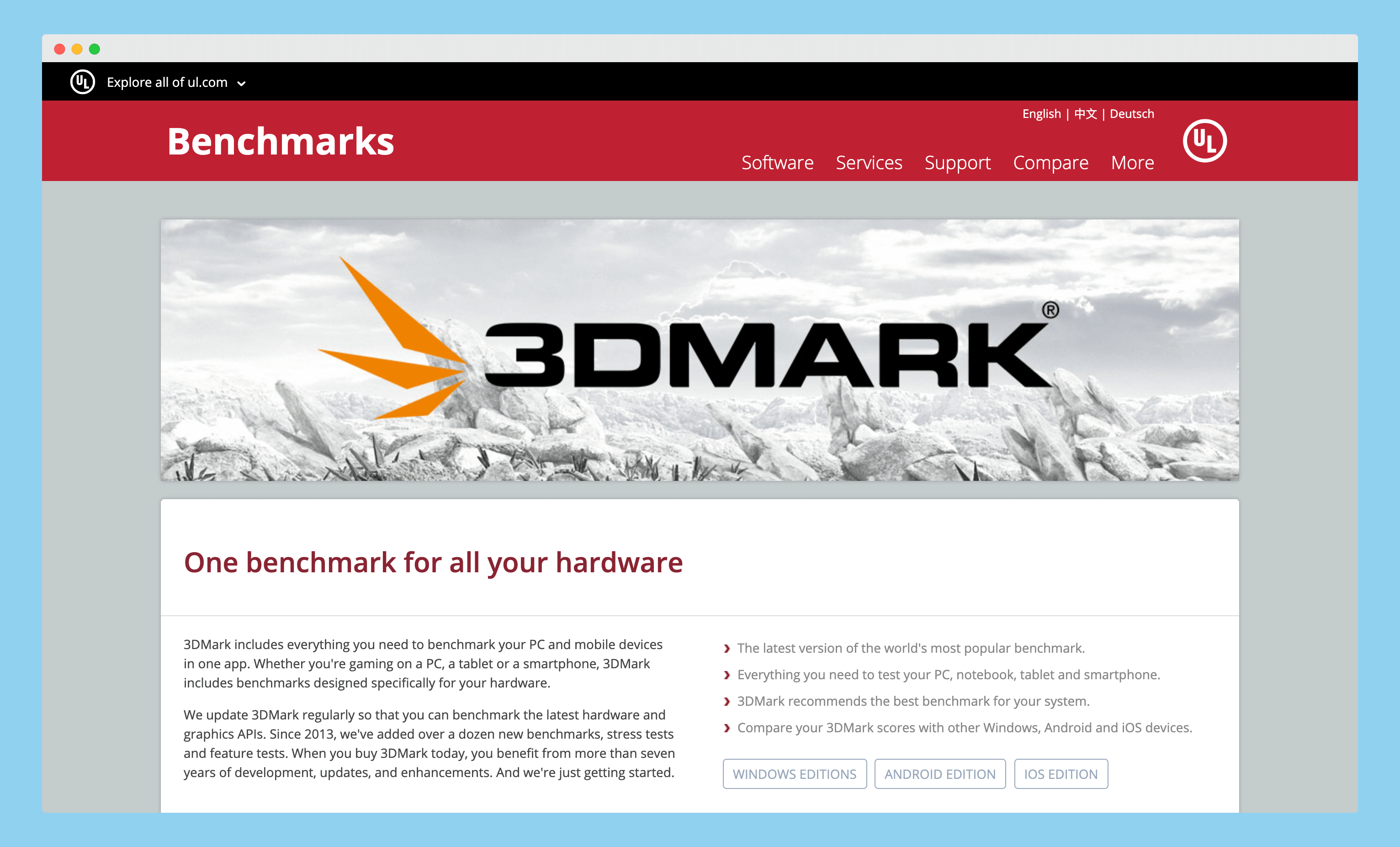
3DMark is the most compelling benchmarking tool with easy testing for tablets and gaming PCs. It includes three exceptional tests for Direct X 9, Direct X 10, and Direct X 11 hardware. This benchmarking tool also includes Ice storm, cloud gate, and Fire strike. You compare the scores around windows, iOS, and Android.
This benchmarking tool is best for all gamers and gaming enthusiasts who want to enhance the performance of their devices. This tool enables you to perform the test in three different hardware. I would highly recommend it as it offers you cutting-edge real-time tests. The tool is entirely free to use. It is an efficient platform to manage and enhance the performance of your GPU.
3DMark brings new levels of real-time tracking in gaming graphics. It also uses the Direct X ray-tracing to even enhance the reflections and shadows in the game. Millions of gaming enthusiasts now use this popular benchmarking tool. Many leading technology companies are also using these tools to test their chipset.
3. PassMark PerformanceTest
Next in the list of considerations is another powerful benchmarking tool. This tool is even an award-winning benchmarking tool for PC. This tool instantly enables you to assess the performance of your gaming PC with a snap. You can also employ this tool to compare your PC’s performance with several other standard computers.

This is one of the fastest tools for assessing the performance of your GPU. Using this benchmarking tool, you can find out whether your PC was performing up to the mark or not. Besides, the tool is also easy to utilize. You can achieve PC speed testing and benchmarking all in one.
If you compare this tool, you can find it to be more helpful than another benchmarking tool. What I find the best about this tool because it allows you to measure configuration changes in your system. After the hardware upgrades, you can track the performance seamlessly.
Moreover, I recommend this tool over the above tool only if you need to track the performance after a hardware upgrade or compare the performance of your PC with any similar PC. Further, this benchmarking tool also helps you avoid paying big bucks for the poor performance of your PC.
Download PassMark PerformanceTest
4. Heaven UNIGINE
I don’t think I need to describe much about this benchmarking tool. It is because; most of the users are already using it. Some of them are even getting the best performance out of their PCs by using this benchmarking tool. This tool is even one of the most popular benchmarking tools that I would prefer for extreme hardware stability testing.
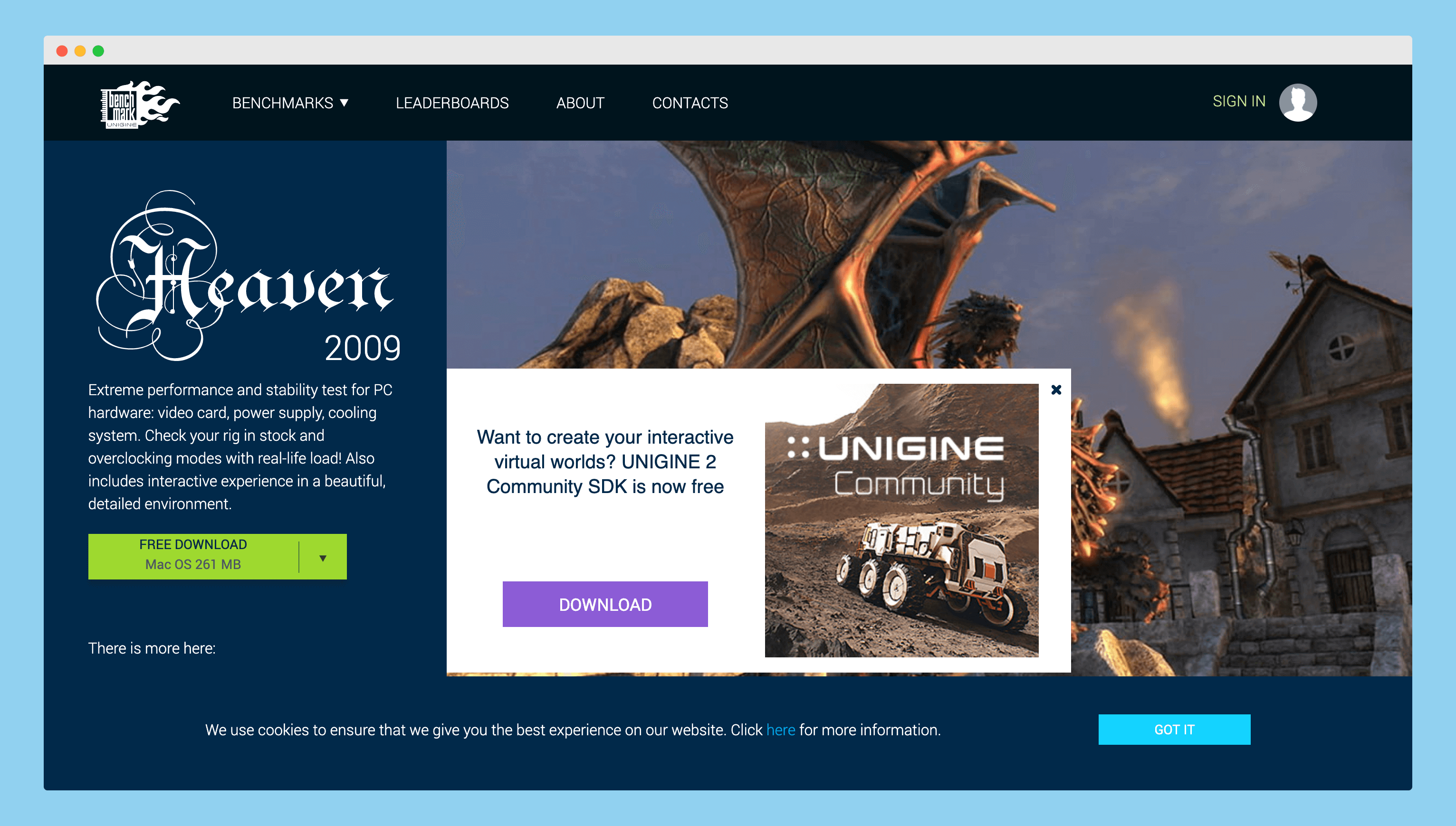
This benchmarking tool offers you accurate results due to 100% GPU-bound benchmarking. Another great thing about this benchmarking tool is it provides you presets for easy comparison of results. Heaven UNIGINE also offers multiple platform support that includes Windows, Linux, and Mac OS X.
Gamers and technology firms most commonly use this benchmarking tool. Using this tool offers them the opportunity to compare their device performance and enhance it. I would recommend it for its highly customizable reports in CSV format. Moreover, with features like GPU temperature and clock monitoring, this benchmarking tool also comes highly recommended.
Along with benchmarking preset tools, this benchmarking tool is more convenient for all gaming enthusiasts. It helps in easy comparison. This benchmarking tool is also worth it for your system. After using it, you can witness a drastic enhancement in your SSDO. The tool also supports you in several languages like English, Russian, and Chinese.
5. FurMark
The number fifth on the list is FurMark. It is indeed another efficient benchmarking tool. It comes power-packed with many features for the users as well. Many users are relying on this benchmarking tool to track the performance of their PCs and devices. The basic requirement for this benchmarking tool is OpenGL 2.0 compliant graphics cards.
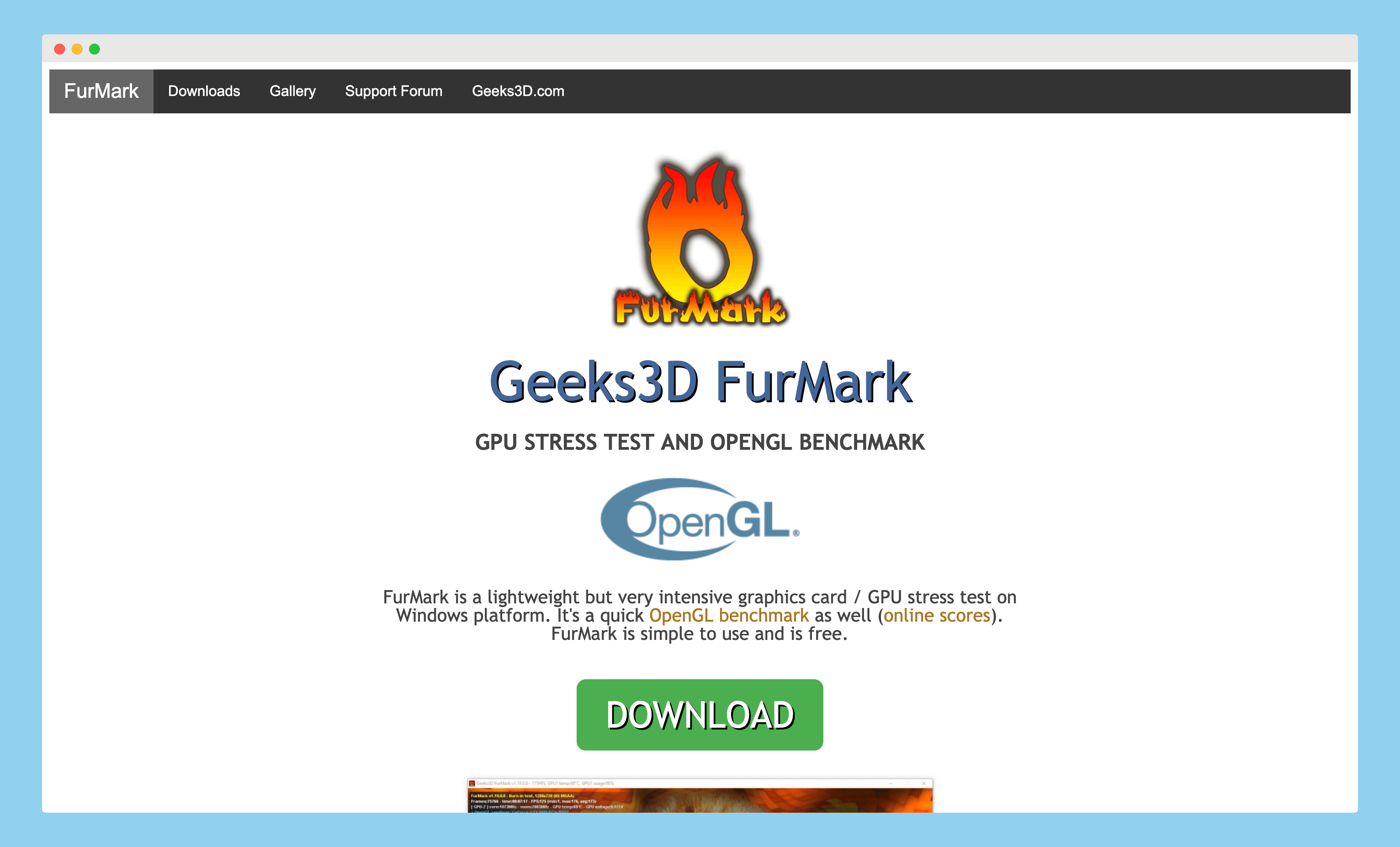
It is also compatible with Nvidia GeForce, AMD Radeon 9600, and Intel HD graphics 2000 / 3000. The starting interface of the tool offers features that include stability mode, burn-in test mode, GPU temperature monitoring, full-screen run mode, and MSAA sample selection.
Big firms and other technology companies mostly use this benchmarking tool. I would recommend this tool for some of its quality, including window size selection, full-screen run mode, and added support for Nvidia GeForce RTX 3060 Ti. The FurMark comes exclusively designed for offering excellent stability and eliminating overheating. Moreover, it is a great benchmarking tool.
However, it would not be highly recommended as it requires only OpenGL 2.0 compliant graphics in your system. If you have these graphics, you can use this and enjoy better performance in your GPU. This software is also great when it is about features that it offers.
6. GFXBench
Next on the list is GFXBench by Kishonti. This is even the most popular benchmarking tool for graphics and gaming on android phones, iPhones, and PCs. Recently, this benchmarking tool came with some major updates that enhanced its capability of this tool. With the major update, it adds the most intense test in any benchmarking tool.
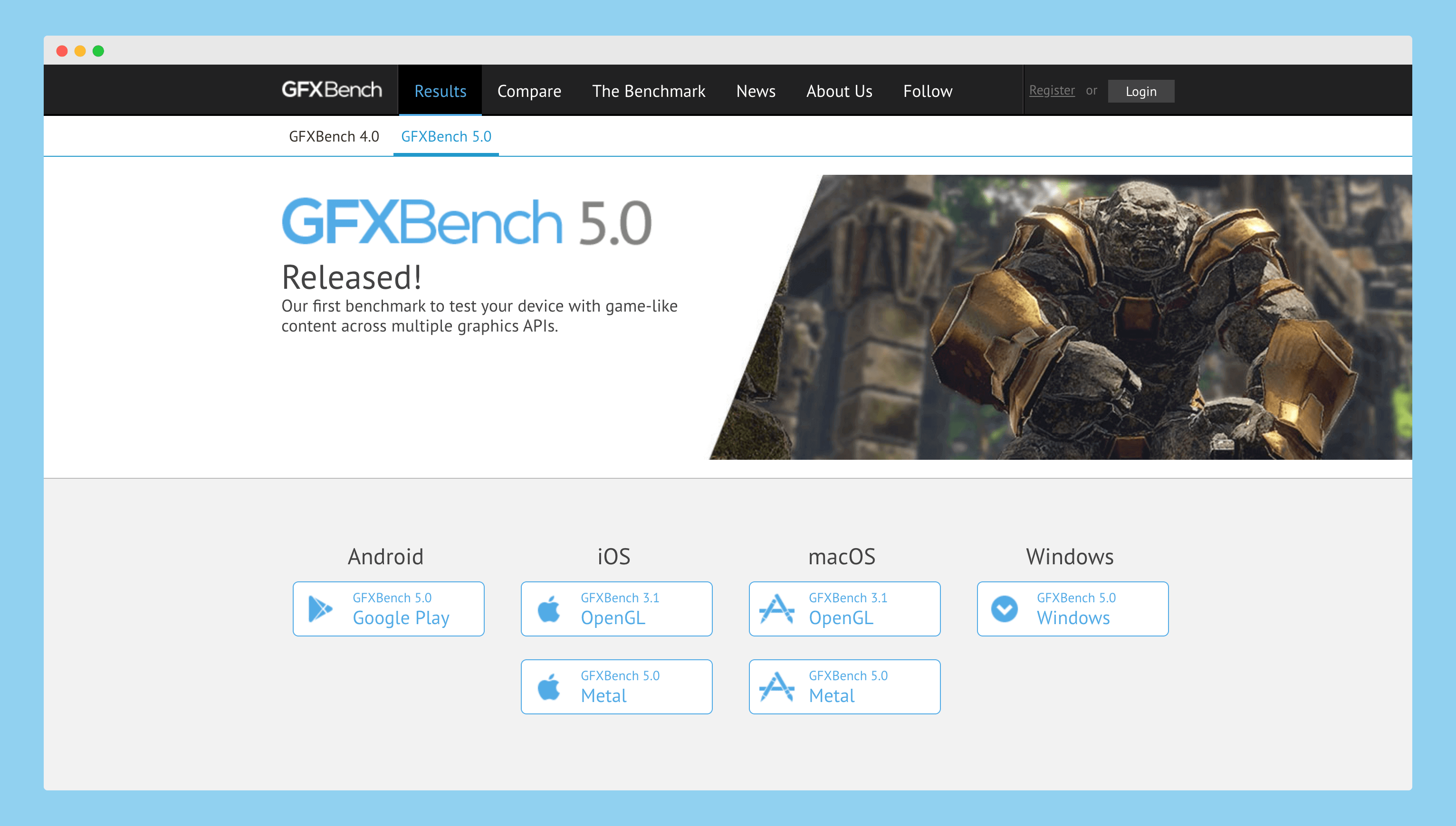
The new testing in this tool runs in 1440p high and 1080p normal resolution. Now, coming to its compatibility, this testing tool can run in OpenGL, Vulkan, and the Metal compatibility mode. I have already run tests on several devices. After completing the test, it takes you to Tomb Raider in terms of visuals. I would recommend this benchmarking tool as it offers your stressful graphics test.
It enhances the performance of the device as well. Further, in this testing tool, you can run the test both on-screen and off-screen. You can get the detailed result of both the individual tests to make a comparison. Moreover, most people prefer this benchmarking tool as it is a smaller download. However, when you first run this tool, it will connect to the server and will download 288 MB of data when you start it.
Besides this first-time download, there are many other things to focus on as well. One such is you can run several tests and compare the tabs.
7. Superposition
Next on the list comes another powerful benchmarking tool. It is indeed powerful for extreme performances and stability tests on your PCs. It tests your PC hardware, including a video card, power supply, cooling system, and many more. The interface is again detailed, which makes it prominent from all the other tools.
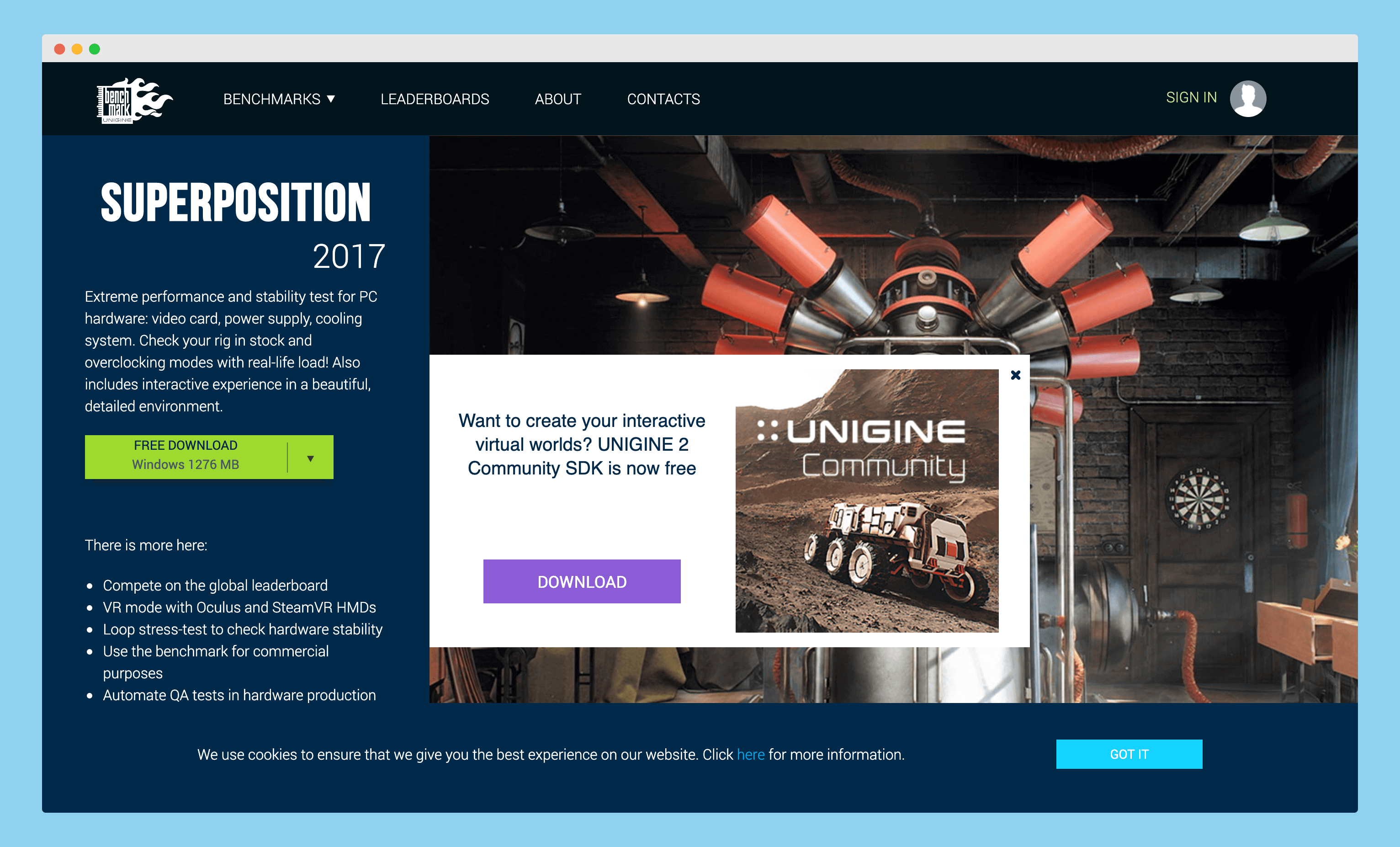
This benchmarking tool on your PC offers you the best visuals. Again this tool is also powered by the UNIGINE 2 engine. That implies; it promises you the performance. You can perform extreme hardware tests and check your GPU temperature along with clock monitoring. I would highly recommend this benchmark testing for its unique SSRTGI.
It implies your Screen-space ray-traced global illumination. Most of the users also like this tool for its VR experience. This tool also offers you the free exploration mode with mini-games included in the tool. If you want such extreme testing, you can prefer this tool. Moreover, it is a great benchmarking tool. However, it does have some system requirements as well.
It includes Graphics like Nvidia GeForce GTX 600, AMD Radeon HD 7000, video memory 2 GB, and many more. If you are having all these configurations in your system, you can use this benchmarking tool.
Few More GPU Benchmarking Softwares
1. Cinebench
Next on the list of considerations is Cinebench. This is a real-world cross-platform that is best to evaluate the capabilities of your computer’s hardware. Cinebench is the most popular among the users. It is because; it offers a more precise measurement of cinema 4D. The users get an advantage by testing their CPU core and modern processor with high-end testing.
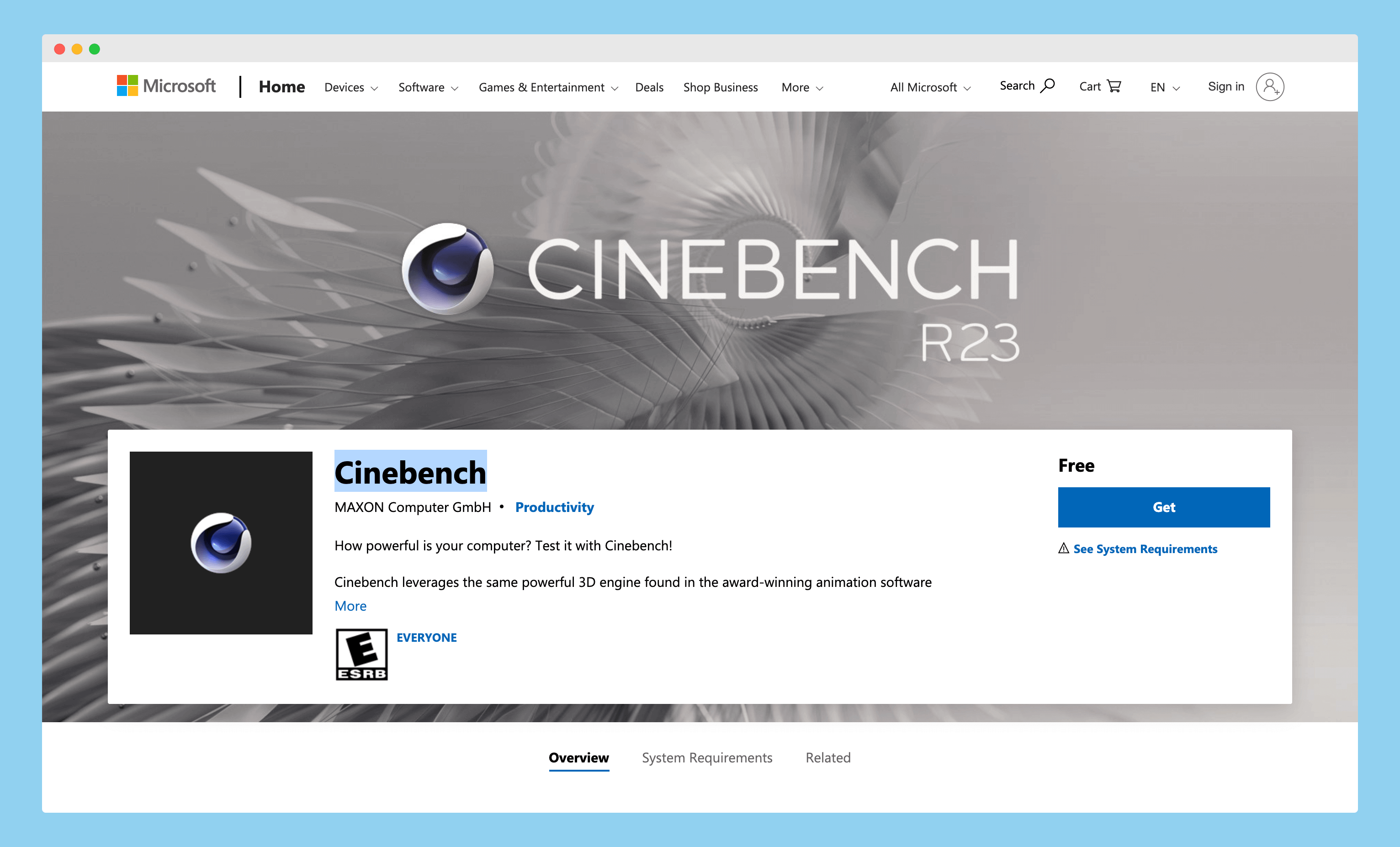
The best part about this benchmarking tool is you don’t have to pay a penny for testing the performance of your GPU. It is also now popular for more than a decade. The scores of Cinebench have helped many gamers to make the best purchase decisions even. You can say that this tool is more prevalent in comparing systems to make a better conclusion in purchasing.
I would recommend this benchmarking tool for its helpfulness to compare the hardware of two systems. The scores are indeed helpful and enable you to make the best buying decision. Many of the journalists are even using this tool to review systems and optimize the best PC. If you are a computer owner or a gaming enthusiast, you can use this tool for free. The advancement in rendering technology helps you find the best test results.
You can also perform multiple tests and get results on an individual screen. If you are looking to compare two systems, then this benchmarking tool comes highly recommended.
2. AIDA64 Extreme
Next in the list of considerations comes another powerful benchmarking tool. If you are a fan of benchmarking tools, you might find them helpful. Many users are using this tool for its extreme testing capabilities. After reviewing this benchmarking tool, I found it useful for ease of use.

However, most of the users are in love with this tool, as this tool offers the incredible faster performance of your PC. Besides, it is like a regular use benchmarking tool that can be used for regular comparison between two hardware of a system or for improving your PC’s performance.
This benchmarking tool is recommended if you want extreme hardware recognition abilities. The users use this tool for its extreme testing abilities along with the ability to identify the hardware. The tool has great value for your system as well. If you want more excellent stability on your PC, you can use it.
Moreover, this is an excellent benchmarking tool worth investing your trust in. However, you still have to make your own decision. For hardware recognition, no doubt it stands as a great benchmarking tool. However, in terms of bringing the performance and stability, it can lack.
3. Novabench
After reading about Cinebench, if you think Novabench is somehow related to that benchmarking tool, you are wrong. Novabench is another popular benchmarking tool that offers you the fastest testing. Testing in Novabench usually takes about 1-2 minutes maximum. Further, the test result offers you detailed information along with the overall score.
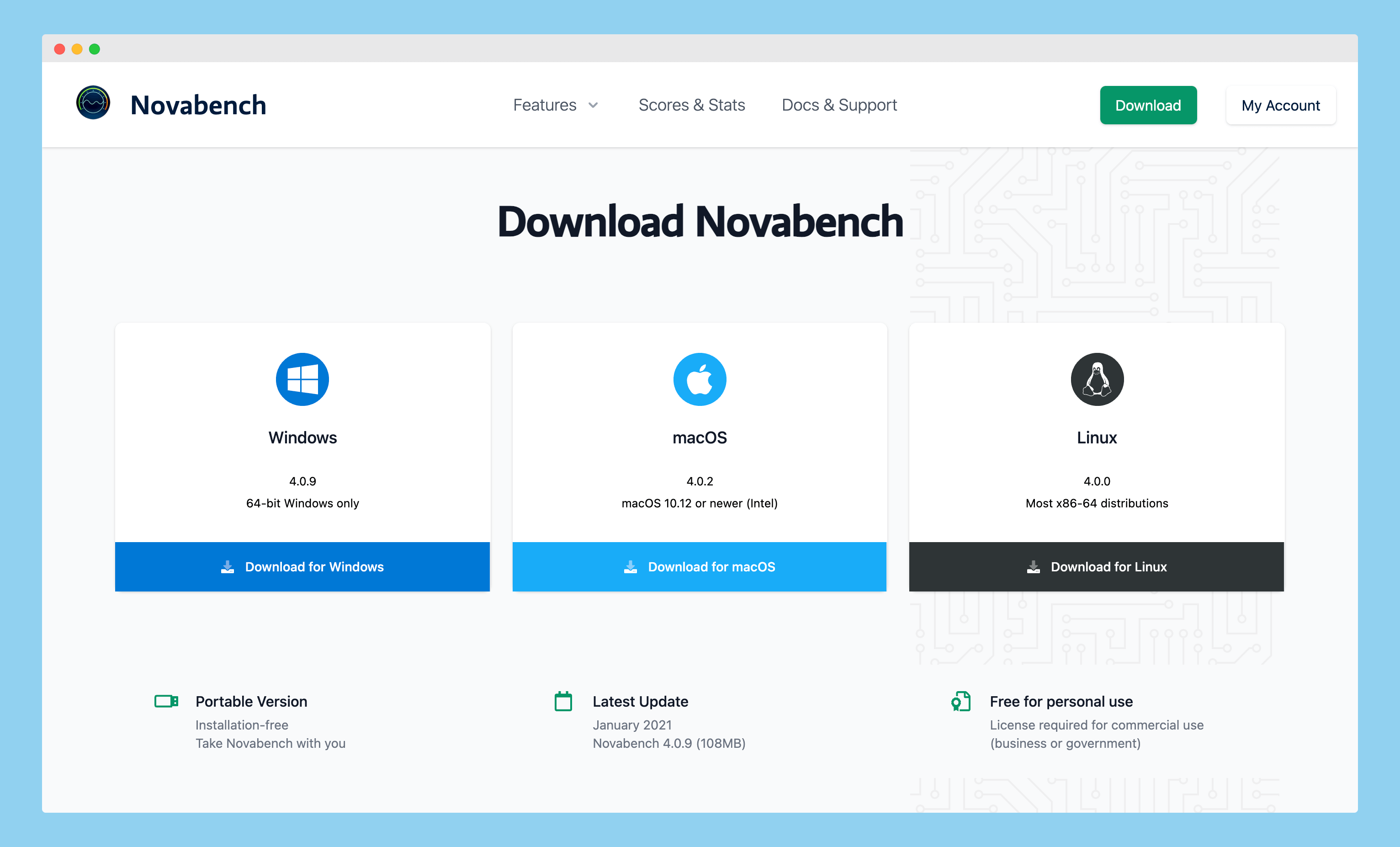
The users love this benchmarking tool for its incredible feature. Some of it includes the floating point test. This test enables you to find out your PC’s floating-point arithmetic speed. Besides, you get a ton of tests more, and that includes an integer test to test your CPU’s integer arithmetic speed, MD5 hashing test, 3D Graphics Test, and many more.
I would highly recommend this benchmarking tool, as it offers you a wide range of tests to compare your PCs capability. You can use this incredible tool to compare your PC with another standard system. Further, if you have recently added hardware, you can test the performance using this tool.
Novabench also assures you authenticity; if you want more effective and reliable results, this is worth investing your trust in. by the help of this benchmarking software, you can make a more informed decision about upgrading your system. This is why most gaming enthusiasts and PC owners love this tool.
Now that you know about the top 10 GPU benchmarking tool, you can make the best decision while upgrading your system or enhancing it. To clear your doubts, here are some FAQs answered that will help you the best.
Frequently Asked Questions (FAQs)
Still, have doubts? Here are a few questions which are generally asked by our readers. It may help you clear your doubts. So let’s begin with the questions.
1. What is a GPU benchmarking tool?
A GPU benchmark testing tool is software that enables you to test your graphics card or GPU. It is exclusively designed to analyze and measure the performance of the graphics card. Further, it allows you to compare between different cards.
It also provides you with the necessary information about your system and the hardware you have added. In short, the tool determines how effective your card is. It performs the analysis on your PC to provide a clear output and displays it on screen.
2. Why should you use a GPU benchmarking tool?
I would recommend using the GPU benchmarking tool as it helps you in a number of ways. Firstly, the benchmarking tools are free to download and use. Therefore, you get an advantage by using the benchmarking tools.
Nowadays, people are highly concerned about the speed of their systems. The benchmarking software provides effective performance analysis without any delay. You can check the performance in seconds only. It also provides a clear output option.
Besides, you can perform an individual test without interfering with the other tests. Moreover, it helps you analyze and compare different systems. You can easily find out which one is better.
3. How to use a GPU benchmarking tool?
To use a GPU benchmarking tool, you need to download the software and install it on your system. Once the installation is completed, you can start testing the performance.
However, before starting with the test, you need to update your graphics drivers. The benchmarking tools will use the drivers to perform a test properly. It is always recommended to have updated graphics drivers installed on your PC.
4. What should I do after using the GPU benchmark testing tool?
After using the benchmarking tools, it is important to analyze and compare the results. Use overclocking software to enhance your GPU performance. Likewise, you can use benchmarking software for CPU and RAM optimization.
It is also important to check your hardware and make sure it is not causing any issue to your system performance.
5. How to find the best GPU benchmarking tool?
In order to find the best benchmarking tool, it is important to clear your doubts in a proper manner. Firstly, you need to understand what you want from the testing tool.
Next, check whether the tool fulfills your requirements. After that, you can select the right testing tool. The best way to select a benchmarking tool is by checking its features and performance.
6. Why Is GPU So Expensive?
GPUs nowadays are more expensive because the supply of GPUs is well below its demand. The lower supply is increasing the price of the GPUs in the market. Further, with the increased value of crypto, the value of GPUs is also increasing, as they are used in crypto mining.
The importance of GPUs in crypto mining has also made it more expensive. There is one more reason as well. The increasing demand for GPUs among gamers is also giving a chance to manufacturers to increase the cost.
Conclusion
The GPU benchmarking software is the most vital tool that you need these days to benchmark your systems. But choosing one is sometimes tedious. However, we hope that this guide helps you get all your answers.
We have included the best 10 to help you make a more informed decision while purchasing any GPU. If you have any more uncertainties, leave your comment in the comment section. Do share this article on social media if you found it helpful for you in any manner. Please stay connected with us for future updates.

