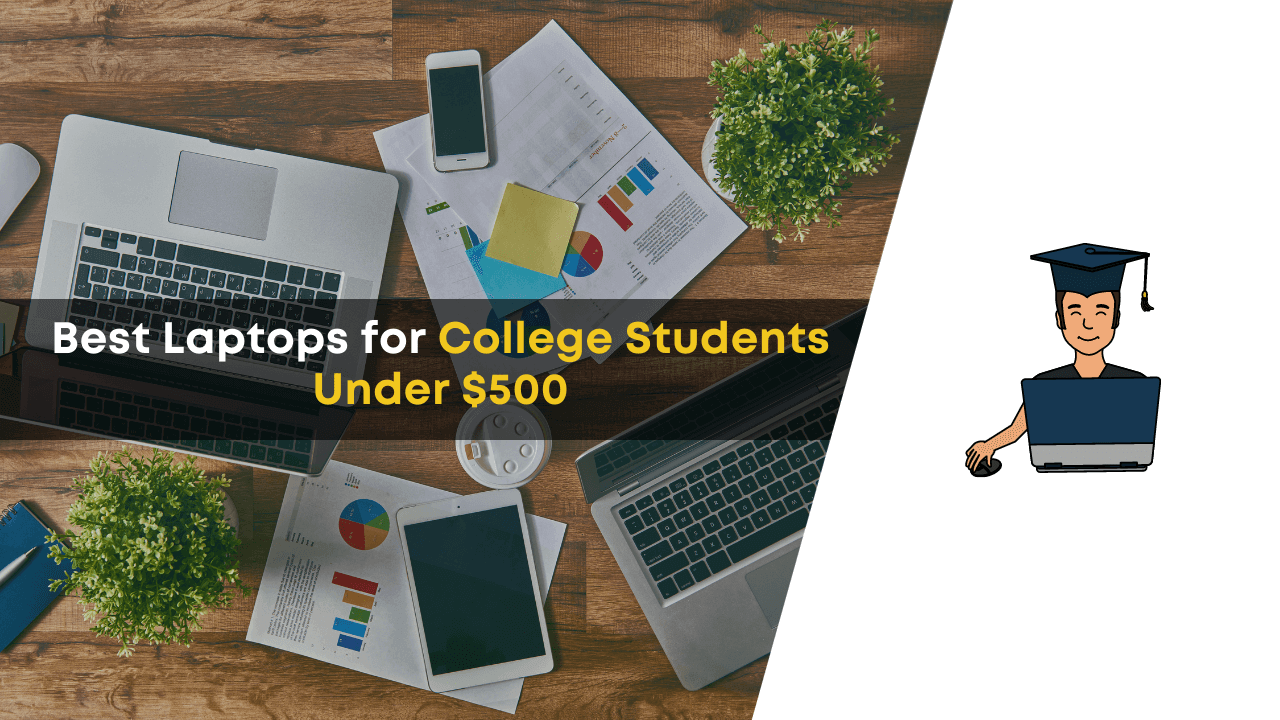Are you looking for the best laptops under 500 that can help you accomplish the goals of a student? Having a laptop during college is a big advantage. If your school allows laptops in lectures, it provides you with the opportunity to take notes and also be able to access research materials anywhere at any time.
However, if this is not possible then having an affordable laptop will still work. This will also give you the ability to get one of the best laptops for college students under $500. Laptops are not only made for college but other purposes like gaming, web browsing, watching videos, and even editing photos or videos.
In this article, we will discuss the top 10 laptops under 500 dollars that can be purchased by a college student. In addition, we will provide a buying guide that you can use when choosing your next laptop.
So, let’s get started…
Best Laptops for College Students Under $500
Finding the best laptop for college students can be quite a challenge. Generally, people believe that they must spend a lot of money in order to get a laptop they can use for everyday activities. Well, this is not the case.
Getting a quality laptop at an affordable price is not impossible, and here in this guide, we will discuss some of the best laptops under $500 that you can buy now to help you accomplish your academic goals.
So, let’s jump right into the guide…
1. Acer Aspire 5 Slim Laptop with 15.6″ Full HD IPS Display, AMD Ryzen 3 3350U Quad-Core Processor, 4GB DDR4 RAM, 128GB NVMe SSD, and Win 10 ( S-Mode) OS
The Acer Aspire 5 series is a great pick if you are looking for a laptop to accomplish your academic goals. In addition, the Acer Aspire 5 comes with a stylish, slim, and lightweight design that makes it easy to carry around.
The laptop comes with an AMD Ryzen 3 quad-core processor that is capable of delivering fast performance speeds. However, if you need more processing power, then you can purchase the Acer Aspire 5 with a Ryzen 5 5500U Processor.
The Acer Aspire 5 series laptops come with a 15.6″ Full HD display that allows you to watch 1080p videos and play games at high settings.
The Acer Aspire 5 is equipped with internal storage of 128 GB (NVMe SSD) for storing your files and multimedia. However, you can also upgrade the internal storage to make more room for your files.
One of the best features of the Acer Aspires 5 series laptops is their battery life and the integrated 802.11ax Wi-Fi 6 with MU-MIMO for uninterrupted connectivity. You’ll also find other connectivity options like Bluetooth 5.1, USB 3.2 Gen 1 (1 Power-off Charging), USB 2.0, HDMI 2.0 with HDCP support, etc.
In addition, this laptop comes with an integrated fingerprint reader, Amazon Alexa, and Windows Hello sign-in options to help you keep your Acer PC secure. The Acer Aspire 5 series laptops are backed by a limited 1-year part replacement warranty. However, if you purchase the Acer Care Plus Warranty the laptop’s warranty period extends to 3 years.
Pros
- It comes with an amazing & powerful AMD Ryzen 3 processor.
- It is also equipped with FHD 15.6″ display.
- In this laptop, you can also get fingerprint reader, Amazon Alexa, and Windows Hello sign-in options.
Cons
- This laptop has 128GB of SSD, which is enough but not great.
My Views?
The Acer Aspire 5 series laptop is a great pick for college students whether you are looking for a laptop to accomplish your academic tasks or just looking for a lightweight laptop that can be used for entertainment purposes.
This laptop has 37K+ positive reviews on Amazon and many students have trusted it. I really like this laptop because of the strong AMD CPU, low price, and sleek & slim design, which allows me to carry it around easily. As a result, we strongly suggest you give this laptop a try.
2. Lenovo IdeaPad 3 with AMD Ryzen 5 5500U Processor, 14″ Full HD Display, 8GB DDR4 RAM, 256GB NVMe TLC SSD, AMD Radeon 7 Graphics, and Win 11 Home OS (82KT00GVUS)
The Lenovo IdeaPad 3 is equipped with an AMD Ryzen 5 5500U processor with the Radeon 7 graphics card that delivers fast processing speeds, making it easy to complete your academic tasks and enjoy multimedia.
For those who want to run multiple programs simultaneously, the laptop comes with 8GB of DDR4 RAM, as well as 256GB of NVMe TLC SSD for storing your files and multimedia.
In addition, this laptop is equipped with a Radeon 7 graphics card integrated into the baseboard, which helps maximize gaming performance. So you can play your favorite games in high settings without any issues.
There’s also a 14-inch Full HD 1080p Display on the laptop so you can watch videos and play games at high settings. The laptop also has a webcam shutter to protect your privacy while you’re playing or typing for long hours. It also has an ergonomically designed keyboard to keep you comfortable while you’re doing so.
This Lenovo IdeaPad 3 is covered by a limited one-year warranty which covers both parts and labor. It also features a USB Type-C port, HDMI port, and a Bluetooth 5.0 connection to make it easy to connect with other devices at high speeds.
Besides its intelligent thermal design, the laptop also features a Q-control system for optimal cooling performance, making it one of the best laptops for college students under $500.
Pros
- It has the lighting fast AMD Ryzen 5 5500U Processor.
- Along with 8GB of RAM and 256GB of SSD which is perfect for this price.
- It also features a Q-control system for optimal cooling performance.
- The laptop has a webcam shutter to protect your privacy.
Cons
- None.
My Views?
The Lenovo IdeaPad 3 is an all-purpose laptop with an amazing design and it’s easy to carry around. You can use this laptop for your academic tasks, play some games, watch videos, etc. It has a powerful AMD Ryzen 5 5500U processor, 8GB of DDR4 RAM, and a 256GB SSD.
Which is quite amazing in this price range. Also, the 14-inch Full HD display is beautiful and it has a webcam shutter to protect your privacy. One of the best things about this laptop is its long battery life, which allows you to use it for watching videos or playing games all day long.
3. Asus VivoBook 15 Thin and Light Laptop with 15.6″ Full HD Display, 128GB SSD, Intel i3-1005G1 Processor, 8GB RAM, Backlit Keyboard, and Fingerprint Sensor (F512JA-AS34)
The ASUS VivoBook 15 is a stylish 15.6-inch laptop that comes with a Full HD IPS Display at 1920 x 1080 resolution for bright and detailed images. It also features NanoEdge 4-sided narrow bezels for more screen space, which makes it easier to multitask and view more of your content without excess clutter.
The laptop also features an aluminum finish, a slim profile, and a thin body that measures just 3.7 pounds, it’s one of the best laptops for college students that are lightweight and easy to carry around campus.
The laptop comes with an Intel Core i3-1005G1 processor and 8GB of DDR4 RAM that delivers fast processing speeds so you can do your academic work without any issues.
It also comes with 128GB of NVMe M.2 SSD storage so you store your files and multimedia without any issues. On top of that, the laptop has great connectivity options including USB 3.2 Type-C, USB 3.2 Type-A, USB 2.0, and HDMI. So you can transfer data between your devices at ultra-high speeds without any issues.
This laptop also comes with the Windows 10 Home in S mode that lets you run apps from the Microsoft Store without any issues. So you can access your favorite apps with ease. However, if you need to install a new app that isn’t available in the Microsoft Store, you can switch out of S mode for free.
It also features a Dual Band 802.11ac wireless and Bluetooth 5.0 for high-speed connections and a wired connection with the integrated Gigabit Wi-Fi 5 (802.11ac).
However, the ASUS VivoBook does come with a few cons. One of the biggest setbacks for this device is the storage capacity. The laptop only comes with a 128GB NVMe SSD, which is too small if you’re looking for lots of space.
You’ll also want to note that this laptop does not come with an optical drive, so you can’t install DVDs or CDs. And lastly, the battery life on this device falls short compared to other laptops, but it is enough to get you through your school day.
Pros
- This laptop comes with an FHD 15.6″ amazing display.
- The laptop also features an aluminum finish, a slim profile, a thin & durable body.
- It has quite impressive intel’s i3 10th generation CPU.
Cons
- Having 256 GB of SSD storage would be ideal for this laptop.
My Views?
The ASUS VivoBook 15 is a sleek laptop with an amazing Full HD IPS Display at 1920 x 1080 resolution. It also features an Intel Core i3-1005G1 processor and 8GB of DDR4 RAM that delivers fast speeds for all your academy tasks.
In my opinion, this device is perfect for all your schoolwork. If you’re looking for a lightweight and stylish laptop, then you should look into the ASUS VivoBook. This laptop has all of the features you’ll need in school, campus, or everyday life. However, it only has 128GB SSD storage, which is insufficient to keep all of your data in one place.
Because of this, if you want to acquire this laptop, I suggest getting an extra external hard drive for additional storage space would be great. Besides, this device has everything else you need for day-to-day or academic work.
4. HP 15 Laptop with Intel Core i5-1135G7, 8GB RAM, 256GB SSD, Win 11 Home OS, and Integrated Intel Iris Xe Graphics (15-dy2024nr, Natural silver)
The HP 15-inch Laptop is a great laptop for students. Featuring 8GB of RAM and 256GB of SSD, this computer runs all your programs smoothly. Although the 8GB of RAM is great for multitasking, you may find that it doesn’t have enough storage space for your documents and photos. The device also features an 11th Generation i5 Processor that delivers accelerated performance, responsiveness, and connectivity.
This laptop is great for students because of its portability. The laptop weighs 3.75 pounds and comes with a long battery life of 8.15 hours that will allow you to get through your school day.
You’ll also like this laptop because it features the Windows 10 Home Operating System and a plethora of connectivity options such as 802.11ac Wi-Fi and Bluetooth. It also features a 15.6-inch Full HD Anti-Glare display and an anti-glare micro-edge bezel for comfortable viewing at all times.
This laptop’s only downside is that the 256GB SSD isn’t enough to be able to store heavy amounts of data. There is a possibility that you will have to purchase an external HDD in order to store your documents and photos.
Out of all laptop options available under $500, the HP 15-inch Laptop offers the best value for the money. This laptop will protect your privacy and security by featuring the Windows 10 Home Operating System. You can also expect it to have an excellent battery life that will last you throughout your entire school day.
Pros
- It comes with the powerful Intel’s i5 11th generation Processor.
- Plenty of connectivity options.
- And 15.6-inch Full HD anti-glare display with 256GB SSD.
Cons
- None.
My Views?
I have to admit, the HP 15-inch Laptop is a great laptop for students. It has Intel’s i5 11th generation processor which is quite powerful. This laptop comes with 8GB of RAM and 256GB of SSD, so it can handle all your workloads with ease.
The battery life on this laptop is also superior to others (8+ Hours), so you can expect it to last through your entire school day. The HP 15-inch Laptop will also feature an anti-glare micro-edge bezel for comfortable viewing at all times. Its lightweight design makes this laptop look appealing and sleek that’s why I especially recommend this laptop for students who love to bring their laptops anywhere like me.
5. Dell Inspiron 15 3000 Series 3593 with 15.6″ Non-Touch Full HD Display, 8GB RAM, 256GB NVMe SSD, Intel Core i3-1005G1 Processor, and Win 10 Home OS
The Dell Inspiron 15 3000 Series 3593 Laptop is a great option for students who are on a strict budget. The laptop is equipped with 8GB of RAM and 256GB of SSD which will allow you to run all your programs smoothly. In addition to this, the laptop is also equipped with a powerful Intel Core i3 Processor that delivers fast and responsive performance.
Because of its portability, this laptop is a great choice for students. This laptop is 4.84 pounds in weight and comes with a battery life of 7-8 hours that will enable you to get through your entire school day.
In addition to these features, you will enjoy this laptop because it features the Windows Home Operating System, and comes equipped with a variety of connectivity options, such as 802.11ac Wi-Fi and Bluetooth. As well as this, it features a 15.6-inch Full HD Anti-Glare display and an anti-glare micro-edge bezel for a comfortable viewing experience at all times.
There is no doubt that Dell laptops are also well known for their durability and reliability. If you’re looking for a laptop that will last you through your college years and will still perform flawlessly, then this is the laptop for you.
However, the 256GB SSD in this laptop isn’t nearly large enough to hold substantial volumes of data. In order to save your documents and photos, you’ll almost certainly need an external hard drive.
Overall, we do recommend this laptop as a great choice for students on a budget.
Pros
- It comes with a superb intel i3 10th generation CPU.
- It also features 8GB RAM and 256GB of SSD for better and fast performence.
- Affordable according to the price.
Cons
- None
My Views?
The Dell Inspiron 15 3000 Series laptop is a perfect choice for students on a budget. This machine is very lightweight at 4.84 pounds and comes with excellent battery life. In addition to all this, you will also enjoy the Windows 10 Home operating system and 8GB of RAM that will allow you to run multiple programs simultaneously.
You’ll also get a 15.6-inch Full HD Anti-Glare display for a comfortable viewing experience, and an advanced Intel Core i3 1005G1 CPU that will allow you to get the most out of your machine. Due to this, we recommend this affordable piece of art to those with a limited budget of between $400 and $500.
6. HP 14″ HD Laptop for Business & Student with AMD Athlon Silver 3050U Processor, 8GB DDR4 RAM, 128GB SSD Storage, and 3 in 1 Accessory
The HP 14″ HD Laptop is one of the best-selling laptops among consumers due to its attractive design, impressive hardware, and affordable price. This laptop is equipped with an AMD Athlon Processor with Radeon graphics, 4GB of DDR4 RAM, and a 128GB SSD Drive, allowing you to run all of your essential programs smoothly.
Aside from that, the laptop is also equipped with a 14-inch HD Anti-Glare display that allows you to enjoy an ultra-amazing viewing experience in any lighting condition. In addition to offering a Windows 10 operating system, this device features a Finger Print Reader for an added level of security. It also features an HDMI port that allows you to connect your laptop to your television.
This laptop has a weight of 324 pounds and a battery life of up to 10 hours, so you can take it to school and use it all day. A laptop like this can be the ideal solution for students who are looking to get a well-built laptop, equipped with top-of-the-line hardware that won’t break the bank.
The one downside to this laptop is that if you are looking for a laptop to use for online classes at college, then you may find the laptop’s webcam somewhat lacking, and the 128GB SSD might not be sufficient.
However, the HP 14″ HD is an excellent laptop if you’re looking for a reliable and affordable laptop that still has great specifications.
Pros
- Affordable in price.
- It comes with a long-lasting battery life of 10 hours.
- This laptop is also equipped with 8 GB of DDR4 RAM and a 14-inch HD Anti-Glare display.
- It has a wide range of connectivity options.
Cons
- 128GB of SSD might be not enough for storage.
My Views?
In my opinion, the HP 14″ HD is an excellent laptop for students who are looking for affordable laptops that still have great specifications. This laptop features an AMD Athlon Processor with Radeon graphics, 4GB of DDR4 RAM, and a 128GB SSD Drive.
These specifications are perfect for student activities, such as typing on Microsoft Word, online classes, browsing the internet through Chrome, or producing multimedia presentations.
However, if you want a laptop for programming, gaming, and multitasking, this laptop might not be the best option for you, and you should consider purchasing a better alternative such as the HP 15 Laptop which we mentioned in 4th place.
7. Lenovo Flex 15 Chromebook with Intel Core i3-10110U Processor, Full HD (1920 x 1080) Display, 4GB DDR4 RAM & 64GB eMMC SSD Storage, and Integrated Intel’s Graphics (82B80006UX)
The Lenovo Flex 5 offers an Intel Core i3 processor, 4GB of DDR4 RAM, and 64GB of eMMC storage. This laptop comes with a 13.3-inch touchscreen display with Full High Definition (FHD) resolution, and it can rotate in 360 degrees so that you can use it in different modes, including tent mode, tablet mode, etc.
If you have this laptop, you can easily write, click, or drag documents right onto the screen using the Lenovo digital pen (sold separately). In addition to this, the laptop is equipped with two stereo speakers, a webcam, two USB Type-C ports, one USB Type-A port, and an audio jack.
There are very few laptops under $500 that are as good as the Lenovo Flex 5. It is the perfect laptop for students, casual gamers, and people who want a good, reliable laptop for basic tasks. If you are looking for a budget-friendly convertible laptop that can be used in a variety of modes, then look no further than the Lenovo Flex 5!
This laptop has a weight of 2.97 pounds and a battery life of up to 10 hours, so you can take it to class with ease. Also, the laptop comes with the most recent Intel Wi-Fi 6 and Bluetooth 5.0 technologies for a fast, reliable connection.
There is only one issue with this laptop, and that is that it does not have an optical drive, so if you are looking for a laptop that allows you to install programs from a disc, then you may want to look elsewhere.
Pros
- It comes with an FHD 13.3″ touchscreen display which is amazing.
- It has lots of useful connectivity ports for better connections.
- It also comes with an integrated Intel graphics card.
Cons
- 64GB of SSD is not enough for storage.
My Views?
I love how the Lenovo Flex 5 has a lightweight and slim design, so it can be easily moved around and transported. Additionally, this laptop comes with the Intel Core i3-10110U processor that is powerful enough for daily use.
If you are looking for a decent convertible laptop that will last a long time, then the Lenovo Flex 5 is the one you should get. This device comes with all of the features that you need in school or at home.
However, this device only has 4GB of RAM, which is not enough if you are looking to multitask. Also, it has only 64GB of SSD storage, which is also not enough if you want to hold a lot of files on your computer.
8. HP X360 2 in 1 14″ Touch Screen Laptop with Full HD IPS Display, Intel Core i3-10110U Processor, 8GB RAM, 64GB eMMC SSD, Backlit Keyboard, and Fingerprint Reader
Another laptop that is perfect for students, portable, and affordable is the HP x360. This laptop features a 14-inch FHD IPS display, which boasts impressive color and clarity. The 360-degree flip-and-fold design allows you to use it in various modes, including tent mode and table mode.
An Intel Core i3-10110U processor runs on this system, which features a 2.1 GHz base frequency and can be boosted up to 4.1 GHz with Intel Turbo Boost technology. It has a 4 MB Intel Smart Cache and 4 Threads, making it an ideal machine for smart computing.
There is 8GB of RAM on this laptop, which is quite impressive for a budget laptop. The memory is perfect for running games and multiple programs simultaneously. The product also includes 64GB of eMMC flash memory that is ideal for mobile devices and it provides enhanced storage capabilities, streamlined data management, quick boot-up times, and support for high-definition video playback.
The laptop comes with two SuperSpeed USB Type-C ports with data transmission rates (USB Power Delivery, DisplayPort 1.2); one SuperSpeed USB Type-A port with data transmission rates of 5Gbps; one headphone/microphone port; and one microSD media card reader port.
This HP x360 comes preinstalled with Chrome OS and is powered by a Lithium-ion battery that will provide you with up to 12.8 hours of battery life. It weighs 3.64 pounds and measures 8.6 x 12.8 x 0.7 inches, which makes it perfect for students as it is lightweight and portable!
There is only a 64GB eMMC flash memory in this laptop, which might be a problem for some users. But If you are looking for a laptop with a decent processor and plenty of RAM to run your applications, this laptop is perfect!
Pros
- It has a 14″ FHD IPS display with a 360-degree flip-and-fold design.
- It also has a 4.1 GHz boost clock speed along with 4 MB Intel Smart Cache memory.
- This laptop is equipped with an amazing Lithium-ion battery that will provide you with up to 12.8 hours of battery life.
Cons
- Might be not enough storage space for containing your data in one place.
My Views?
One of the first things to note about this laptop is the various modes and positions it can be used in. It has a 360-degree flip-and-fold design that allows you to use it in various modes, including tent mode and tablet mode.
The HP x360 14″ also features an Intel Core i3-10110U processor with 8GB of RAM and 64GB eMMC flash memory. It is a reliable machine that will allow you to run all of your applications and programs without a major problem.
However, its storage capacity may be a problem for users because it only has 64GB eMMC flash memory which is not much for storing lots of photos, documents, and media. Overall, the HP x360 is a decent laptop for students, but you should consider getting an additional external hard drive for additional storage space.
9. Microsoft Surface Go 12.4″ Touch Screen Laptop with Intel Quad-Core i5-1035G1 Processor, 4GB RAM, and 64GB eMMC Storage (Win 10 OS Pre-Install)
Microsoft Surface Go is a laptop designed for online classes and works from home. This tablet comes with a 12.3-inch PixelSense touch screen, an Intel Core i5-8265U processor, 4GB of RAM, and 64GB of eMMC storage.
The laptop has a sleek and lightweight design that is perfect for students. On the outside, the device features an all-aluminum chassis with a silver finish, along with an elegant dark burgundy keyboard with a black bezel surrounding it.
In addition, it is equipped with Intel HD graphics as well as front-facing speakers which will make your audio experience smooth and immersive. This laptop comes with up to 13 hours of battery life which makes it ideal for college students who like to take the occasional online course.
Besides, it also includes a Windows 10 S operating system that improves your ability to stay connected with your friends and family. It is also a good choice for students who are always on the move and who like to spend time on campus or exploring new places.
Its only flaw is that it only offers 64GB of eMMC capacity, which would be considered as a drawback by a lot of users.
Pros
- It has amazing intel i5 10th generation CPU for better performence.
- It has Win 10 OS Pre-Install.
- This laptop also has 13 hours of battery life on a single charge.
Cons
- Not sufficient storage.
- Costly in price.
- There is not enough RAM for the application to run smoothly.
My Views?
Surface Go is a decent choice for students who like to take online classes and work from home. This laptop offers a high-quality 12.3″ touch screen display, long battery life, and performance packed into an affordable package.
The device is ideal for students who are always on the move, so it is perfect for pursuing an online degree or just living a more balanced life. I believe the Surface Go is a good laptop for online classes and the normal day-to-day grind.
However, it only has 64GB of eMMC storage, which is a drawback. It would have been a better laptop if it had 128GB of storage and 8GB of RAM. Alternatively, we recommend you to choose a more high-end laptop like the Acer Aspire 5, Lenovo IdeaPad 3, or HP 15 Laptop that is available for the same price.
10. Asus Flip C433 Chromebook 2 in 1 Laptop with 14″ Touch Screen Full HD Nano Edge Display, Intel Core m3-8100Y Processor, 8GB RAM & 64GB eMMC SSD, and Chrome OS (C433TA-AS384T)
Another great laptop for online classes or working from home is the Asus Flip. The 14-inch screen of the Asus Flip C433 rotates 360 degrees so you can switch to 6 different modes, including tent mode, stand mode, and tablet mode, depending on how you wish to use it.
It’s powered by the Intel Core m3-8100Y Processor (up to 3.4 GHz) for super-fast and snappy performance. The 8GB RAM; 64GB storage, 2x USB Type-C (Gen 1) ports and another Type-A (Gen 1) port make this an ideal choice for the quick file or media transfers.
Despite not being one of the most powerful laptops on the market, it has plenty of power to satisfy your daily computing needs. It can be used to edit documents and spreadsheets, take online classes or work from home, make video calls, as well as edit documents.
The only downside of this product is the small amount of storage space. However, you can easily transfer your files using the Type-C port whenever needed.
Pros
- It has an amazing 360 degrees flip & folds design with a 14″ FHD display.
- Its 360-degree design allows you to change its modes into 6 different modes.
- It also has 8GB of RAM with a variety of connective ports.
Cons
- Insufficient storage capacity.
My Views?
The Asus Flip C433 is a perfect laptop for online classes or working from home. It allows you to switch between 6 different modes including tablet, tent, stand, and tablet mode. This laptop is lightweight and small so it’s easy to carry around campus and use on the go.
Performance-wise, this device is more than adequate but not the most powerful. It can easily handle your daily computing needs, like running word processing and other productivity applications.
However, if you’re searching for something to play graphic-heavy games on, this gadget isn’t ideal. We suggest this laptop for those who have a tight budget and require a lightweight, long-battery-life laptop with a good performance.
How to Find The Best Laptops for College Students Under $500 – Buying Guide
If you’re a college student and searching for a laptop under $500, I’m afraid it won’t be an easy task. We conducted lots of research and tested many laptops to discover the 10 best laptops for college students under $500.
So here we’ll learn how to find the best laptop which is capable of fulfilling all the requirements of college, school, and day-to-day life work. It is important to know what should you look into a laptop before throwing your hard-earned money on them. We’ll go through all of the major factors and characteristics to look for when purchasing a laptop in this section.
Let’s jump into this…
1. Processor
The processor of the laptop is one of the core components that you should always check before buying a laptop. It is because the processor is the heart of any laptop, it’s responsible for running the programs and applications on your device.
There are two main types of brands in the market – “Intel” and “AMD”. Both processors have their own sets of advantages and disadvantages. You’ll be using your laptop for a long time, therefore you’ll need a powerful and fast CPU to ensure that your programs run smoothly.
If you’re on a tight budget, I suggest you get an Intel Core i3 10th generation processor. However, if you have more funds available, I recommend getting an Intel i5 or greater for better and more exciting performance.
On the other hand, if you’re not a big fan of intel’s CPUs then AMD’s processor is the great alternative to this. In AMD processor we recommend you to go for at least AMD Ryzen 3 3000 series like (Ryzen 3 2600X ) or above would be great for better and faster performance.
2. Screen Size
Another important thing to consider when purchasing a laptop is the display’s size. This is because it determines the size of the laptop’s display. A bigger screen allows you to see more, which is especially useful for college students and other people who want to use numerous applications at once.
However, bigger screens are generally more expensive and not everyone is comfortable with the large size. As a result, you should choose a laptop that comes with an attractive display size that you’re completely satisfied with.
But, if you asked me, then I’d suggest you invest in at least a 14-inch display because it offers considerably more working area than a 12- or 13-inch screen.
3. Resolutions
You also need to consider the resolution of a display before purchasing a laptop on your own. The resolution of the screen affects how sharp and clear the display appears on your laptop.
The better the resolution of a laptop, the more colorful and vivid your screen will appear. However, this is dependent on your budget for a decent laptop. The products in this price range should have at least Full HD (1920 x 1080p) resolution, but if you’re prepared to spend a little extra, you may get an even higher-resolution display with QHD or WQHD resolution.
4. RAM
It is also very important to check whether a laptop comes with enough RAM or not. RAM is a very important part of a laptop, and those laptops that come with insufficient RAM perform poorly in various tasks, they’ll also slow you down.
A minimum of 4GB of RAM will be sufficient for normal usages like watching movies, browsing, and day-to-day normal grind. There is also a vast majority of the laptops available on the market that come with 4GB of RAM.
However, it totally depends on your budget and requirement. If your requirement is low and you want a laptop only for browsing, basic editing, online classes, etc., then 4GB RAM is more than enough for you.
But if you want a laptop for programming, gaming, editing, online classes, Adamic work, and multi-tasking then we recommend you to go for the 8GB of RAM minimum.
5. Storage
The capacity of a laptop’s storage is another important aspect to consider when purchasing a laptop. The storage capacity of a laptop is the amount of space that your computer or laptop uses as storage to store all the data, media, and important files.
SSDs and HDDs are two types of storage found in laptops, each with its own set of advantages and disadvantages. If you have more cash to spend on a laptop, choose one with an SSD, as it is more reliable and 10x faster than an HDD.
We’ve done our best to locate nearly all of the laptops on our list with an SSD installed which is pretty challenging to find in the range of $400 to $500. If your laptop has an SSD, make sure it’s at least 128GB in size or greater so you have space to store all the important files and data.
On the other hand, if you have some extra money that you can spend, we’d recommend you to go for a 256GB of SSD or HDD + SSD hybrid. This would provide you the best of both worlds, huge capacity, and fast speed for better performance.
What if you have a limited budget but need a lot of storage? Don’t worry, in that situation, you may choose to purchase an external hard disk instead. An external hard disk is simply a memory card that you connect to your laptop’s USB port and use to store all of your data.
Not only that, but you may also obtain a lot of storage space at a very low price. For example, the cost of 1TB of storage on an external hard disk ranges from $50 to $100 only, which is fantastic. It is a smart choice for people who want lots of storage space but do not care about speed, since external hard drives are not as fast as SSDs, as I mentioned before.
6. Graphics
The graphics card is responsible for processing the information and displaying the graphical content of your laptop on the display. Having powerful graphics will give you the ability to play games with better textures, sharper details, and smoother framerates.
As you know most costly component of a laptop is its graphics card, which may make it difficult to locate a decent laptop with a reliable graphics card under $500. It is because, in this tight budget, the majority of laptops include an integrated video card that is more than sufficient for many online and productivity activities.
However, nothing is out of reach for our team since we have the ability to address any issue. Our team has discovered a few laptops with outstanding graphics cards that help you do all your college assignments as well as daily tasks.
I’m afraid that’s all there is. Unless you want to play high-end games like PUBG, Modern warfare, COD Warzone, etc which would be a terrible idea in my opinion.
7. Battery Life
Another essential aspect to consider before purchasing any portable gadget is the battery life. The battery life of a laptop, for example, indicates how long the battery will last before you must recharge it.
Generally, most students spend almost 5-8 hours each day on their computers, due to this battery life of a laptop is a key consideration. It is Because you don’t want your laptop to be switched off mid-project or during important work. isn’t it?
The battery life of a laptop is usually between five and six hours, which is enough but not ideal. That’s why we suggest you buy a laptop with a battery life of at least 6-8 hours or more because most students need it for at least the whole day at college.
Don’t be concerned, because we already mentioned a few laptops on our list with 7-10 hours of battery life. So you can use your cherished laptop while studying and afterward without having to worry about charging it every hour.
8. Port & and Connectivity
When it comes to choosing the best laptop for a college student, port and connectivity is the next important part. You need to check whether a laptop provides you with a variety of connecting peripherals or not.
It is because you’ll be using your laptop for almost everything like gaming, programming, editing, Academic work, and the day-to-day grind. Therefore, it is better to choose a laptop with a lot of useful ports that allow you to connect all your device and share them from one device to another.
So, to ensure better connectivity, we recommend that your laptop include at least a USB 2.0 Port, USB 3.0 Port (Highly Recommended), HDMI Port, Ethernet LAN, and WiFi for better connectivity.
9. Design
When you’re searching for a laptop that you can take with you to college and use there, it’s generally preferable to get one with a nice appearance and design. A laptop with a good design is much more comfortable to use and comfortable to carry. In particular, a slim and lightweight design allows you to carry it anywhere without craving it.
The Design of a laptop is to look like a piece of art, as well as comfortable to use. For example, when you are using your laptop for several hours then you must avoid the heavy laptops which require you to use your arms and wrists a lot.
10. Customer Reviews
The customer reviews are also the main factor that you should check before finalizing your decision of buying a laptop. When you are searching for a laptop in the range of $400-$500, it is very important for you to go through customer reviews before buying anything.
The reason for this is that customer reviews allow you to check the reliability of a vendor and whether they are still serving their customers or not.
Plus, you can also check the response of a customer if they are satisfied or not with their product. So, you can be sure whether to buy their product or not by reading all negative and positive reviews before purchasing the laptop.
11. Warranty
The laptop’s warranty tells you how reputable the manufacturer is. If a company does not provide you with its own product’s warranty or guarantee, why should we trust or select their goods? A warranty on any items helps to build consumer and business confidence.
In other words, the “warranty” is a phrase that refers to the length of time during which you may return faulty goods from the business and have them replaced with new ones or have them repaired without spending a penny.
Don’t be concerned, we’ve chosen the best branded and trustworthy laptops with a warranty of up to 2 years. This will assist you in the event that something goes wrong with your laptop.
Wrapping Up!
So, in 2024, these are the top laptops for college students under $500. We’ve compiled a list of the best laptops available and it’s now up to you to pick from them. We’ve tried to classify the numerous possibilities of laptops into different price ranges. As a result, we hope that even individuals on a tight budget can afford the laptop that best suits their needs.
Note:- With the increasing use of laptops, it is inevitable that there will be more damage to the laptop. So it is better to invest in an affordable external hard drive for your laptop by having at least an external Hard Drive for Backup in case your laptop HDD or SSD fails.
If you want to know more about the best laptops then, don’t forget to check our previous articles like “Best Laptops For Medical Students” or “Best Laptop for Computer Science Students”.
I hope you have liked this article. If you did, don’t forget to share it with your friends and family on social media. If you have any further questions regarding the topic or if you want to give your suggestions then feel free to leave a comment in the comment section below.
Have a lovely day.