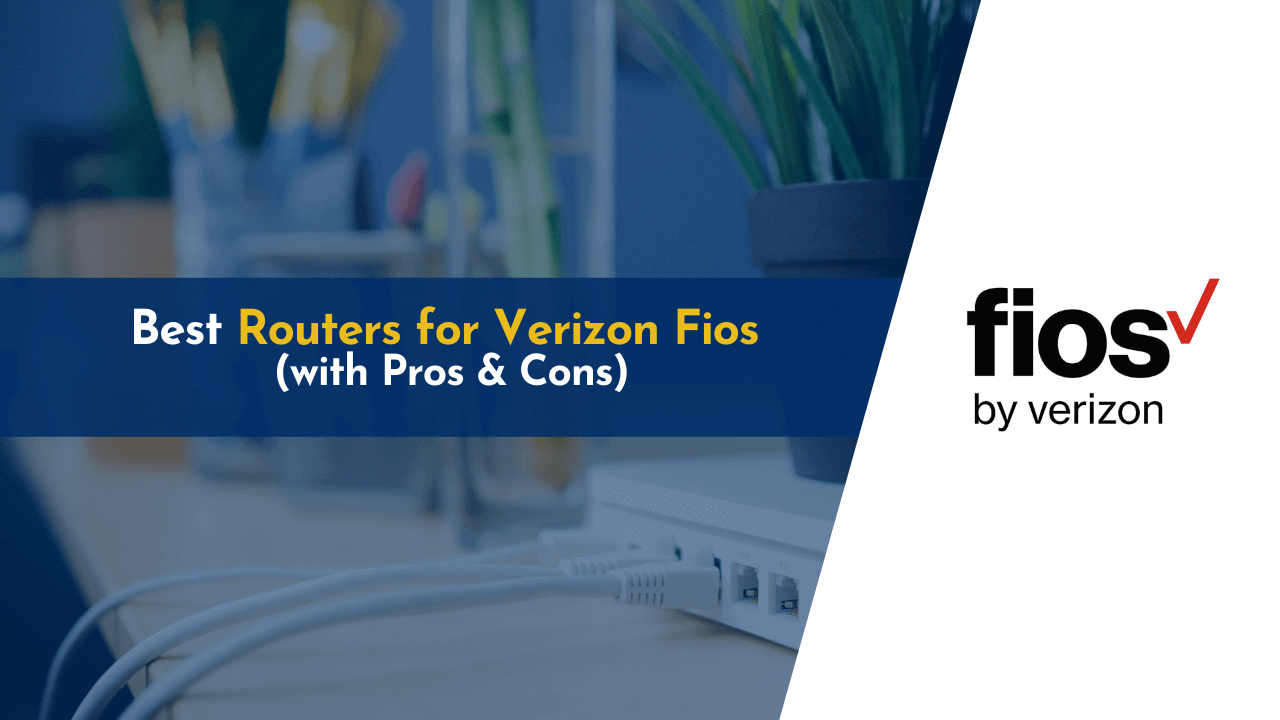Are you looking for the best router for Verizon Fios? There was a time when I was on the lookout for a Verizon Fios approved and compatible router for myself, and with so many options available on the market, it was challenging to find the perfect one for me.
I had to do a lot of research, and after doing an extensive amount of research, I have selected a router for myself. There are also thousands of people, like me, who get confused or do not know which router they should buy for their needs. If you are one of those people, then I am here to help you.
In this article, our team has deeply researched six of the most popular routers for Verizon Fios in 2024 with complete details, as well as pros and cons, so you will be able to choose the best one for you.
So, let’s get started…
You would be surprised by the number of options available, and if you need an easy recommendation about what is the best router for Verizon Fios, then I suggest that you choose the “NETGEAR Nighthawk WiFi 6 Router (R6700AXS)“. The router comes from a reputable brand, so it is entirely reliable and lasts much longer than other routers on the market.
Aside from that, this router has the latest features to ensure solid performance and it will also come with beamforming as well as MU-MIMO technology to provide enhanced performance.
Best Routers for Verizon Fios
Choosing the perfect Verizon Fios router can be a difficult task, especially if you have to go with one that is compatible with Verizon Fios, has a reasonable price tag, and offers all the features that you are looking for.
This is the reason why we have listed the six best routers for Verizon fios that you can’t go wrong with.
1. NETGEAR Nighthawk WiFi 6 Router (R6700AXS) for Verizon Fios – Dual Band Gigabit Wireless Router with Dual Core CPU, Beamforming Plus, Dynamic QoS, Smart Connect, 3 High-Gain Antennas for Up to 1500 sq. ft. Coverage, and Armor Security
The Netgear Nighthawk R6700AXS is one of the best routers compatible with Verizon Fios. It’s from Netgear, a well-known and trusted brand that offers the very best routers for both home and business use with the latest technology and security. Likewise all the Netgear routers, this one comes with a powerful processor and the latest technologies that provide optimal performance while offering armor security to protect you and your family from online threats & viruses.
For providing higher performance with your Verizon Fios, it comes with a top-of-the-line WiFi 6 (802.11ax) support with beamforming and MU-MIMO technology, which ensures you’ll always get the performance you need with your router and it helps to concentrate signals to your device for providing better network connectivity.
This Netgear router comes with a powerful 1GHz dual-core processor and supports both 2.4GHz and 5GHz frequency bands. This router is also engineered to provide the fastest speed for all of your connected devices, so you can run multiple bandwidth-intensive applications, stream videos, and play games with no lags at all.
Furthermore, this router supports all the essential features you ever need in a router, including Dynamic QoS which can help in prioritizing gaming for gamers, video streaming for peoples who love to stream, parental controls for parents who need to limit their children’s internet activities, etc. It is also an affordable and reliable choice for Verizon Fios and I highly recommend getting this one for your needs (trust me, you can’t go wrong with this model).
Pros
- It comes with a powerful 1GHz dual-core processor for smooth processing.
- It supports dual-band frequencies, i.e., 2.4GHz and 5GHz bands.
- It comes with WiFi 6 (802.11ax), beamforming, and MU-MIMO for better performance and speed.
Cons
- There is none… I don’t see any cones on this router.
My Views?
If you’re looking for a powerful and affordable router that comes with tons of security features, then Netgear Nighthawk R6700AXS is definitely a great option for you. It comes with an impressive range of features, including a powerful processor, WiFi 6 with beamforming, MU-MIMO, dual-band frequencies with high-gain antennas that ensure you’ll never go out of signals in your home.
It also provides coverage up to 1,500 sq. ft and comes equipped with free armor protection from Bitdefender for one year to protect all your devices from viruses, malware, and data theft. It further provides all essential features which you need in any router like Dynamic QoS, Smart Connect, and Parental Control.
2. TP-Link AC1750 Smart WiFi Router (Archer A7) for Verizon Fios – Dual Band Gigabit WiFi Router with WiFi (802.11ac), 3 External Antennas, 4 Gigabit LAN Port, VPN Server, Parental Control, QoS, and Works with Alexa
The TP-Link AC1750 smart wifi router (Archer A7) is the second most popular router compatible with Verizon Fios. It is considered as one of the best and most affordable routers on the market for performance and functionalities. It has a dual-band feature that enables high-speed internet of 450 Mbps on 2.4GHz and 1300 Mbps on 5GHz with reduced buffering and 4K streaming.
The device comes equipped with three high-gain antennas which are able to ensure that you will always receive the best connection speed and signal strength on every corner of your house. Additionally, the router comes with a total of 5 gigabit LAN ports, through which you can connect all your wired devices for a high-speed internet connection.
It is also equipped with a USB port, which makes it possible for you to directly connect to a storage device and access it over your local network. You are also able to connect a printer to it and share it internally. In terms of management, you can easily handle them using your home network or through the TP-Link Tether application, which is available both for iOS and Android devices.
Besides offering all these features, this router is a smart router that is compatible with your Amazon Alexa, which allows you to use your voice to control your home network, enable and disable settings with ease. Therefore, if you want a reliable and good router for Verizon Fios, then I highly recommend this one.
Pros
- The router comes with 3 high gain antennas and dual-band frequency.
- It also supports a high speed of 1750MBPS (combined speed of 2.4GHz and 5GHz)
- It comes integrated with a USB port and you can easily manage it using the Tether application.
Cons
- None… It is one of the best routers for Verizon Fios.
My Views?
There is no doubt that the TP-Link AC1750 smart wifi router (Archer A7) is a great option for Verizon Fios and if you really want a powerful router for yourself, then you need to check this item out. It is loaded with tons of advanced features, including a powerful processor, dual-band support, and top-of-the-line speed, which makes it one of the best options out there.
Performance-wise, it is equipped with three high-gain antennas for increased range and performance, and it is compatible with all your internet providers, including AT&T, Verizon Fios, Xfinity, Cox, and more.
3. NETGEAR Nighthawk 8-Stream Tri-band AX8 WiFi 6 Router (RAX70) for Verizon Fios With AX6600 Wireless Speed (Up to 6.6 Gbps), AX8 WiFi 6 Technology, up to 2,500 sq. ft. Coverage, and up to 40 devices connection
The third router in our list is from Netgear which is widely known for providing powerful and reliable routers on the market. The Netgear Nighthawk RAX70 is also one of the most powerful and reliable routers from Netgear which you can choose for Verizon Fios.
Unlike any other router on our list, it supports 8-stream tri-band frequency with a wireless speed of up to 6.6GBPS, which is blazingly fast. This router is perfect for houses or offices with around 2,500sq. ft. coverage and you can easily connect up to 40 devices on this router.
Aside from this, the router comes equipped with Beamforming and MU-MIMO technologies for providing a better WiFi range on all your devices, even concentrating on the devices which are far away from your router. You can easily enjoy uninterrupted streaming, HD video gaming, and multiplayer games without any issues with this router.
Performace-wise, Netgear Nighthawk RAX70 is one of the great router with superfast processor, WiFi 6 with Beamforming and MU-MIMO technology, and a superfast speed of 6.6GBPS. It is. compatible with all your internet service provider and it can easily connect up to 40 devices with ease. Furthermore, it comes with Netgear’s armor security which protects you from viruses, malware, and data theft, so I highly recommend this router without any doubts.
Pros
- It comes with an ultra-fast speed of 6.6GBPS with 2,500 sq. ft coverage.
- It provides uninterrupted streaming, and gaming with Beamforming and MU-MIMO support.
- It comes with Netgear’s Armor security powered by Bitdefender for protecting you from malware, viruses, and data theft
Cons
- This router is bit expensive as compared to others in this list.
My Views?
According to my observations, the Netgear Nighthawk 8-Stream Tri-band AX8 WiFi 6 Router (RAX70) for Verizon Fios is an excellent router that offers excellent performance and functionality. It offers powerful wireless technology to deliver uninterrupted high-quality performance.
Because of that, it is a great device to use, especially if your internet speed is pretty high. Plus, the system can cover up to 2,500 square feet and connect up to 40 devices. Additionally, it comes with Bitdefender Armor cybersecurity protection. This makes it even better for any other router. So I highly recommend this router for Verizon Fios.
4. TP-Link AC1900 Smart Wi-Fi Router (Archer A9) for Verizon Fios with High-Speed MU-MIMO WiFi Router, 3 Antennas, Gigabit Ethernet Ports, Dual Band, 600Mbps on the 2.4GHz band, and 1300Mbps on the 5GHz band and also Works with Alexa
TP-Link’s AC 1900 Archer A9 smaret wifi router is the fourth router in our list which is best router for Verizon Fios. It is also considered to be one of the most affordable and superfast router for speed and performance. It supports dual-band frequency and is compatible with all broadband providers.
This router offers a broadband speed of up to 600MBPS on 2.4GHz and 1300MBPS on 5.0 GHz band with reduced buffering and faster 4K video streaming. It is also equipped with MU-MIMO technology for most efficient communications and have multiple data streams running concurrently.
Apart from this, this router has 3 external antennas for longer wifi range and the beamforming technology helps you get better bandwidth to all your devices. This router also has a 4 x gigabit LAN ports for connecting all your wired devices and take advantage of its high speed connection.
Performance-wise, this router is great for Verizon Fios and provides incredible speed and performance. It supports dual-band technology, WiFi 6 and comes with Beamforming and MU-MIMO for better speed and performance. It also features an advance security, and includes more controls and features, including Parental Control, Guest wifi, WPA3 encryption, etc.
Pros
- It supports Wifi 6, Beamforming and MU-MIMO for better performance.
- It comes with a decent speed of 1900MBPS (combined speed of 2.4GHz and 5GHz band)
- The router is compatible with Verizon Fios.
Cons
- Few people complain about connectivity issues with Alexa.
My Views?
Based on my opinion if you have a tight budget and want a high-quality router for your home, the TP-Link AC1900 Smart Wi-Fi Router (Archer A9) for Verizon Fios is a good choice. It features an advanced chip that delivers exceptional performance and functionality.
Aside from that, it is equipped with 3 high-gain antennas and beamforming technology for optimal coverage and greater range. Which makes it an ideal choice for you. Therefore, I recommend it highly.
5. Linksys Wireless Router (WRT3200ACM) for Verizon Fios with Dual Band Open Source Wi-Fi Router, 4K HD Streaming, Gaming and More, and Power Supply
The Linksys WRT3200ACM is considered by many to be one of the most powerful and best wireless routers for Verizon Fios. It comes with a dual-band frequency with a combined speed of 2160MBPS on 5GHz and 2.5GHz, it is two times faster than the other wireless routers we reviewed for Verizon Fios.
It comes equipped with MU-MIMO (Multi Users Multiple Input and Multiple Output) technologies which concentrate signals on a specific device for faster speed and performance, even when the device is far away from the router.
With this router, you can easily stream your favorite TV show or movie in 4K without any lag or buffering issues on multiple devices (yes, depending upon your internet provider, and the speed provided by them).
Performance-wise, this router is so much reliable and provides faster speed. It has tri-stream 160 technology to double the bandwidth of the device for better performance. Furthermore, it also offers advanced customization to its users, including parental control, advanced firewalls, etc.
Pros
- It provides much faster speed of 2160MBPS (combined speed on both bands)
- It supports MU-MIMO technology for increased performance and speed.
- Comes with advanced customizations and firmware for advance users.
Cons
- A few users complaint about signal issues.
My Views?
I strongly recommend Linksys WRT3200ACM to anyone considering using it with Verizon Fios as it is an excellent wireless router that offers loads of advanced features. So, if you are looking for a powerful router with advanced features, this is the one you should choose.
It also provides a combined speed of 2160MBPS for all broadband providers, including AT&T, Verizon Fios, Xfinity, and Cox. And comes equipped with tri-stream technology for offering better bandwidth speed.
6. NETGEAR Nighthawk X6 Smart Wi-Fi Router (R8000) for Verizon Fios With AC3200 Tri-band Wireless, Quad-Stream and 2 USB ports, Alexa Voice Controls, Dual Core 1.6 GHz Processor, Netgear Armor for Best-in-Class Online Security, and Network Monitoring
The last router on our list is from Netgear which is one of the most reliable router brands on the market. This router is also compatible with Verizon Fios and provides you with the fastest speeds and strong signal strength to all your connected devices.
The router has a dual-core processor clocked at 1.6GHz, which is enough to handle all your internet needs and supports tri-band frequency, which makes it one of the best options for hardcore gamers (most routers available on eCommerce sites are dual-band).
It is a smart wifi router with a quad stream feature and beamforming plus that will increase your network speed and make your internet signal more reliable while eliminating dead zones. In addition to this, this router is also equipped with 6 high-speed ports (4 x 1G Ethernet ports, and 2 USB ports) that can be used to connect multiple devices. It also has six amplified antennas for maintaining high speed.
Performance-wise, this router is a great performer and it provides up to 3,200MBPS (combined speed of tri-band) which is more than sufficient for gaming and streaming videos in 4K quality without experiencing any lag issues. You also get guest WiFi access, USB ports for sharing printers and devices, and Netgear Cloud services that enable you to manage your home network remotely.
I believe the Netgear Nighthawk X6 is one of the top routers available for Verizon Fios due to its speed, functionality, and compatibility with all internet providers.
Pros
- It comes with a speed of 3,200MBPS (combined on all three bands)
- Best tri-band router compatible with Verizon Fios.
- It supports Netgear Armor security protection and you can easily manage it using Netgear’s app.
Cons
- None
My Views?
There is no doubt that this one is the best router for Verizon Fios and it can provide both advanced features and performances. It also looks cute and adorable. It comes with unique features and tri-band support with a dual-core processor, making it one of the best choices out there.
Last but not least, it has six powerful amplified antennas which are capable of providing signals to far more distance than usual routers. But yes, this router costs a bit more compared to other routers but I promise you won’t regret with this one.
Buying Guide for Choosing Best Router for Verizon Fios
Not sure which router you should should? Don’t worry, things like this always happen to us. Even when I was looking for my first router, I got confused and accidentally bought the wrong one. This is why I’ve compiled the list of most important details which you should have to look in a router for Verizon Fios.
In this guide, I’ll not only explain which router is best for you but also show you how to choose it the right way.
So let’s begin…
1. Check Coverage of Your Router
The first thing you should check before getting your router for Verizon Fios is the coverage of your router. It is very important that you buy a router which can cover all your home or office. If you don’t do this step, then you’re risking to get nothing but problems later on with your router.
Therefore, before buying any router, make sure it supports the coverage of your house or office. You can make sure of this by checking the coverage details of the particular model of the router on sites like Amazon (just search for “coverage” on the product page). If a router comes with a bigger coverage, it means that you can easily cover an entire house or a big office with it.
On the other hand, you can also check for some of the best routers with the best coverage, I recommend getting a router with a higher coverage area because, with a router like this, you will experience the best performance without any issues.
2. Check the Price-Quality Ratio
If you’re a budget-conscious person, I totally understand that you won’t be willing to spend a fortune on a router. Therefore, when you’re looking for the right router for Verizon Fios, try to find one which has a good price-quality ratio.
This will help you to find the best router with the highest performance and reliable functionalities at an affordable price. If you’re willing to spend a bit more, then don’t buy almost any router. On the other hand, if you’re looking for a cheap router which can give you minimum performance, then you won’t be able to find anything good on the market for Verizon Fios.
Therefore, you should always check the price-quality ratio of a particular router before buying it. Only that one which has a good ratio will be the right (and most reliable) choice for your home or office.
3. Check Signal Strength and Connection Speed
This step is very important if you want get the best router for Verizon Fios. But before you do that, it is important that you know the importance of signal strength and connection speed.
The signal strength plays a very big role in the performance of your best router for Verizon Fios. If you have a connection which has a low signal strength, then it will be impossible for your router to give an optimal WiFi network performance to all your devices. This is because your router will have low signal strength and therefore it won’t be able to provide the wireless speed that you need and expect from it.
Therefore, you should check the signal strength of a particular router before buying it. If possible, then try to get a router which has a very high signal strength because it will provide you with both awesome WiFi performance and great connection speed.
4. Check WiFi Band
The next thing you should check before buying a good router for Verizon Fios is the WiFi band of the particular model of the router. As I told, earlier, there are three types of bands which you can find in any router on the market: single-band, dual-band, and tri-band.
Therefore, you should check all the details of a particular router and if possible, try to get a router with at least dual-band (2.4GHz and 5GHz) because it will provide you with high range, great coverage, and speed as well as reliability.
If you like, you can also get a tri-band router with a faster speed, but you should always consider the price-quality ratio of a particular router before buying it – but I recommend never going with the single-band router.
5. Check the Security Features
Another important consideration when you’re getting your best router for Verizon Fios is to check for the security features of a particular model of the router. This is very important if you want to keep yourself protected from different types of malware, hackers, and viruses online.
In recent years, cybercrimes have increased a lot and this is the main reason why every person needs to use a good router for Verizon Fios. This way, you can easily protect your home against these dangers and the best routers for Verizon Fios also have many security features which can provide you with great advantages.
6. Check the Performance of a Router on Verizon Fios
This is probably one of the most important steps that you should take before buying a router for Verizon Fios. You should always check the performance of any router on Verizon Fios before buying it. This will help you to make sure that the specific model of the router which you’re thinking to buy won’t face any kind of issues or problems while working on Verizon Fios.
I recommend buying a router with a performance which is better than the one you get on Verizon Fios. But still, you should keep in mind the price-quality ratio of this particular model of the router so that you don’t end up getting something really expensive with very poor performance.
7. Check For Beamforming and MU MIMO
Another very important thing that you should always check before buying a router for Verizon Fios is the beamforming and MU MIMO of a particular model of the router. This will help you to make sure that your router can face no problems while working on Verizon Fios.
Beamforming and MU MIMO play an important role in wireless device connectivity and speed. Many manufacturers of routers have these features and if you’re willing to get a router with them, then I strongly recommend getting a router which has these features.
8. How Many Devices Will You Connect?
We should also consider How Many Devices Will You Connect? Obviously, you’ll connect a couple of devices at your home. In the case of a large family or large group of friends, however, you will need a router that can handle many connections simultaneously.
So, I suggest you check whether your router supports MU-MIMO and beamforming if you have more than four devices connected at the same time. It helps the router to focus on devices connected to it and then boosts the speed. Moreover, some routers may not be able to support these features due to their limited capacity for simultaneous connections.
9. Parental Control
In the case of a large family, you will be able to set the parental controls on the router. In this way, you will be able to restrict connections from children or control the amount of time they can download movies or TV shows without your knowledge.
Furthermore, some routers have a built-in application for parental controls. By using this feature, it will be easier for parents to monitor their children’s Internet activity and talk with them about the Internet responsibly.
10. Warranty
Warranty is most important when it comes to any electronic device. The reason is that it will provide you with an extra level of protection if anything goes wrong with your device. Of course, everyone wants to buy a product that comes with a long warranty. However, this is not always the case.
In the end, you don’t need to worry about anything because the majority of wireless routers come with at least 1 year of warranty. So, before you buy, check the router’s warranty.
Frequently Asked Questions (FAQs)
Do you still have doubts? As human beings, we all get confused sometimes, and we sometimes have many questions in our heads. That is why we have compiled a list of questions that we normally receive from our readers.
I hope you find these FAQs helpful in answering all your questions.
Q. How Do I Choose the Best Router for Verizon Fios?
When you want to buy your first router for Verizon Fios, it’s important to know whats your requirements, what features you want, the speed of your router, the coverage area you need your router to cover, etc.
Depending upon all these, it will be easy for you to get the best router for Verizon Fios.
Q. What Is the Best Router for Verizon Fios?
As mentioned before, there are many different kinds of routers on the market. But nowadays, most of the routers are having security features which are really good. But the best router is the one which fits with your needs and requirements.
You should always check your needs and then decide which one is the best router for Verizon Fios. But if you ask me, I recommend getting the “TP-Link AX1800” and “Asus RT-AC68U” for Verizon Fios.
Q. What Is Beamforming & MU MIMO?
In a nutshell, Beamforming and MU MIMO are two different features in wireless routers and they both can reduce the interference in a network and provide you with better wireless coverage.
It is very important to check for these two features before buying your first router for Verizon Fios.
Wrapping Up!
I will sum up the post by saying that this concludes the article. If you are looking to make your final decision on the best router for Verizon Fios, make sure you carefully consider all the factors described in our buying guide before you make your final decision.
If you always remember these points and avoid buying anything without considering everything, then your first router for Verizon Fios will be the best among all the routers of different brands and models on Amazon and other stores.
I hope that you have found this article helpful and if you have any questions, please feel free to ask in the comments section below.
Happy Reading!