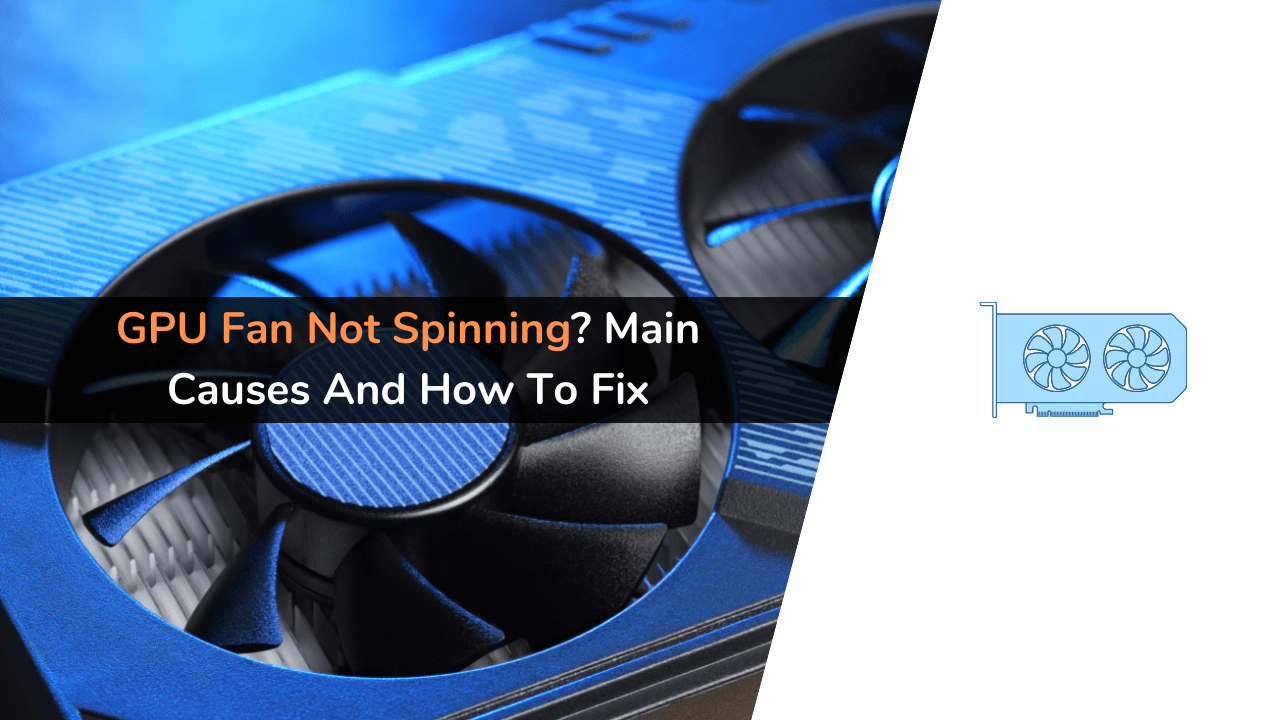The graphics processing unit, GPU, has emerged as one of the most significant components of computing technology. It is used in various applications like graphics and video rendering. Everyone knows about the extraordinary abilities of GPUs in gaming, but that’s not the only purpose. In recent years GPUs have proven themselves in creative production and artificial intelligence.
Their primary purpose was to boost the rendering of 3D graphics, but with time the new features and exciting development paved their way in different areas. Now graphics designers can experiment with visual effects, realistic scenes, lighting, and shadowing techniques.
The terms GPU and graphics card are mainly used to signify the same thing. But there is a minute difference between them. Just like a motherboard that contains a CPU, a graphics card includes the GPU. Many different essential components are important for the proper functioning of the GPU.
One of the vital components of a GPU is its fan. The GPU fan blows away the heat to cool down the metal and avoid overheating. For the proper functioning of the GPU, an optimum temperature is required. Excessive heating can abrupt the functioning and may even lead to its damage.
Many times, it has been found that the fan stops spinning. This could be a hazardous situation for your GPU. Sometimes it may be an in-built defect or something different. This article will cover all the possible causes of why the fan is not spinning and know about the best ways to fix those problems.
To start with, let’s discuss the causes first.
Most Common Reason Why Your GPU Fans Aren’t Spinning
Most of the time, what happens is that the graphic cards are built in such a way that they won’t start working unless they hit a specific temperature. They have a passive cooling mode feature that enables them to cut down the system heat and noise. Thus, many times, after using the system for quite a time, people do not even notice that their GPU fans are not spinning.
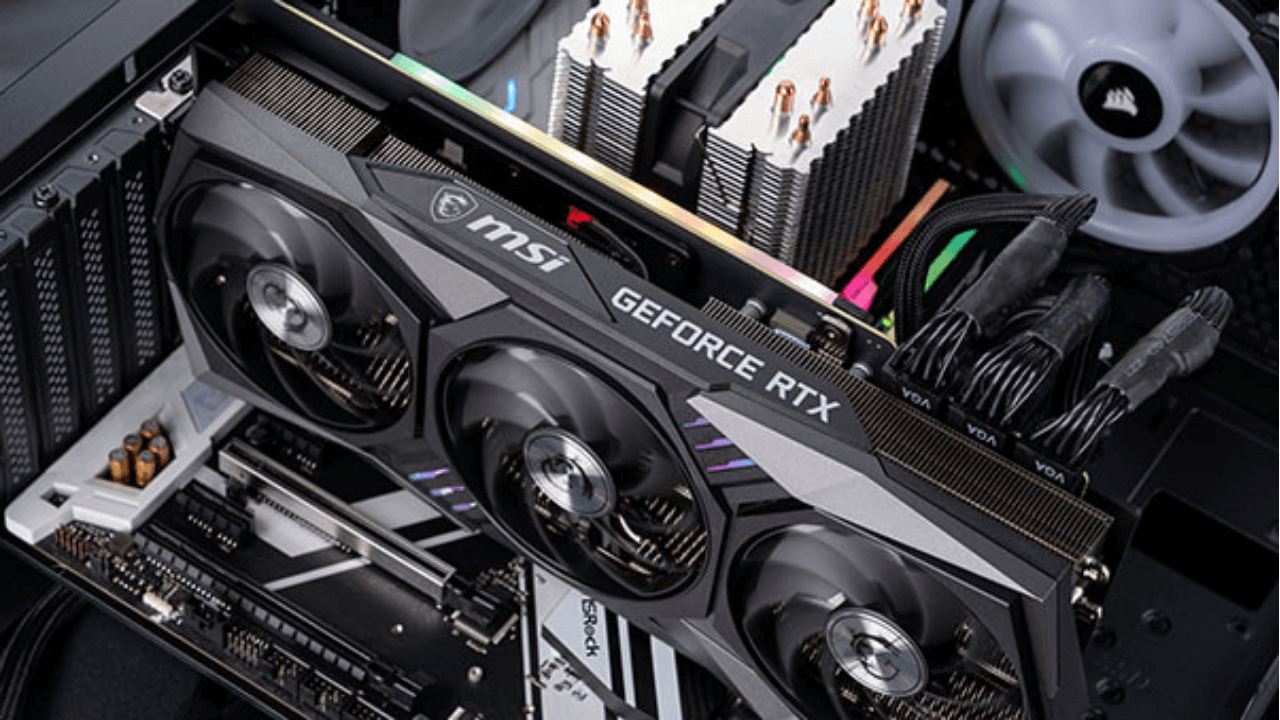
And if they do see, they think that the fan has either got damaged or there is something else wrong with it. But that is how the fans are designed to function. This means that there is no error with the GPU fan; it is working perfectly.
The next question that arises is how to know that it is not the error and just the way your GPU fan works. Well, you can easily test it. To do so, just run a game on your system that will put a load on your GPU.
You can also boost the speed of the fan manually through MSI Afterburner. While the game is going on if the fan of your graphic card does not spin and the card gets hotter, know that there is more error with the GPU. The same is the case with MSI Afterburner; if the fan does not spin after setting it manually, there is probably some issue.
Other Problems That Could Be Preventing Your GPU’s Fans From Spinning On a New Build
If you have a brand-new system and after setting it up, everything functions perfectly but not your GPU fan. That is, it is not turning on or spinning. Then there can be a few possible causes of it.
Let’s discuss them one by one.
1. PCle Power Cable Not Plugged In
What usually happens is that most new builders may not know precisely how to build the system or most often forgets to plug things in. So, one of the primary reasons why your GPU fan may not be spinning is that you may not have plugged in the PCle power cable.
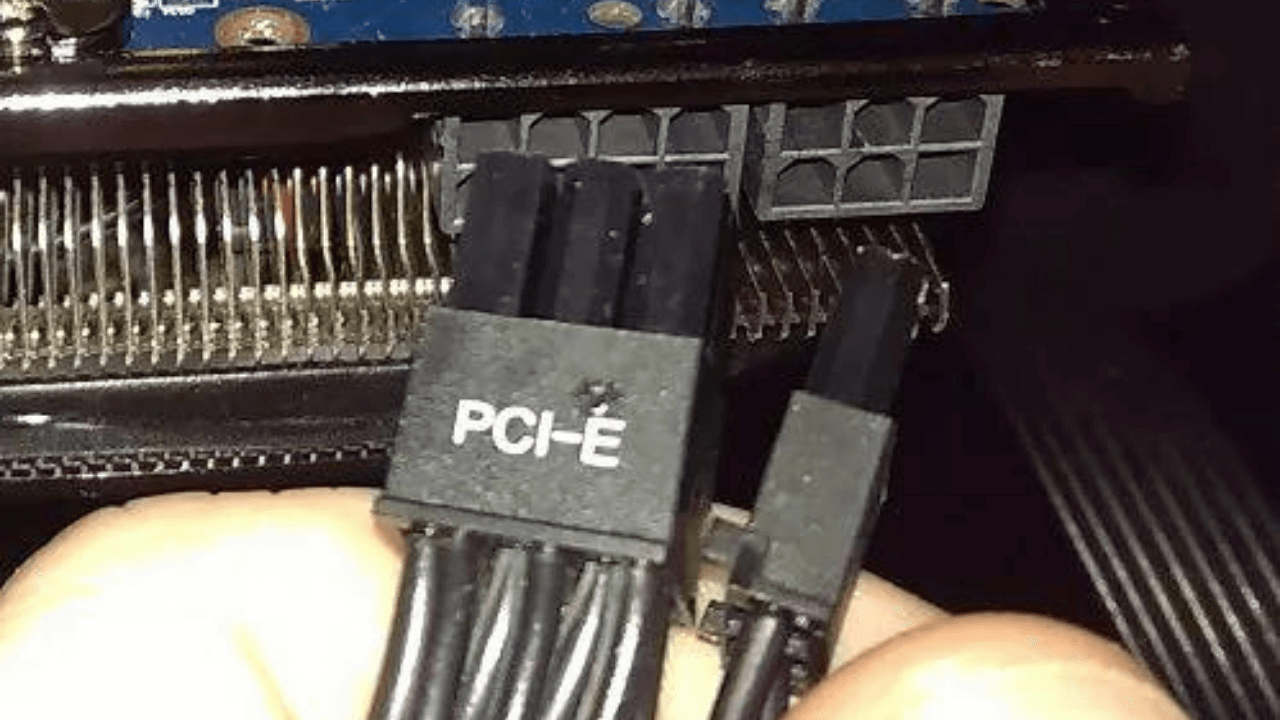
So if this issue is arising with you, first of all, check that your graphic card is connected to the power source. The critical point to note here is that few graphic cards like the GTX 1050 Ti and GTX 1050 run entirely off the power as and therefore, they don’t have 6 or 8 pin PCIe.
Now, if your graphic card does not need the PCle connection and the fan is still not spinning, then there can be other reasons. The probable cause of it is mentioned below.
2. Other Power Cable Not Plugged In
If something is not working after setting up your system, it is best to check whether all the power cables are tightly plugged in. If you have built the system perfectly and every cable is plugged in, and your fan is still not spinning, it only means that it is faulty.
So, if this is the case, who can check the following;
- If you have a working power supply, install it and again check whether your graphic card’s fan is spinning or not. If the fan starts spinning, then there is an issue with your PSU. If not, then either your motherboard or graphics card is faulty.
- Try to install your graphic card on another working computer and see if the fan spins. If it works properly there, then the chances are that your original motherboard has some issue. And if it does not even work on some other computer, your graphic card has a problem.
- The last thing you can do to check is remove the graphic card from the build. And then check whether it boots without a graphic card or not. If it is still booting fine, then your motherboard is excellent. If not, then run a stress test to know the problem. If no issue pops up, the only conclusion is that either the PCle connector to PSU is wrong or your graphic card is faulty.
To know how to fix these issues in a detailed way, continue reading the article.
Issues That Could Be Preventing the Fans on Your GPU from Spinning on an Older Build
So, that was all about if you have a new build. If you have an older build and working fine for years, your graphic fan stops spinning, then what to do? Well, to begin with, let us look at all the possible causes.
1. Dusty GPU
If you have an old system and your GPU fan worked fine, but recently it has stopped spinning, it needs some dusting. In most cases, what happens is a thick layer of dust gets settled on the fan and does not let it spin.
So, to clean the fan, you will need a compressed can. Once cleaned, check whether the fan is spinning or not.
2. GPU Bearings Need Oiling
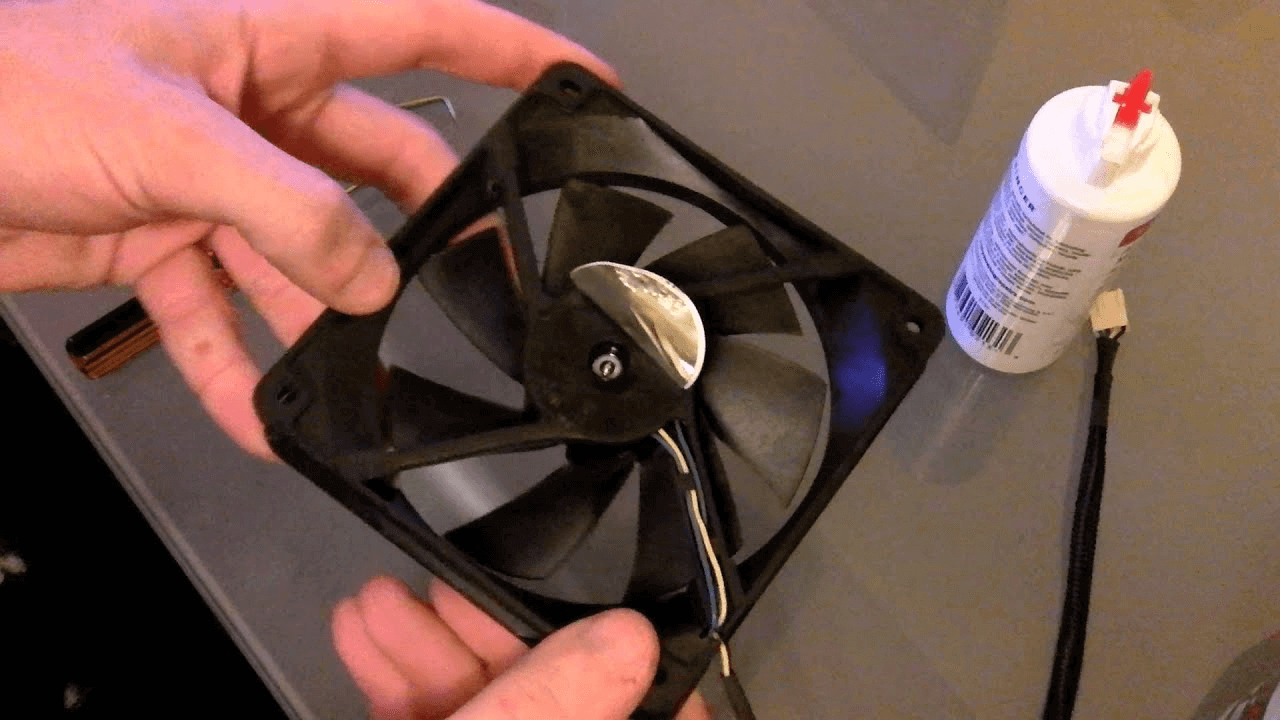
The other possible cause why your GPU fan is not spinning is that it has not been oiled. The continuous motion of the bearing of the fan causes friction which can cause unwanted damage. So, to make the fans work, you will need to oil them. Carefully remove your graphic card and then the fan and apply sufficient drops of oil.
If this method makes your fan spin, then your issue is fixed; if not, then most probably your GPU has been completely damaged. The complete and careful way of oiling and dusting the GPU is mentioned in this article below.
Older GPU Fans Not Spinning? Is It Time For An Upgrade?
As discussed earlier, if you have an older build and the fan is not spinning, you must try two ways. One is to dust off the fan, and the other is oiling. Even after doing this, the fan is still not spinning, so it is time for you to replace your graphic card. Go for a high-end upgraded graphic card to enjoy its extraordinary features.
There are many different kinds and versions available in the market. Choose the right one which suits a system, needs, and budget.
How To Fix GPU Fans Not Spinning?
We talked about almost all the possible causes that led to the GPU fan not spinning. This is one of the most common issues that users face, and at the same time, it is a crucial one. A cool temperature is to keep your GPU running smoothly. Luckily one can solve this issue in various different ways, and all the methods are simple and easy to process.
So, if you are facing this problem, check out below to know the ways to fix it:
1. The GPU Is In Idle Mode
As discussed earlier, many GPUs have a built-in feature that allows the fan to spin only when a particular temperature hits it. This passive cooling feature keeps the PC in idle mode when the temperature is not so high, and thus the fan does not spin.
So, if you’re performing not much heavy load work like browsing, then your fan may not spin. And there is not to worry about as there is no problem with your GPU fan. It is just the way it is built to function. This won’t damage or affect the performance of your graphic card.
This build reduces noise pollution by running the fan whenever necessary. Also, it keeps the fan safe and protects them from damage by operating only when in use. But if you are starting your fresh build and do not hear the whirling sound of the fan’s blade, then that is something to be concerned about.
When your graphic card reaches a specific temperature, the fan should start spinning; if not, then know that there is some serious issue. And it needs to be fixed as soon as possible.
2. Restart Your PC
It is the primary solution for everyone, including IT technicians around the globe. By restarting your PC, your GPU fan most of the time starts spinning. On rebooting the system, all the connections and settings are correctly aligned, and thus your GPU fan starts working. This is one of the easiest to fix fan issues and many other problems with your PC.
It only works when there is some minor connecting issue; if there is some other drastic error, this method will not work. You will have to try different ways to fix your GPU fan.
3. Power Connectors May Not Be Connected
GPUs need a high amount of power to generate smooth performance. In case it does not receive a sufficient power supply, it may not work at all. If your build is new and your GPU fan is not working, then the chance is that you have forgotten to plug in the power connector, or they are loosely connected. In both cases, recheck the connections to ensure that they’re correctly connected.
At the same time, check whether the GPU is sitting correctly on the PCle slot of the motherboard. This can also be the cause of the fan not spinning. And apart from these, the crucial point is to check whether your power supply has enough wattage to make the graphic card run.
If your PC shuts down all of a sudden for no reason at all, then know that your power supply is not sufficient. So, it becomes vital to know the power wattage requirement of the GPU when buying one.
One more thing to check is all the power cable and connection of the motherboard is tight. They may not be linked with GPU but can impact its proper functioning. Cross-check all these steps to ensure your GPU fan is spinning. In case none of these methods work, do not worry; we have other ways too.
4. Little Oil Goes A Long Way
As discussed earlier, if the older build is not functioning correctly, then your fan might need oiling. When any machine works continuously for a long time, it gradually loses its tendency to work efficiently. The same is the case with GPU fans. The most effective method to make them spin is by oiling them with a few drops of machine oil or regular sewing oil.
Carefully remove the graphic card and then place out the fan. Gently peel off the label above it and use 3-4 drops of oil to lubricate its bearing. Do not put a lot of oil; if it reaches the GPU, it may get damaged. So only a few drops go a long way.
In no scenario make use of home oil or hair oil; they evaporate too quickly and drastically impact the GPU. The oiling method is used for the older builds; if you have a new build and fans are not working, the cause and process would be different.
5. Clean The Fan Of Dust And Other Obstacles
For the older build, we have already mentioned that the deposited dust on blades can cause the fan not to spin. What happens is the torque of the GPU fan blade is significantly less, which means that it needs a lot of force to spin them. Now any debris or dust that forms a layer on its turning effect gets hindered. That is, its motion stops, and the fan does not spin.
While spinning the hot temperature out of the system, some particles and debris enter the system and settle on the blade. The main problem arises when you have not used the system for quite a long time or get regularly cleaned up. In that case, the dust keeps settling on the blade and forms a thick layer.
We have already suggested using a can of compressed air to clean the fan. But how to use it? It is straightforward to open up your PC, find the GPU, and dust off all the particles. You can even remove the GPU from the system and then clean the blades, but while doing so, be careful. Give your graphic card a complete clean-up from its fan to the heatsink.
The other possible cause can be misplaced cabling. Sometimes the cables come in the path of blades and hinder their motion. To arrange the cables properly and make sure all of them are tight enough.
6. Drivers And GPU Software
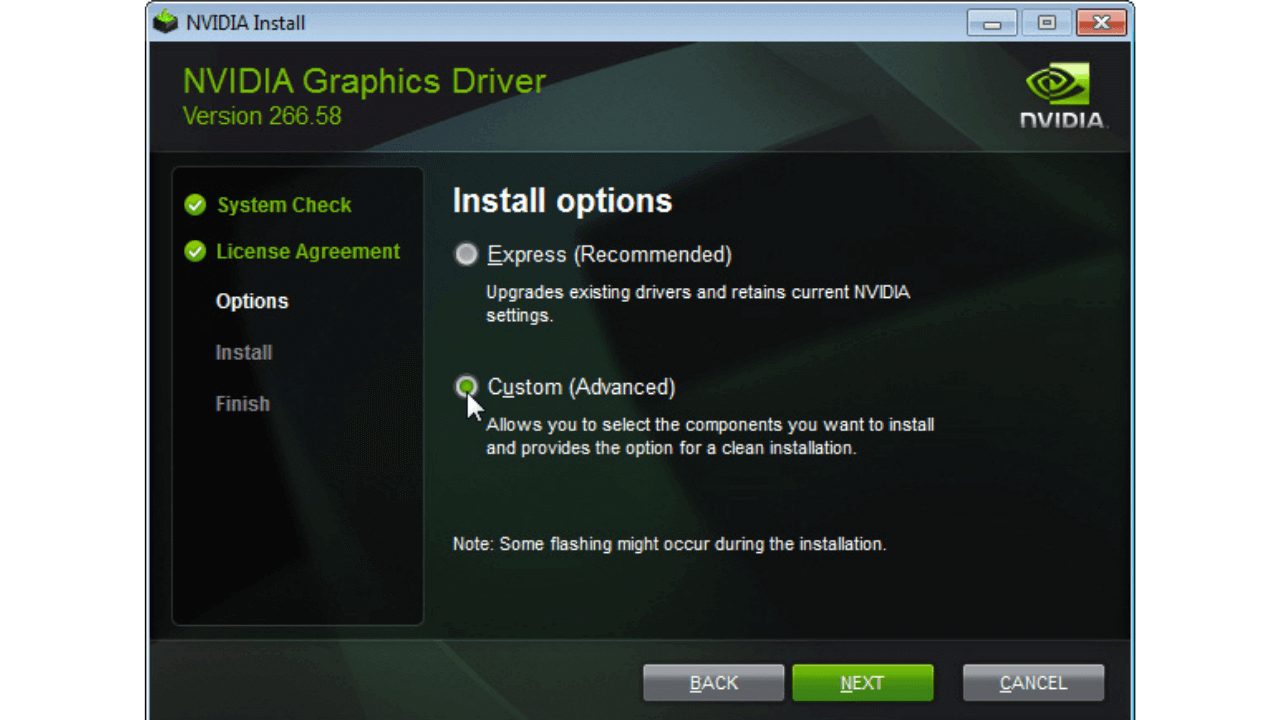
In many cases, there are chances that the problem is with your GPU driver. And to resolve the issue, you will need to update the GPU driver. To do this, go to the NVIDIA or AMD website or whichever GPU model you have. Install the latest driver. If you already have one, then uninstall it and then reinstall.
Certain settings can impact the proper spinning of the fan. Driver issues only arise while installing it when you do not let the process take place ultimately. And thus, it is required to reinstall or update the driver and GPU software. This helps to fix the issue faced by your GPU fan.
It is also possible that unknowingly, you deactivated the default setting of your fan, which is why your driver is not functioning properly. This is primarily the manufacturing issue.
7. Replace The Fan
If none of the methods work for you, then there is a chance that your GPU fan is facing irreparable damage. The best way to know this is by installing MSI Afterburner; it makes the GPU fan run at the maximum speed. If they do not fire up, then the only solution left is to replace the fan. Fortunately, the GPU fan costs less and thus always falls into the budget.
But the thing to note here is the faulty blade is not always the cause of the fan not spinning. The damaged motherboard or buggy PCle slot is also a significant reason. We have already discussed how to check whether this is the main reason. If the problem is with the motherboard, you will have to buy a completely new one.
Final Word
So, that was all about the GPU fan. They are an important component to ensure the smooth and proper functioning of the graphic cards. It drives away the heat to make sure the GPU does not overheat. If there is an issue with the blade, it will not spin, and your graphic card can get damaged completely.
We have mentioned all the basic and vital reasons why your GPU might not be spinning. The causes in newer and older builds are different thus need a different method to get fixed. In newer builds, the causes are generally with the hardware connections. Whereas in older builds, there is a high probability of an issue with the fan blade. In case the fan has gotten wholly damaged, then it needs to be replaced.
There are various ways to fix the issues that you face with your GPU fan. We have mentioned them in detail above, check them out and try to fix your issue. First of all, know the cause and then try the most suitable method.
Now you have immense knowledge about the GPU fan, so go and fix your fan. And do let us know in the comment section below how informational you find this article. We hope this article about ways to fix the GPU fan not spinning problem is helpful to you.