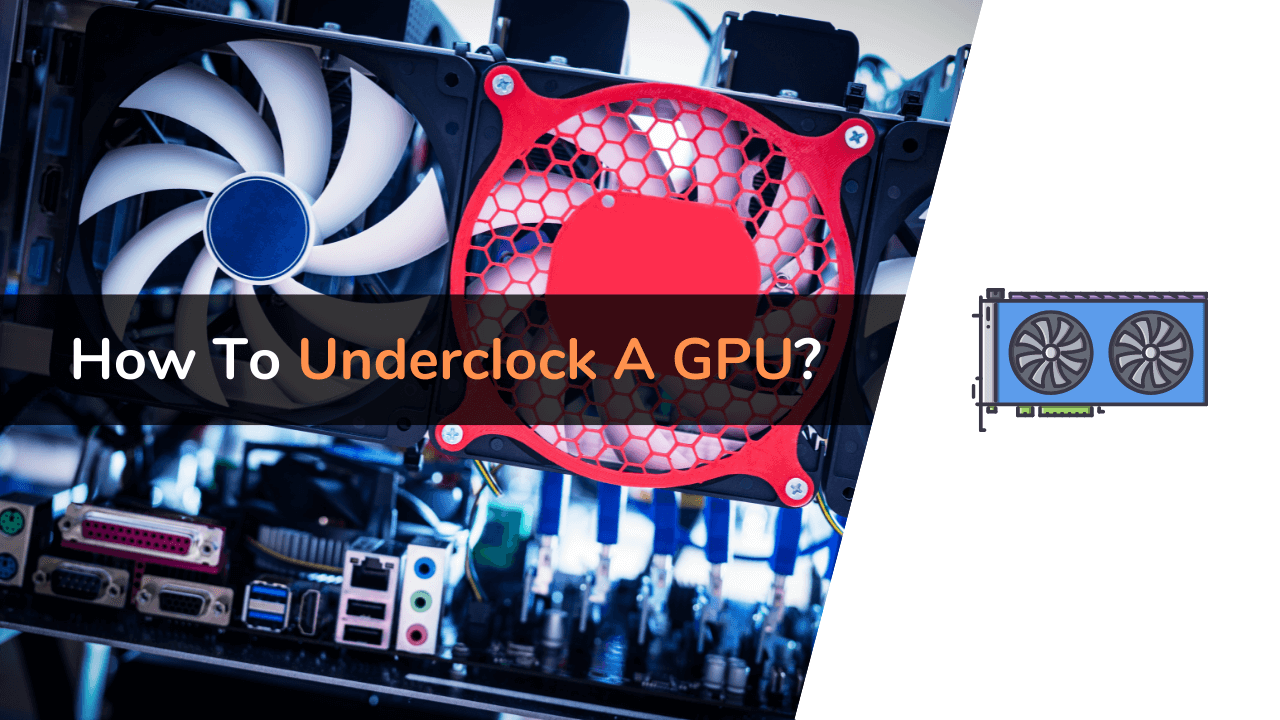Are you thinking of underclocking your GPU? If yes, then this article is for you. Below we have shared everything you need to know about underclocking, how you can underclock your GPU and the benefits of underclocking. Graphic cards are vital components of a computer or your laptop. Even those with minimal knowledge about the PC’s structure and functioning know the graphic card. They have the unique function of processing 3D graphics and, at the same time, putting less load on the CPU.
So a graphic card is a hardware component that boosts the video memory of a system to enable high-definition and quality display. Apart from this, it increases the power of the system to do heavy load work. The quality of images and videos that you receive is dependent on the quality of the graphic card that your PC has. The importance of an excellent graphic card further increases for gaming and video editing. Many of the latest games need high graphic memory to run smoothly.
Many GPUs are made to run at some specific safety speed, which sometimes may not be enough to play some games. Therefore, there arises the need for overclocking, that is, boosting the speed of the component more than its default. Many of you must be familiar with this overclocking process to generate the most performance from your card. But not everyone knows about underclocking.
As the name suggests, underclocking reduces the speed and performance of the graphic card. You must be questioning what you will gain by downgrading the performance of your system. Well, underclocking has proven to be a great advantage. It makes the system run at a lower clock rate than the default one. In this article, you will know all about underclocking and how to underclock your GPU. To start with, let’s know what is underclocking?
What Is Underclocking?
The whole structure of a graphic card is very complex; it has many components (cores) responsible for its functioning. All the cores operate at distinct speeds called the clock speed or simply the frequency. With high clock speed, the card performs more efficiently. Every manufacturer sets the default safe clock speed called engine clock.
Underclocking means reducing the clock speed of the graphics card below the default setting. It is not for everyone’s use as not all want to downgrade the performance of their system intentionally. People invest a lot to get a powerful graphic card, so why would they want to slow down its performance? But many gamers and content creators do enjoy its extraordinary benefits.
Underclocking reduces the power consumption of the computer too. It allows the GPU to run at lower temperatures, and with that, the fan’s speed also reduces. Although it reduces the graphic card’s performance, it is not visible. But of course, if you run graphically intensive applications, the decrease will be noticeable.
Apart from GPU underclocking, you can also reduce the speed of CPU and memory. Many of you would not know that automatic underclocking has become very common on laptops and desktops. So now that you know what is underclocking, the very next thing to know is whether you need to underclock your GPU or not. To understand it, continue reading the article.
Do You Need To Underclock Your GPU?
After knowing about underclocking, you might ask whether you need or should underclock your GPU. Well, many factors determine the answer to this question. The primary thing to consider is how much work you do on your system or whether you play heavy games or not. If you run graphically intensive applications, you need your graphic card to work effectively. So gamers do not even need to know how to underclock your GPU.
![How to Underclock Your GPU [Simple Guide] 1 benefit of underclocking GPUs, GPU underclocking, how to underclock gpu, how you can underclock your GPU, underclocking your GPU, underclocking your graphic cards](https://thepcbuild.net/wp-content/uploads/2021/12/do-you-need-to-underclock-your-gpu-.jpeg)
But in case you generally use the system for browsing the internet, some light work, or for mild playing, you can go with underclocking. Not only does it put less load on your system, but it also reduces the electricity bill. And most importantly, the performance of your system is not much impacted by it.
You can find many more reasons and benefits for underclocking your GPU. You know how intense the summer can get there if you are from a western country, so underclocking is the best option. There are many more benefits of underclocking your graphic cards, like lower electricity bills, lesser noise, and a few more. You will know all about the benefits of underclocking further in this article.
When Do You Need To Underclock GPU?
Generally, when doing heavy work on your computer or playing games, you overclock your GPU to bring out the best of it. Underclocking is just the opposite of it. It reduces the clock speed, or you can say the component’s frequency, So it is evident that while playing games that demand a lot of graphic memory, you should underclock your GPU.
Now, most units have an inbuilt automatic underclocking system which reduces the clock speed rate while doing mild work. So in case you only want to browse online or play lighter games, you can or should underclock your GPU.
As talked about earlier, during scorching weather, you need to underclock your GPU to avoid its damage and, at the same time, allow its smooth performance. If your GPU fan is not working correctly, you can underclock your GPU. It will reduce the heat generated and thus help in avoiding overheating.
Benefits Of Underclocking A Graphics Card
Reducing the performance of your graphic card might sound absurd to many. But underclocking of a GPU has benefits that make people slow down their GPU. So let us know some of the most significant pros of underclocking a GPU.
1. Lesser Fan Noise
We know very well that when we push our graphics more, it works better, and in doing so, it generates more heat. When the graphic card performs more effectively, it causes more heat. The increase in heat needs efficient cooling to regulate the temperature, and thus the fan moves with greater speed and makes much noise.
In the case of underclocking, the speed of the GPU is reduced, and hence it generates less heat. Since the temperature of the system does not rise to a great extent, therefore it does not need much cooling. All these lead to lesser fan noise as they do not operate at full RPM. So, this is one of the main advantages of underclocking; it provides a quieter system.
2. Reduction in Power Consumption
The main benefit of underclocking GPUs that attracts attention is lower power consumption. The system would need less power to run at a lower clock speed. It leads to a reduction in electricity bills.
In case you only want to operate your system at lower power, then you can also buy a lower wattage power supply. But it would be best if you were utterly confident before taking such a step. So underclocking is a wise and conventional step to save electricity, and at the same time, it does not impact the system’s performance as such. Therefore it is overall a plus point for you.
3. Adequate GPU’s Temperature
Excessive heat is dangerous for electronics, and the same goes for computer systems. In case the components of the unit get extra heated up, then they can get severely damaged. Sometimes these damages are irreparable. Underclocking reduces the speed and performance of the graphic card.
![How to Underclock Your GPU [Simple Guide] 2 benefit of underclocking GPUs, GPU underclocking, how to underclock gpu, how you can underclock your GPU, underclocking your GPU, underclocking your graphic cards](https://thepcbuild.net/wp-content/uploads/2021/12/adequate-gpus-temperature-.jpeg)
This means that the system will be put under lesser stress. When the heavy load is less, the amount of heat generated is also lower. This maintains the temperature of the GPU. A cooler GPU is much safer than the heated one. Above all, if your fan is not performing efficiently or you are devoid of airflow or a cooling system, then underclocking helps a lot. It reduces the heat generated and hence maintains the temperature of the component.
4. Reduces Overheating
Now we have an idea that high performance leads to more heat, and less performance generates lesser heat. One more thing that we know now is that underclocking reduces the performance and, with that, the heat. The risk of overheating the system becomes less as underclocking puts a lesser load on the GPU. This increases the lifespan of the system by running at a safe temperature. You can also overclock the GPU, but it impacts the unit’s longevity.
So these were all the benefits of underclocking the GPU. Although most of the time, underclocking is safe for the system, you need to be careful as there are minute but significant downsides. The first thing to be taken care of is that underclocking is not for heavy games.
One more thing to look after is the supply of energy. Even after underclocking, the PSU may still provide the same power. After underclocking, the unit needs less energy, and too much power can overload the GPU and ultimately destroy it. Therefore it is important to be very careful while underclocking your GPU to avoid any mishap.
How To Underclock a GPU?
Now we know how underclocking can be a wise option. It has emerged out quite beneficial if you do light browsing or watch movies. We know that many systems have an inbuilt automatic underclocking system that reduces the performance when light apps are running. But in case you do not have this feature, you will need to underclock your GPU manually.
Below, we have mentioned a detailed step-by-step procedure to underclock your GPU. But before proceeding further, remember to consider all the necessary factors. Once you are sure and confident that you need to underclock your GPU, you can follow the steps mentioned.
1. Prepare Your Tools
You must be aware of BIOS used to initialize the hardware; its whole mechanism is very complicated to be understood by everyone. Fortunately, with the evolution of technology, there is no more need to enter the BIOS. You can download some software and get going.
![How to Underclock Your GPU [Simple Guide] 3 benefit of underclocking GPUs, GPU underclocking, how to underclock gpu, how you can underclock your GPU, underclocking your GPU, underclocking your graphic cards](https://thepcbuild.net/wp-content/uploads/2021/12/prepare-your-tools.png)
There are various applications to underclock the GPU like ASUS GPU Tweak, MSI Afterburner, NZXT CAM, and many more. Out of all these applications, the easiest and simplest one is MSI Afterburner. It is straightforward to understand and proceed. So to continue further with MSI Afterburner, the first step is to prepare it.
Usually, it does not require much preparation, like overclocking. For underclocking, there is no need for any extra software for benchmarking. This is so because when reducing the clock speed, you don’t have to measure the FPS. But to stay on the safe side, it is good to have software to test the stress. You might underclock your GPU a lot which is hazardous for your system. To test the stress, you can use 3DMark or Heaven Unigine.
2. Lower Your Core Clock Speed
After launching the MSI Afterburner tool, you can lower the clock speed rate of your GPU. When you open the Afterburner, you will see the default interface that has in total two big dials on either side and in the middle of the six sliders. The left dial denotes the card’s clock speed on the top and the clock speed of the memory speed at the bottom.
![How to Underclock Your GPU [Simple Guide] 4 benefit of underclocking GPUs, GPU underclocking, how to underclock gpu, how you can underclock your GPU, underclocking your GPU, underclocking your graphic cards](https://thepcbuild.net/wp-content/uploads/2021/12/lower-your-core-clock-speed-.png)
On the right dial, you will find voltage on top and temperature at the bottom. When you check the sliders, you will find that the third slider is labeled as ‘Core Clock.’ When you slide the bar on the left, it will reduce the clock speed, and on sliding it towards the right, the speed increases.
The original position of the slider is the default clock speed of the system. To underclock your GPU, start sliding the bar to the left side. It depends on you how much you want to reduce the performance of your graphic card. But it is vital to ensure that you do not underclock the GPU too much. Once you are done underclocking the GPU, click on the ‘Apply’ option. Do not forget to toggle the Windows icon to save the changes done.
3. Underclock The Memory Clock
This step is only for those who have previously overclocked their GPU. In case you have only reduced the core clock and have not overclocked the system, then you can leave the memory clock as it is. There are no advantages to reducing the memory clock below the default setting. It is done only to preserve the default clock.
Below the core clock, you will find the slider of the memory clock. By sliding it towards the left side, the memory clock speed decreases. One needs to be careful while reducing the clock speed rate of the memory. It is too complicated and delicate. Any minor mistake can cause hazardous results.
The important point to note here is that the appearance of the MSI Afterburner can be modified. In case you do not see the dials and sliders on the sides as mentioned, then there is nothing to worry about. You can apply the skin and get the look.
So, that is how to underclock your GPU. In just a few simple steps, you can reduce the performance of your card and save power and the component.
Frequently Asked Questions (FAQs)
Above this article, we have covered all about underclocking, its benefits, and how to underclock your GPU. If you still have some inquiries or doubts related to this, you can check the questions below and better understand.
1. Can You Underclock A GPU?
The overclocking increases the clock speed rate of the component, whereas underclocking is done to reduce the clock speed rate and further reduce its performance. You can underclock the GPU along with CPU and memory.
The GPU should be underclocked if you do not do heavy work on your system, like browsing, watching movies, or playing light games. It puts less stress on the component and thus generates less heat. The sufficiently low temperature means a safe system.
But many games need high graphic memory, and thus in place of underclocking, it needs overclocking for their smooth and better performance.
2. Can An Underclocking GPU Damage It?
Underclocking a GPU means rendering its performance as per your desire and requirement. It does not cause damage to your system. It has its benefits. By underclocking, your system consumes less power and hence saves energy. When the performance is reduced, it eventually releases less heat and reduces the risk of overheating.
But one needs to be careful while underclocking as too much if underclocking can abrupt the performance of your system. It can cause crashes and instability. Therefore, one needs to be fully prepared to underclock the GPU.
3. Does Underclocking GPU Increase FPS?
Underclocking is done to reduce the clock speed rate of the graphic card below the default one. It does not increase the framerate. Only by increasing the CPU power can you increase the FPS. This is done either by replacing it or overclocking it.
By increasing the graphic setting, you put less strain on the CPU. But this does not mean that you will get more frames out of it. In the case of a bottleneck CPU, it will only be maxed. This will lead to underutilization of the GPU, and frames will be put out at a rate that the CPU can feed.
4. Does Underclocking Reduce Performance?
The whole purpose of underclocking a GPU is to reduce its performance. So, it is evident that the performance of the system is reduced. But this reduction is not noticeable. When you play heavy games or run graphic-intensive applications, then the decreasing performance is noticeable. Otherwise, underclocking is all good and beneficial.
It increases the component’s lifespan by putting less stress and less overheating. The plus point of it is that even after all the reduction, it provides effective performance.
5. Is Overclocking GPU Safe?
Overclocking of a GPU means increasing the clock speed rate of the component to allow better performance. Many games overclock their memory and graphic cards to meet the requirements. The overclocking of the GPU is safe as long as you stick to the instructions. Too much overclocking can cause serious damage. Therefore one needs to be extremely careful while overclocking.
The overclocking boosts the temperature of the GPU and the stress on it. Excessive overclocking thus can freeze, crash the system or cause a black screen. But when done correctly, it is entirely safe.
Final Words
So this was all about the underclocking of a GPU. Underclocking is done to reduce the performance of the GPU. While doing little work which does not put much stress, it is better to underclock the GPU. Many systems have an inbuilt underclocking feature that automatically reduces the performance when not in much use.
On the other hand, if you do not have this automatic feature, then you will need to underclock it by yourself. There are many benefits of underclocking. It reduces the fan’s noise, reduces the risk of overheating, saves electricity, and finally protects your GPU by maintaining a cooler temperature. All these factors attract the attention of the users.
In this article, we covered in detail how to underclock your GPU. There are many tools to do this, out of which MSI Afterburner comes in handy. It is very simple and easy to manage. You have to slide the bar to underclock or overclock the graphic card or memory.
Although underclocking is safe, one must be careful not to underclock too much. So if you require underclocking your GPU, follow the steps mentioned in this article and enjoy its tremendous advantages. We hope this article about how to underclock GPUs is helpful to you. Do share this content on social media if you find it useful for you in any manner. Let us know in the comment below how knowledgeable the article was for you.